Samsung SCC-C6323 User Manual - Page 16
Installation Using Ceiling, Mount Bracket Scc-c7325
 |
View all Samsung SCC-C6323 manuals
Add to My Manuals
Save this manual to your list of manuals |
Page 16 highlights
Installation ④ Screw main unit to surface mount bracket with 4 lock-up screws. INSTALLATION USING CEILING MOUNT BRACKET (SCC-C7325) ① Install ceiling mount bracket on the ceiling using 4 screws provided. ⑤ Detach protection vinyl from dome cover. ② Turn sunshield clockwise after locating it in the pipe head of ceiling mount properly. 16 - 10X MINI SMART DOME CAMERA
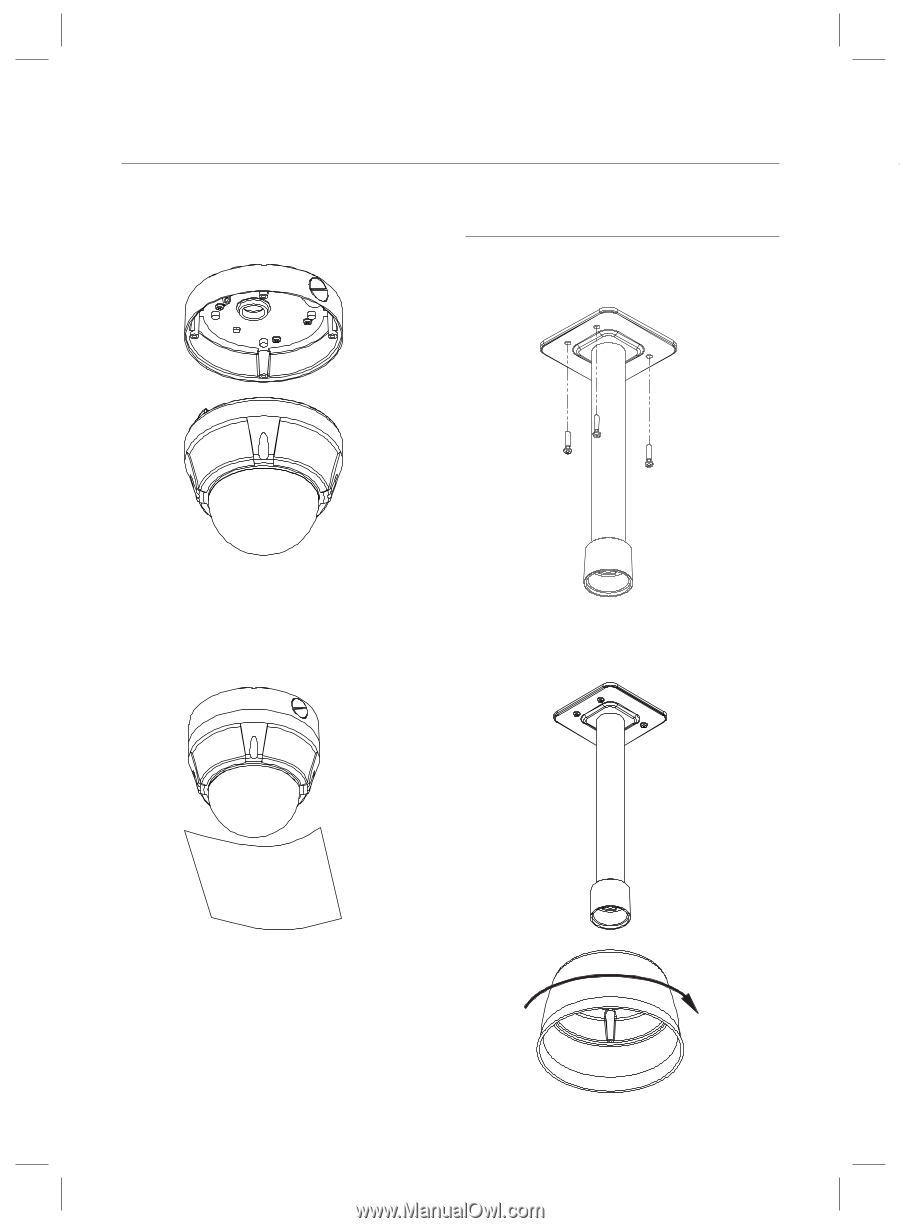
16
– 10X MINI SMART DOME CAMERA
Installation
④
Screw main unit to surface mount bracket with
4 lock-up screws.
⑤
Detach protection vinyl from dome cover.
INSTALLATION USING CEILING
MOUNT BRACKET (SCC-C7325)
①
Install ceiling mount bracket on the ceiling using
4 screws provided.
②
Turn sunshield clockwise after locating it in the
pipe head of ceiling mount properly.














