Samsung SCC-C6323 User Manual - Page 6
How to use OSD Menu, Specifications
 |
View all Samsung SCC-C6323 manuals
Add to My Manuals
Save this manual to your list of manuals |
Page 6 highlights
Contents How to use OSD Menu F Privacy Zone Mask Setup 26 ❖ Motion Setup 26 Function Setup 27 PRESET Setup 28 Auto Pan Setup 29 Pattern Setup 30 Scan Setup 30 Schedule Setup 32 Camera Setup 33 ❖ System Setup 34 System Initialize 36 Specifications Specifications 38 Dimension 41 ❖ 6 - 10X MINI SMART DOME CAMERA
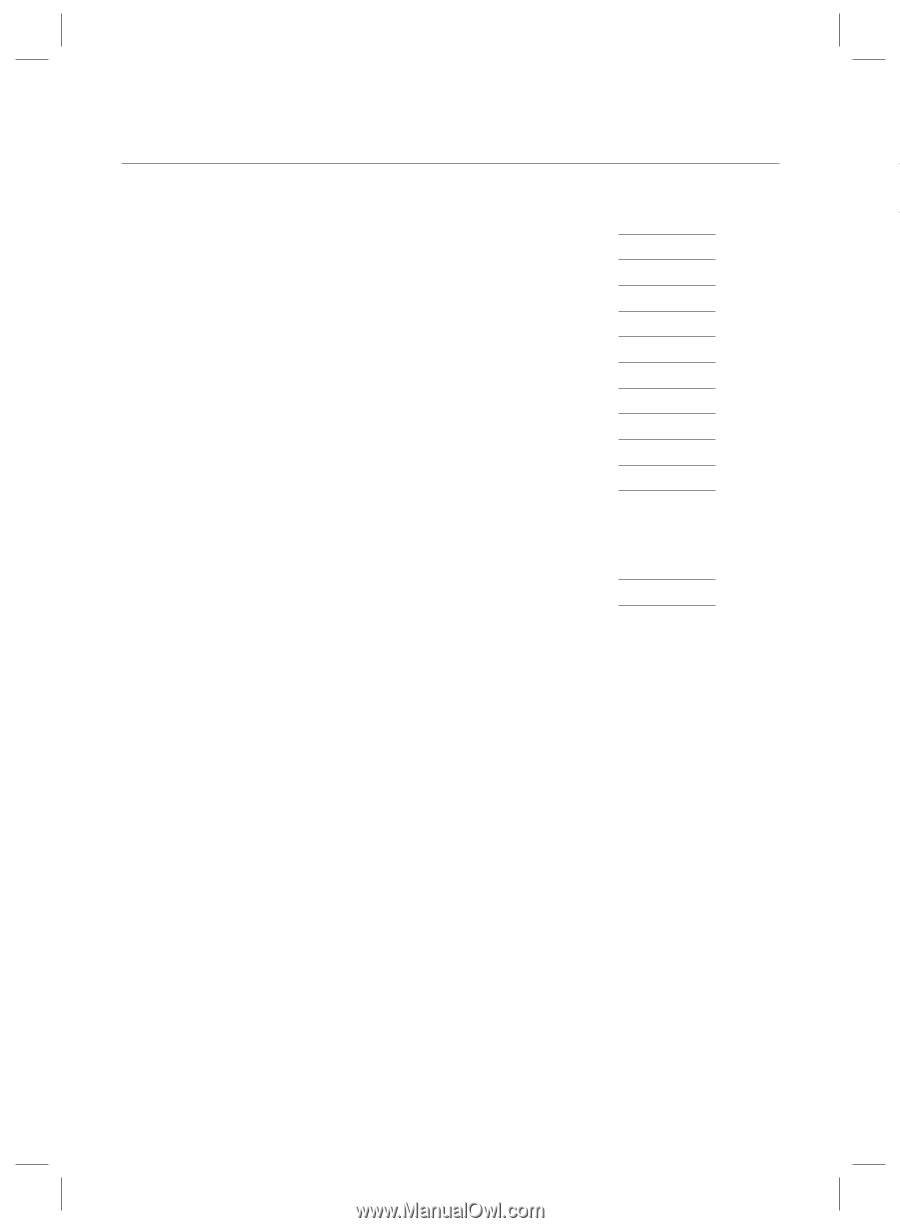
6
– 10X MINI SMART DOME CAMERA
F
❖
❖
❖
How to use OSD Menu
Privacy Zone Mask Setup
26
Motion Setup
26
Function Setup
27
PRESET Setup
28
Auto Pan Setup
29
Pattern Setup
30
Scan Setup
30
Schedule Setup
32
Camera Setup
33
System Setup
34
System Initialize
36
Specifications
Specifications
38
Dimension
41
Contents














