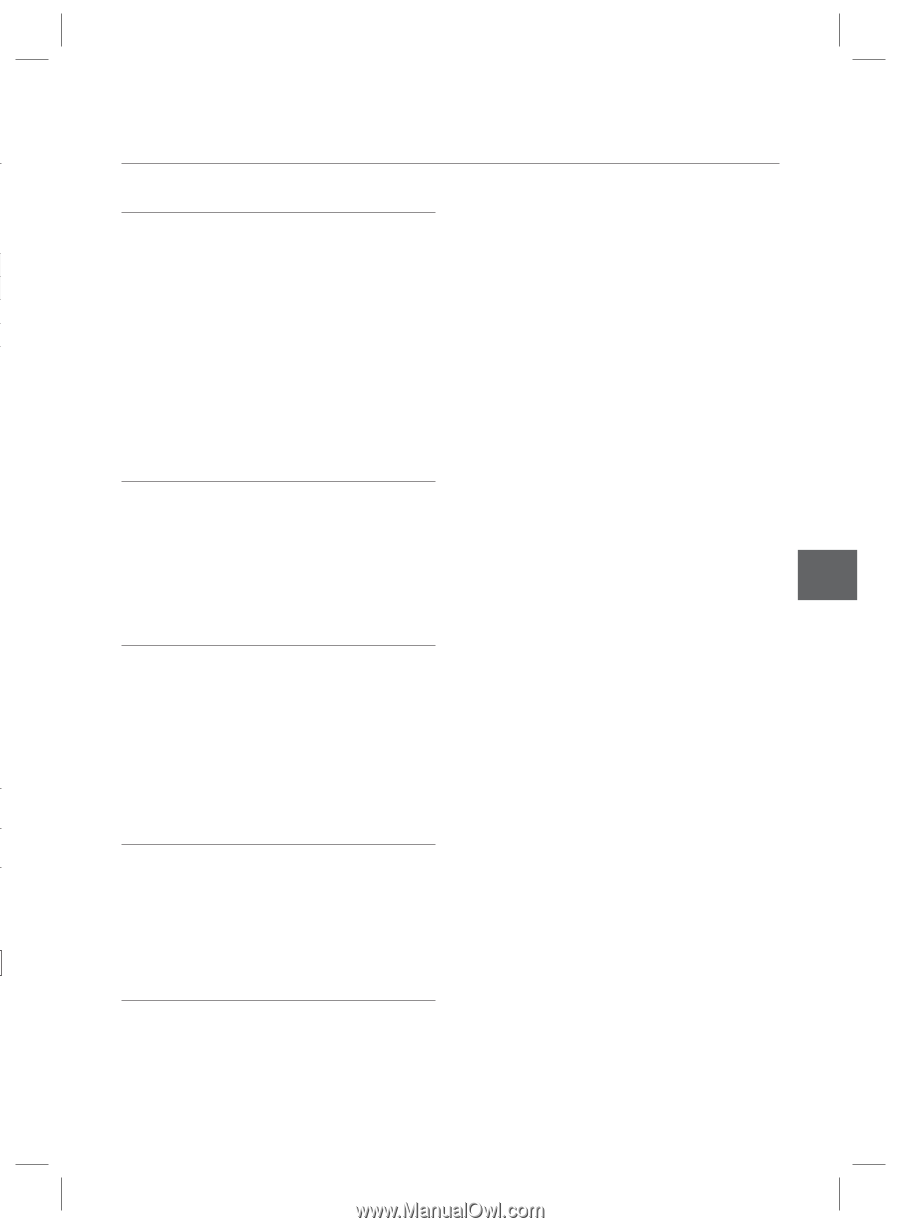Samsung SCC-C6323 User Manual - Page 21
Operation
 |
View all Samsung SCC-C6323 manuals
Add to My Manuals
Save this manual to your list of manuals |
Page 21 highlights
Operation ENG CHECK POINTS BEFORE OPERATION • Before power is applied, please check the cables carefully. • The camera ID of the controller must be identical to that of the camera to be controlled. The camera ID can be checked in the System Information of OSD Menu. • If your controller supports multi-protocols, the protocol must be changed to match to that of the camera. • If you changed camera protocol by changing DIP switch, the change will be effective after you reboot the camera. • Since the operation method can be different for each controller available, refer to the manual for your controller if camera can not be controlled properly. PRESET AND PATTERN FUNCTION PRE-CHECK • Check how to operate Preset, Scan, Auto Pan and Pattern function with controller or DVR in advance to operate camera function using them. (refer to your System keyboard Manual) • If controller or DVR has no pattern button or function, use shortcut keys with preset numbers. For more information, refer to "Reserved Preset" in this manual. AUTO CALIBRATION • If the camera is continuously subjected to very high temperature (over 50°C or 122°F) environment for a long time, it is possible for the camera to lose focus. As a result, you will get blurry image. In this case, it is recommended to turn on "AUTO CALIBRATION" by running Preset 165. • If you execute AUTO CALIBRATION, camera will calibrate its focus at every 6 hours. To turn off this function, please, Run Preset 166. STARTING OSD MENU • Function Using the OSD menu, Preset, Pattern, Auto Pan, Scan and Alarm Input function can be configured for each application. • Enter Menu [95] RESERVED PRESET • Description Some Preset numbers are reserved for direct access to specific functions in OSD menu. These direct commands via preset provide quick execution of various functions using keyboard controller as well as simplify the interface with DVR and IP equipments. • Function [95] : Enters into OSD menu [131~134] : Runs Pattern Function 1 ~ 4 [141~148] : Runs Auto Pan Function 1 ~ 8 [151~158] : Runs Scan Function 1 ~ 8 [161] : Sets Relay Output to OFF [161] : Sets Relay Output to ON [165] : Auto Calibration ON [166] : Auto Calibration OFF [167] : Zoom Proportional Jog ON [167] : Zoom Proportional Jog OFF [170] : Sets Camera BLC Mode to OFF [171] : Sets Camera BLC Mode to HIGH [174] : Sets Camera Focus Mode to AUTO [175] : Sets Camera Focus Mode to Manual [176] : Sets Camera Focus Mode to SEMI-AUTO [177] : Sets Day & Night Mode to AUTO1 [178] : Sets Day & Night Mode to NIGHT [179] : Sets Day & Night Mode to DAY [190] : Sets OSD Display Mode to AUTO (Except Privacy Mask) [191] : Sets OSD Display Mode to OFF (Except Privacy Mask) [192] : Setting OSD Display Mode to ON (Except Privacy Mask) [193] : Sets all Privacy Mask Display to OFF [194] : Sets all Privacy Mask Display to ON [195] : Heater ON (Turn off after 5mins and switch to Auto mode) [196] : Heater OFF (Turn off and switch to Manual mode) [197] : Fan ON (Turn off after 5mins and switch to Auto mode) [198] : Fan OFF (Turn off and switch to Manual mode) [200] : Digital Zoom ON [201] : Digital Zoom OFF English - 21