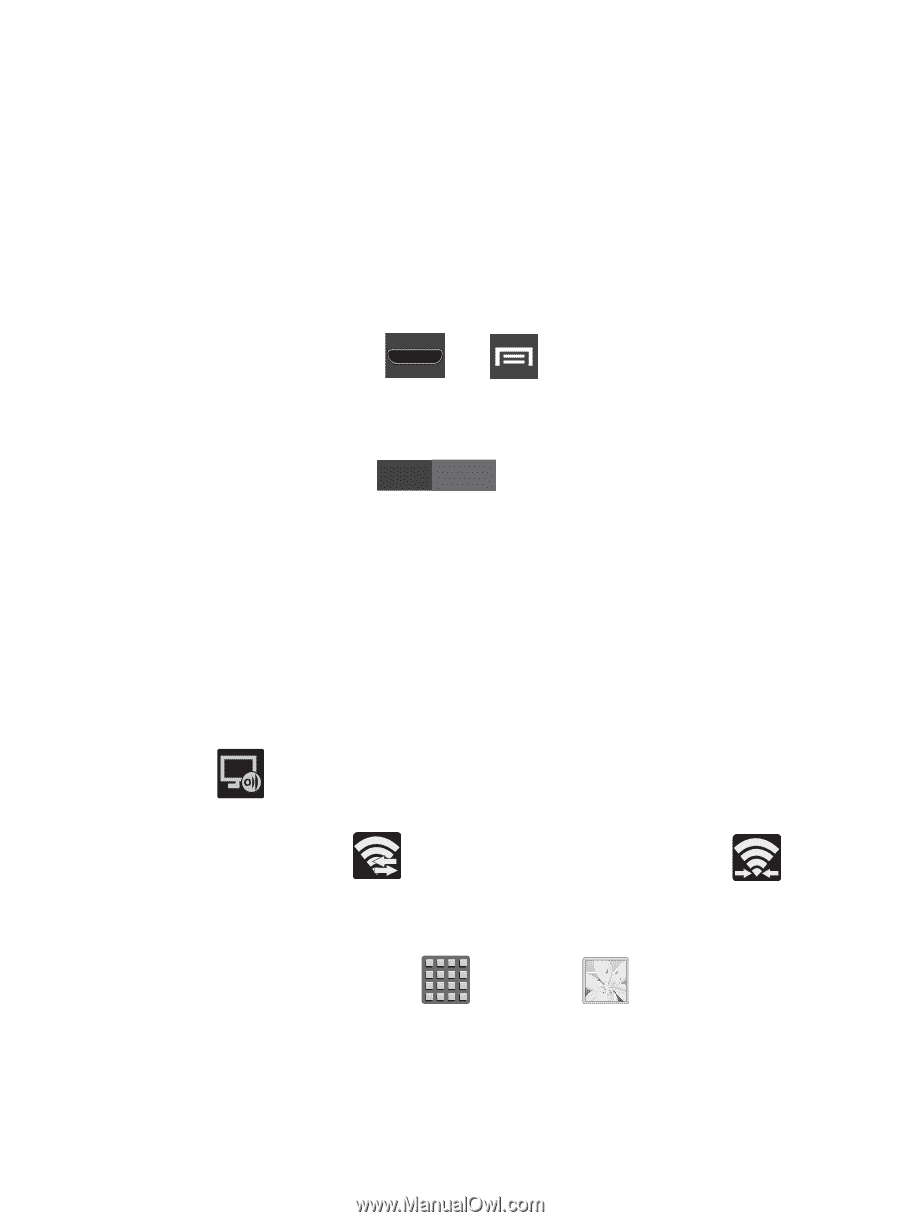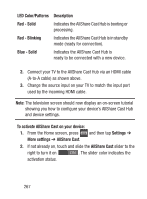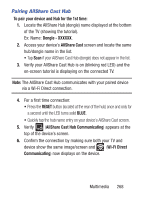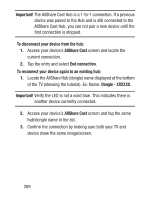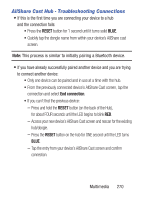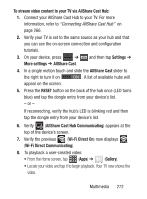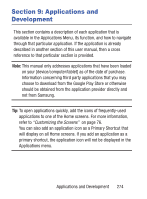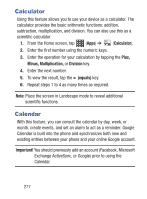Samsung SCH-S960L User Manual Tracfone Sch-s960l Galaxy S Iii English User Man - Page 277
AllShare Cast Hub Communicating, Wi-Fi Direct
 |
View all Samsung SCH-S960L manuals
Add to My Manuals
Save this manual to your list of manuals |
Page 277 highlights
To stream video content to your TV via AllShare Cast Hub: 1. Connect your AllShare Cast Hub to your TV. For more information, refer to "Connecting AllShare Cast Hub" on page 266. 2. Verify your TV is set to the same source as your hub and that you can see the on-screen connection and configuration tutorials. 3. On your device, press ➔ More settings ➔ AllShare Cast. and then tap Settings ➔ 4. In a single motion touch and slide the AllShare Cast slider to the right to turn it on ON . A list of available hubs will appear on the screen. 5. Press the RESET button on the back of the hub once (LED turns blue) and tap the dongle entry from your device's list. - or - If reconnecting, verify the hub's LED is blinking red and then tap the dongle entry from your device's list. 6. Verify (AllShare Cast Hub Communicating) appears at the top of the device's screen. 7. Verify the previous (Wi-Fi Direct On) now displays (Wi-Fi Direct Communicating). 8. To playback a user-created video: • From the Home screen, tap (Apps) ➔ (Gallery). • Locate your video and tap it to begin playback. Your TV now shows the video. Multimedia 272