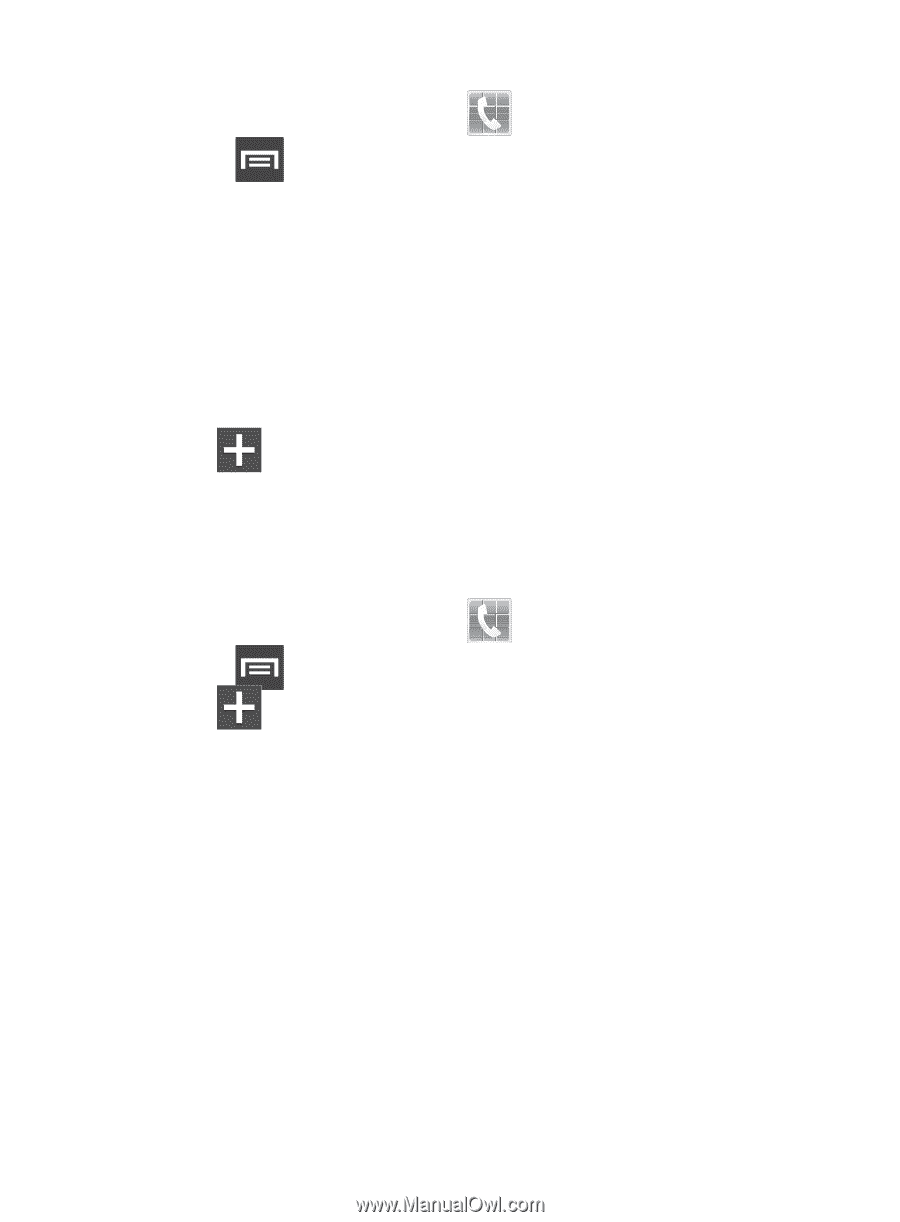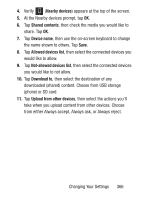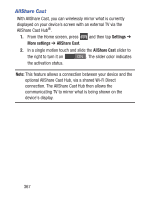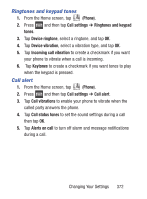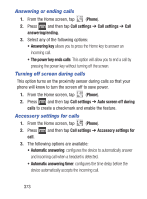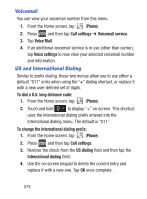Samsung SCH-S960L User Manual Tracfone Sch-s960l Galaxy S Iii English User Man - Page 376
Call rejection, Set reject messages, Phone, Call settings, Auto reject mode, All numbers
 |
View all Samsung SCH-S960L manuals
Add to My Manuals
Save this manual to your list of manuals |
Page 376 highlights
Call rejection 1. From the Home screen, tap (Phone). 2. Press and then tap Call settings ➔ Call rejection. 3. Activate the feature by moving the Auto reject mode slider to the right. 4. Tap Auto reject mode and tap one of the following options: • All numbers: to reject all calls. • Auto reject numbers: to reject all calls in your Reject list. 5. Tap Auto reject list. 6. Tap to manually add numbers to the Reject list. 7. Tap Unknown to create a checkmark and automatically reject all calls that are not in your Contacts list. Set reject messages 1. From the Home screen, tap (Phone). 2. Press and then tap Call settings ➔ Set reject messages. 3. Tap to manually add a reject message. - or - Tap one of the pre-written messages to be displayed when you want the call to be rejected. You can edit the message if desired. 4. Tap Save to save the reject message. 371