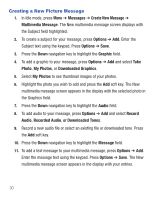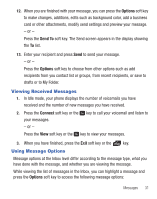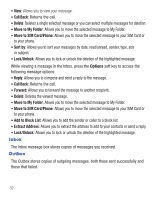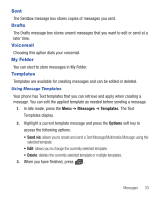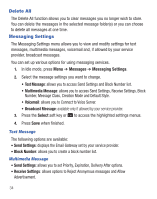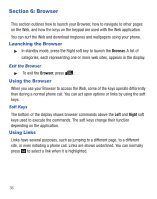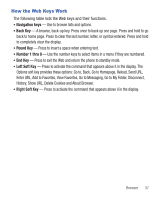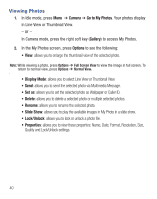Samsung SGH-T245G User Manual (user Manual) (ver.f4) (English) - Page 39
Used Space
 |
View all Samsung SGH-T245G manuals
Add to My Manuals
Save this manual to your list of manuals |
Page 39 highlights
• Block Number: allows you to create a block number list. • Message Class: allows you to choose a setting: Text, Image Basic or Image Rich. • Creation Mode: allows you to choose a setting: Warning, Free or Restricted. • Default Style: allows you to choose: Font Color, Font Size, Bold, Italic, Underline, Strikethrough, Background Color and Page Duration Voicemail The following options are available: • Connect to Voice Server: connects you to your voice server. Broadcast Message Broadcast Message displays if allowed by your service provider. Used Space Used Space shows the number of messages stored on your phone and on your SIM Card. • Text Message: displays the number of messages stored at these locations: Phone, SIM, Inbox, Sent, Outbox, Drafts, My Folder. • Multimedia Message: displays the space Available, and the space used in these locations: Inbox, Sent, Outbox, Drafts, My Folder. • Push Message: displays the number of push messages stored. Messages 35