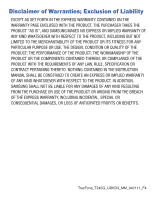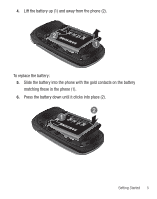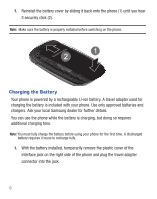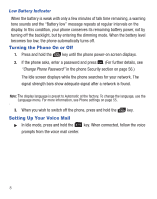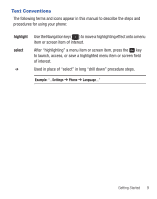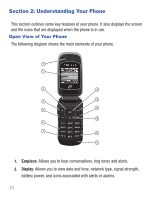Samsung SGH-T245G User Manual (user Manual) (ver.f4) (English) - Page 9
matching those in the phone 1., Press the battery down until it clicks into place 2.
 |
View all Samsung SGH-T245G manuals
Add to My Manuals
Save this manual to your list of manuals |
Page 9 highlights
4. Lift the battery up (1) and away from the phone (2). To replace the battery: 5. Slide the battery into the phone with the gold contacts on the battery matching those in the phone (1). 6. Press the battery down until it clicks into place (2). Getting Started 5

Getting Started
5
4.
Lift the battery up (1) and away from the phone (2).
To replace the battery:
5.
Slide the battery into the phone with the gold contacts on the battery
matching those in the phone (1).
6.
Press the battery down until it clicks into place (2).