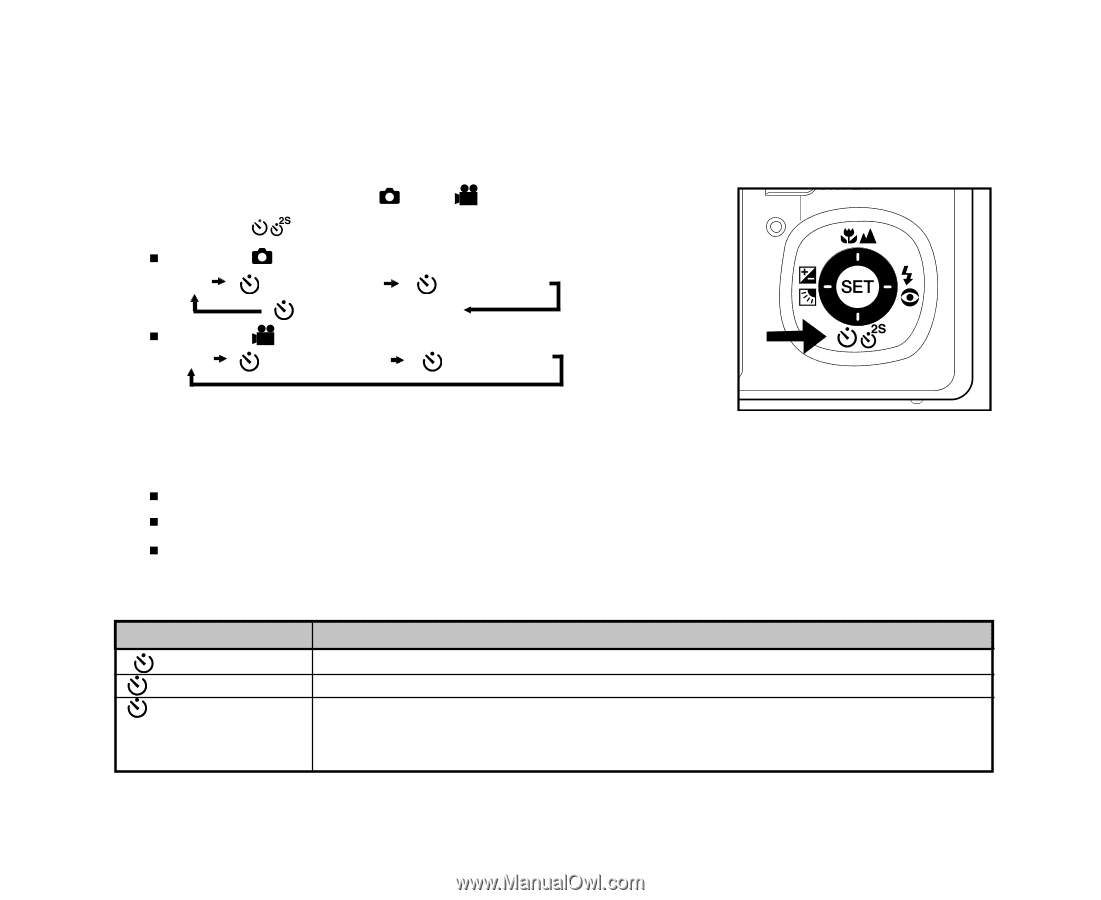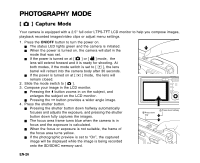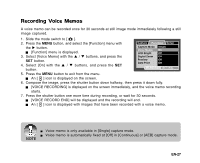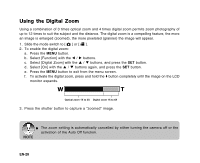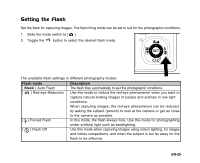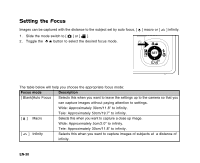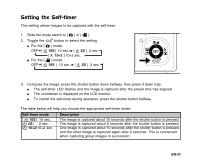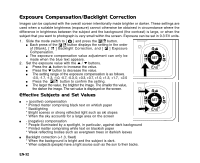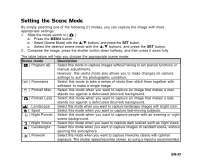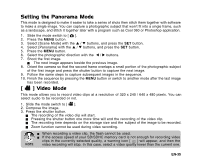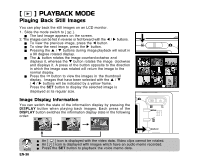Sanyo VPC E1 Instruction Manual, VPC-E1000 - Page 32
Setting the Self-timer
 |
UPC - 086483067532
View all Sanyo VPC E1 manuals
Add to My Manuals
Save this manual to your list of manuals |
Page 32 highlights
Setting the Self-timer This setting allows images to be captured with the self-timer. 1. Slide the mode switch to [ ] or [ ]. 2. Toggle the button to select the setting. For the [ OFF [ For the [ OFF [ ] mode. 10S] 10 sec. [ 2S ] 2 sec. [ 10+2 ] 10+2 sec. ] mode. 10S ] 10 sec. [ 2S ] 2 sec. 3. Compose the image, press the shutter button down halfway, then press it down fully. The self-timer LED flashes and the image is captured after the preset time has elapsed. The countdown is displayed on the LCD monitor. To cancel the self-timer during operation, press the shutter button halfway. The table below will help you choose the appropriate self-timer mode: Self-timer mode [ 10S] 10 sec. [ 2S] 2 sec. [ 10+2]10+2 sec. Description The image is captured about 10 seconds after the shutter button is pressed. The image is captured about 2 seconds after the shutter button is pressed. One image is captured about 10 seconds after the shutter button is pressed, and the other image is captured again after 2 seconds. This is convenient when capturing group images in succession. EN-31