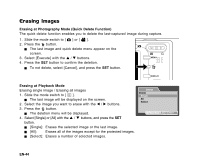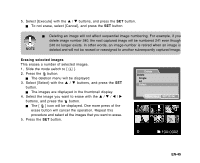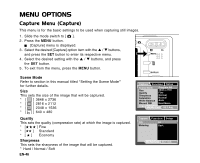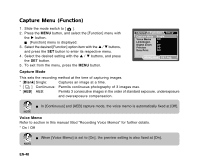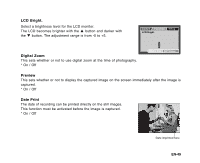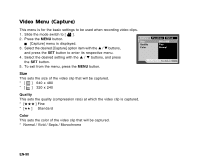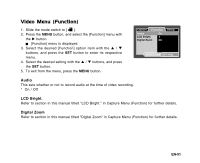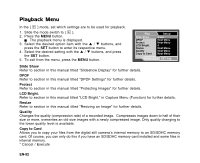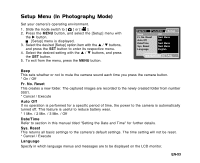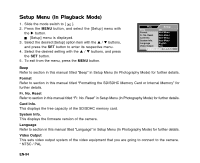Sanyo VPC E1 Instruction Manual, VPC-E1000 - Page 50
LCD Bright., Digital Zoom, Preview, Date Print
 |
UPC - 086483067532
View all Sanyo VPC E1 manuals
Add to My Manuals
Save this manual to your list of manuals |
Page 50 highlights
LCD Bright. Select a brightness level for the LCD monitor. The LCD becomes brighter with the S button and darker with the T button. The adjustment range is from -5 to +5. Capture LCD Bright. Digital Zoom This sets whether or not to use digital zoom at the time of photography. * On / Off MENU:Exit SET:Enter Preview This sets whether or not to display the captured image on the screen immediately after the image is captured. * On / Off Date Print The date of recording can be printed directly on the still images. This function must be activated before the image is captured. * On / Off EN-49
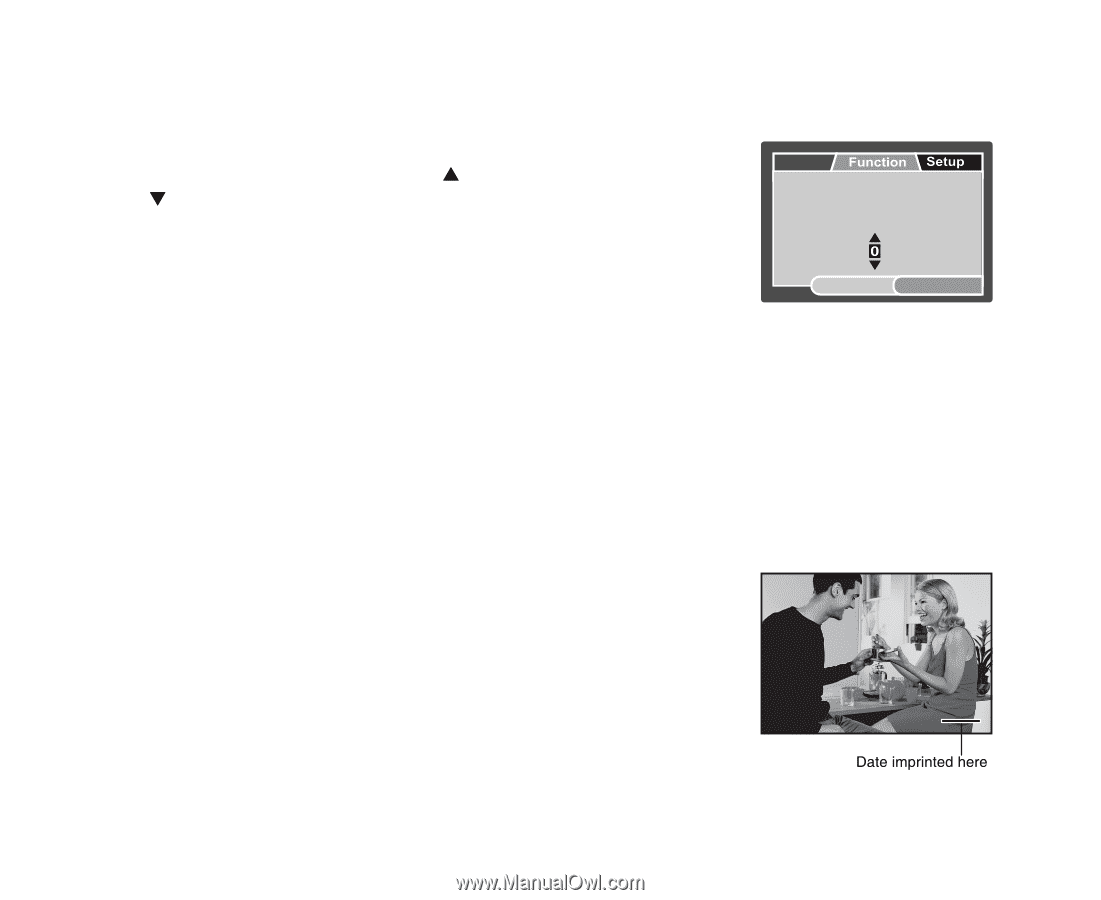
EN-49
LCD Bright.
Select a brightness level for the LCD monitor.
The LCD becomes brighter with the
button and darker with
the
button. The adjustment range is from -5 to +5.
Digital Zoom
This sets whether or not to use digital zoom at the time of photography.
* On / Off
Preview
This sets whether or not to display the captured image on the screen immediately after the image is
captured.
* On / Off
Date Print
The date of recording can be printed directly on the still images.
This function must be activated before the image is captured.
* On / Off
Capture
LCD Bright.
SET:Enter
MENU:Exit