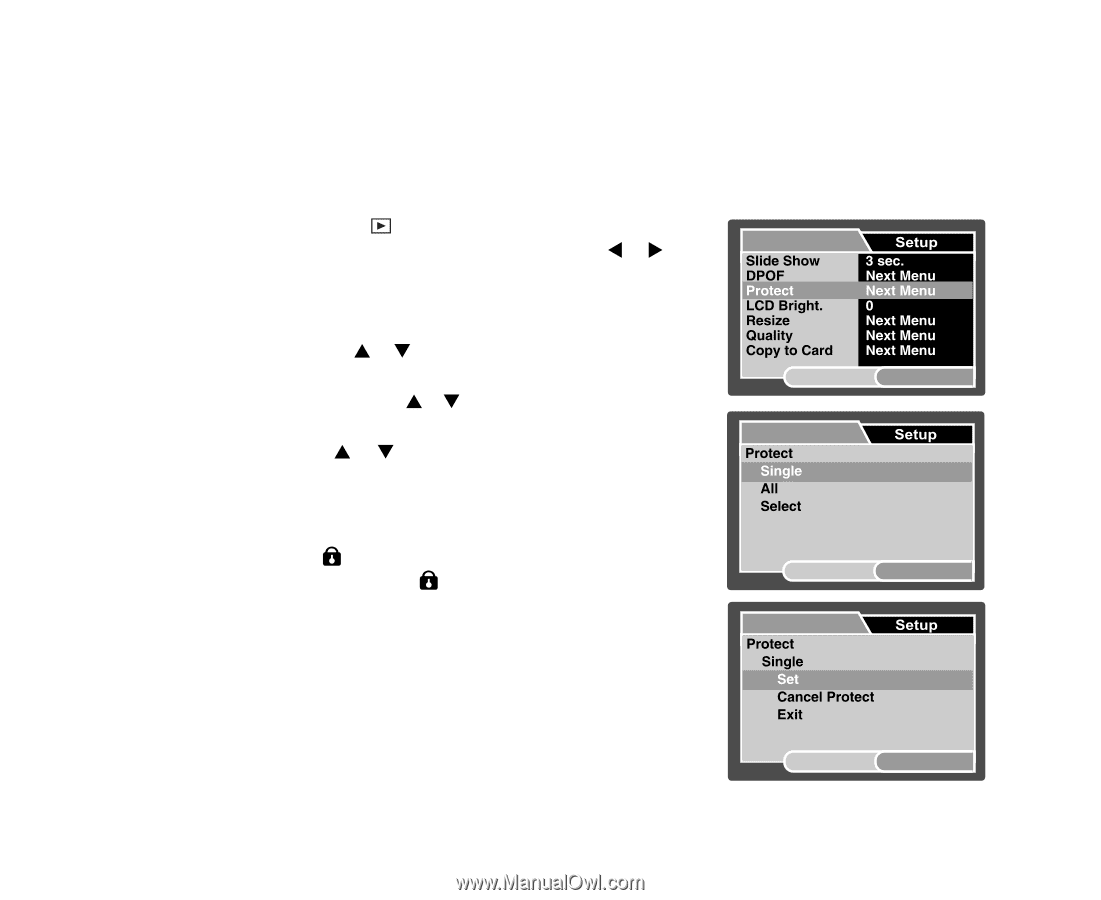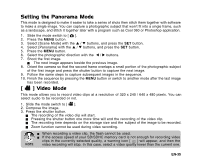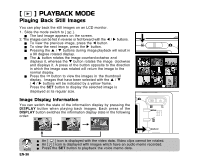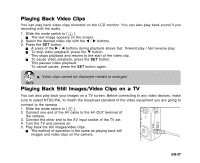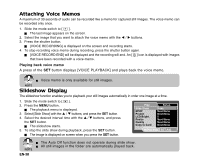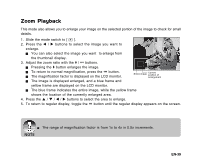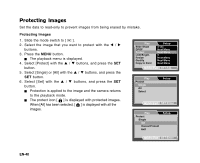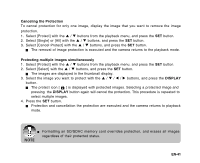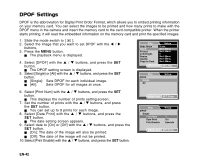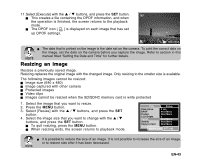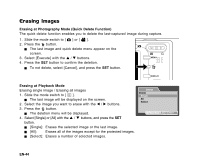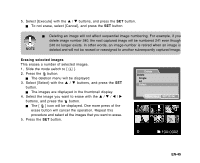Sanyo VPC E1 Instruction Manual, VPC-E1000 - Page 41
Protecting Images
 |
UPC - 086483067532
View all Sanyo VPC E1 manuals
Add to My Manuals
Save this manual to your list of manuals |
Page 41 highlights
Protecting Images Set the data to read-only to prevent images from being erased by mistake. Protecting Images 1. Slide the mode switch to [ ]. 2. Select the image that you want to protect with the W / X buttons. 3. Press the MENU button. The playback menu is displayed. 4. Select [Protect] with the S / T buttons, and press the SET button. 5. Select [Single] or [All] with the S / T buttons, and press the SET button. 6. Select [Set] with the S / T buttons, and press the SET button. Protection is applied to the image and the camera returns to the playback mode. The protect icon [ ] is displayed with protected images. When [All] has been selected, [ ] is displayed with all the images. Play MENU:Exit SET:Adj. Play MENU:Exit SET:Enter Play EN-40 MENU:Exit SET:Enter