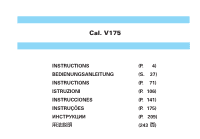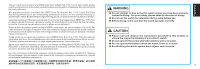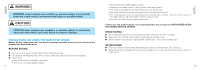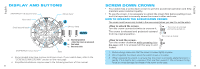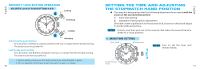Seiko SSC669 Owner Manual - Page 6
Setting The Time And, Adjusting, The Stopwatch Hand Position
 |
View all Seiko SSC669 manuals
Add to My Manuals
Save this manual to your list of manuals |
Page 6 highlights
English SECURITY LOCK BUTTON OPERATION SECURITY LOCK OF PUSH-BUTTONS A & B A Locking Unlocking Locking B Unlocking Unlocking the push-buttons - Turn Security Lock Buttons counterclockwise until you no longer feel the threads turning. - The buttons can be pushed in. Locking the push-buttons - Turn Security Lock Buttons clockwise until you no longer feel the threads turning. - The buttons cannot be pushed in. 1. Before diving, make sure that both buttons are locked tightly in place. 2. Do not operate the buttons when the watch is wet or in water. 10 English SETTING THE TIME AND ADJUSTING THE STOPWATCH HAND POSITION l This watch is designed so that the following adjustments are made with the crown at the second click position: 1) main time setting 2) stopwatch hand position adjustment Once the crown is pulled out to the second click, be sure to check and adjust 1) and 2) at the same time. CROWN Unlock, and then pull out to the second click when the second hand is at the 12 o'clock position. 1. MAIN TIME SETTING Hour hand Minute hand CROWN Turn to set the hour and minute hands. Small second hand 11