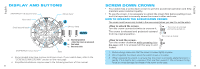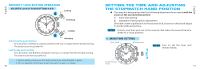Seiko SSC669 Owner Manual - Page 9
<How to reset the stopwatch>
 |
View all Seiko SSC669 manuals
Add to My Manuals
Save this manual to your list of manuals |
Page 9 highlights
English While the STOPWATCH hands are moving 1. Press Button A to stop the stopwatch. 2. Press Button B to reset the stopwatch. While the STOPWATCH hands are stopped One of the following stopwatch operations has been made. Reset the stopwatch accordingly. [When the stopwatch is stopped] 1. Press Button B to reset the stopwatch. [When the split time measurement is displayed while the stopwatch is measuring] 1. Press Button B to release the split time display. The stopwatch hands move quickly, and then indicate the measurement in progress. 2. Press Button A to stop the stopwatch. 3. Press Button B to reset the stopwatch. [When the split time measurement is displayed and the stopwatch is stopped] 1. Press Button B to release the split time display. The stopwatch hands move quickly, and then stop. 2. Press Button B to reset the stopwatch. 16 Standard measurement English A t A t B START STOP RESET Accumulated elapsed time measurement A t A t A t A START STOP RESTART STOP Restart and stop of the stopwatch can be repeated by pressing Button A. t B RESET Split time measurement A t B t B t A t B START SPLIT SPLIT RELEASE STOP RESET Measurement and release of split time can be repeated by pressing Button B. Measurement of two competitors A t B t A t B t B START FINISH TIME 2ND FINISH TIME RESET OF COMPETITOR OF 1ST COMPETITOR FINISHES 2ND COMPETITOR 17