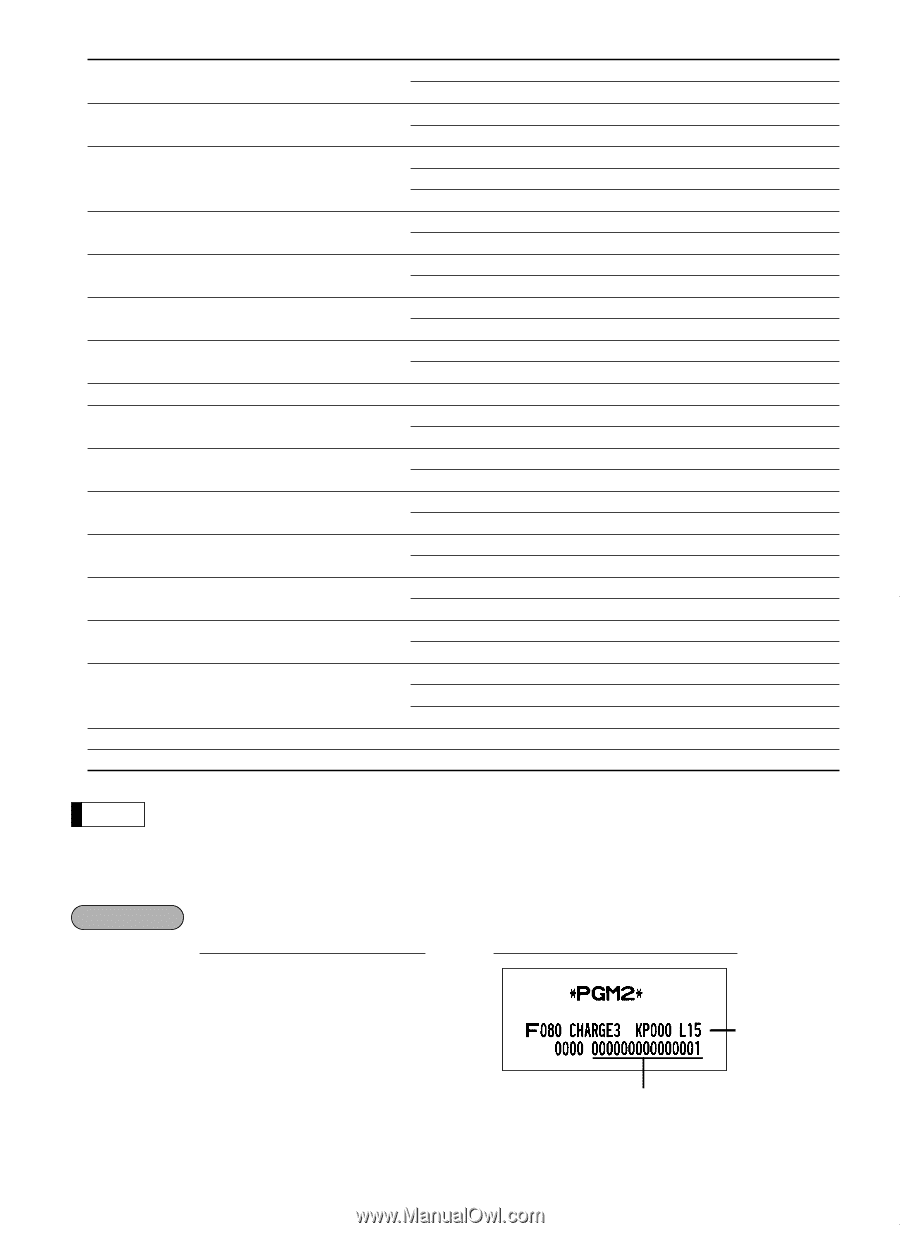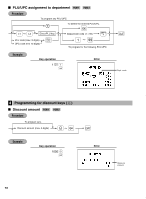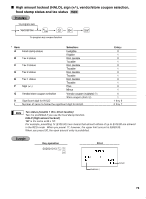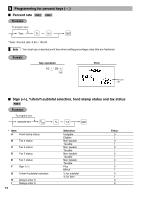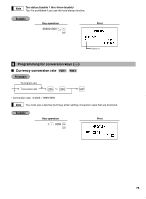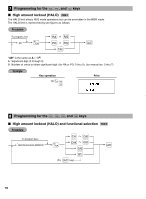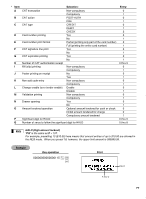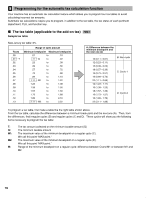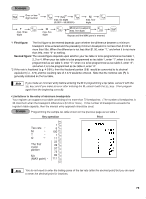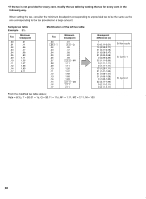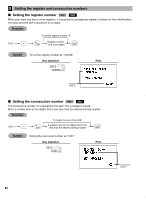Sharp ER-A420 ER-A410 ER-A420 Operation Manual - Page 79
Change enable over tender enable
 |
View all Sharp ER-A420 manuals
Add to My Manuals
Save this manual to your list of manuals |
Page 79 highlights
* Item: Selection: A CAT transaction Non-compulsory Compulsory B CAT action POST-AUTH DIAL C CAT type CREDIT DEBIT CHECK D Card number printing Yes No E Card number print format Partial (printing only part of the card number) Full (printing the entire card number) F CAT signature line print Yes No G CAT expiration printing Yes No H Number of CAT authorization receipt I Bill (slip) printing Non-compulsory Compulsory J Footer printing on receipt No Yes K Non-add code entry Non-compulsory Compulsory L Change enable (over tender enable) Enable Disable M Validation printing Non-compulsory N Drawer opening Compulsory Yes No O Amount tendered operation Optional amount tendered for cash or check Inhibit amount tendered for charge Compulsory amount tendered P Significant digit for HALO Q Number of zeros to follow the significant digit for HALO Entry: 0 1 0 1 0 1 2 0 1 0 1 0 1 0 1 0 thru 9 0 1 0 1 0 1 0 1 0 1 0 1 0 0 1 0 thru 9 0 thru 8 Note HALO (High amount lockout) "PQ" is the same as P × 10Q. For example, presetting 13 ($10.00) here means that amount entries of up to $10.00 are allowed in the REG mode. When you preset 18, however, the upper limit amount is 999999.99. Example Key operation 00000000000000115 @ * Ç Print HALO A thru O 77