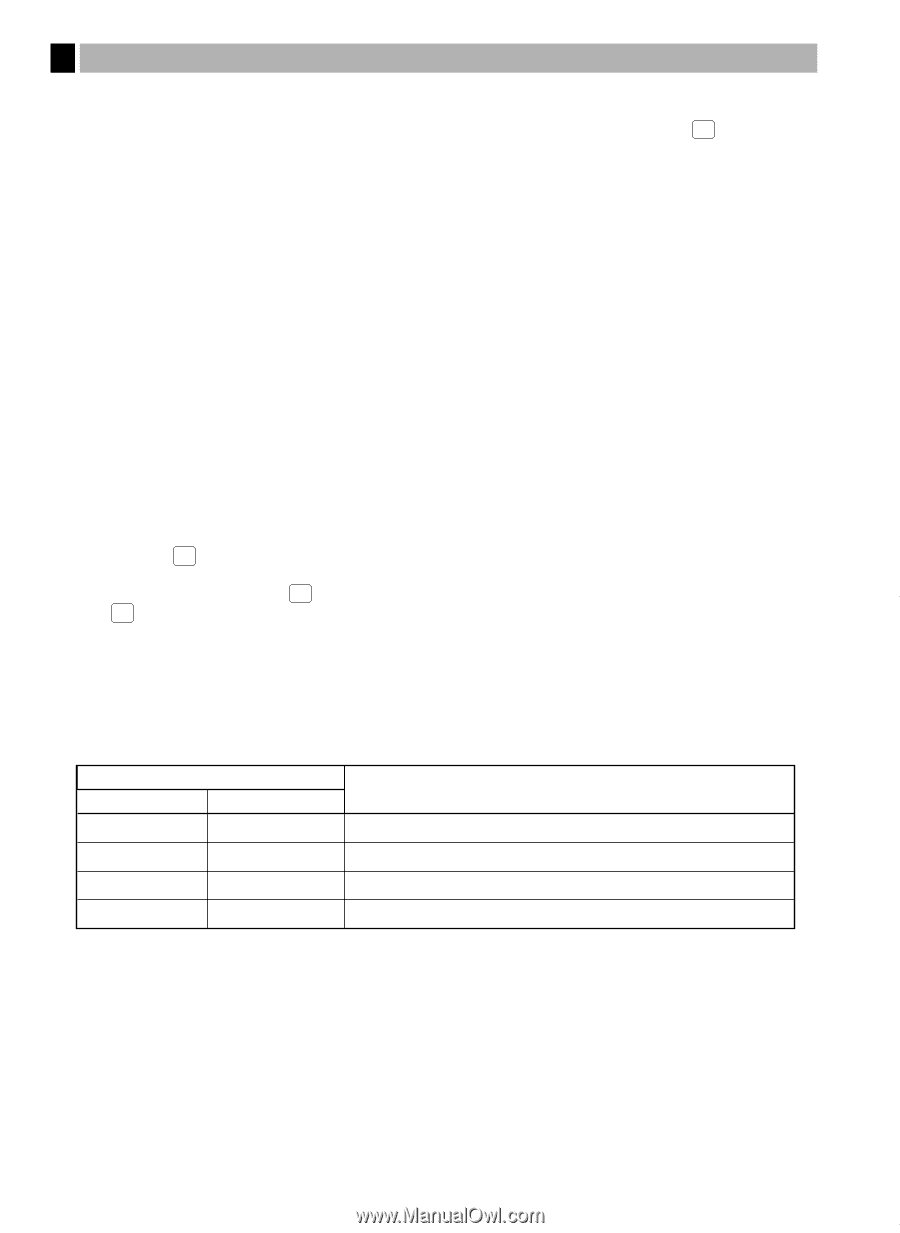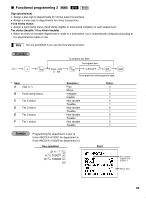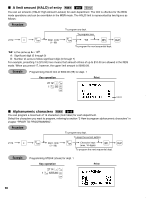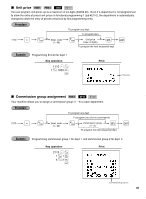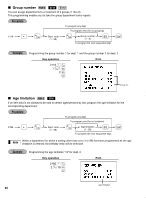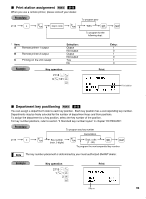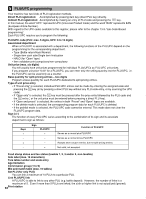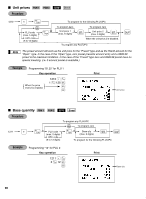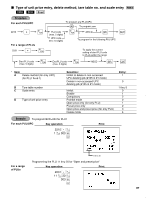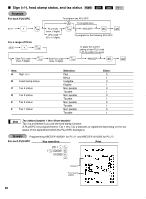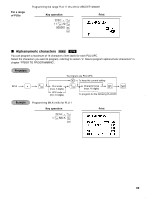Sharp ER-A420 ER-A410 ER-A420 Operation Manual - Page 96
Set PLU for only PLU - cash register price
 |
View all Sharp ER-A420 manuals
Add to My Manuals
Save this manual to your list of manuals |
Page 96 highlights
5 PLU/UPC programming Your machine has two kinds of PLU registration methods. Direct PLU registration: Accomplished by pressing item key (direct PLU key) directly. Indirect PLU registration: Accomplished by making an entry of PLU code and pressing the PLU/ UPC key. In this manual, the word "UPC" represents UPC (Universal Product Code) and the word "EAN" represents EAN (European Article Number). With regard to the UPC codes available to this register, please refer to the chapter 13 in "Job-Code-Based programming". Each PLU/UPC requires you to program the following: PLU/UPC code (PLU: max. 5 digits, UPC: 6 to 13 digits) Associated department When a PLU/UPC is associated with a department, the following functions of the PLU/UPC depend on the programming for the corresponding department. • Type (Bottle return/Hash/Normal) • Single item cash sale/Single item finalization • HALO (for "Open" type) • Item validation print compulsory/non-compulsory Unit price (max. six digits) You will usually have unit prices programmed for individual PLUs/UPCs as PLU/UPC unit prices. If you program unit price "0.00" for a PLU/UPC, you can enter only the selling quantity into the PLU/UPC, i.e. the PLU/UPC can be used only as a counter. Base quantity for split-pricing entries - two digits Program a base quantity for each PLU/UPC dedicated to split-pricing entries. Type of unit price entry • If "Preset only" is selected, individual PLU/UPC entries can be made by entering the assigned code and P pressing the PLU/ UPC key (or by pressing a direct PLU key without any PLU code entry, or by scanning the UPC code). P • If "Open only" is selected, the PLU/ UPC key must be pressed after the price entry followed by the PLU code and P the PLU/ UPC entry (, or the unit price must be entered before pressing a direct PLU key). • If "Open and preset" is selected, the entries in both "Preset" and "Open" types are available. • If the delete mode is selected, the corresponding program data for each PLU/UPC is deleted. • If the prohibit mode is selected, the PLU/UPC code cannot be entered. This mode does not clear the PLU/UPC program data. Sign (+/-) The function of every PLU/UPC varies according to the combination of its sign and its associate department's sign as follows: Dept. + - + - Sign PLU/UPC + - - + Function of PLU/UPC Serves as a normal plus PLU/UPC Serves as a normal minus PLU/UPC Accepts store coupon entries, but not split-pricing entries. Not valid; not accepted. Food stamp status and tax status (taxable 1, 2, 3 and/or 4, non-taxable) Item label (max. 16 characters) Tare table number and scale entry Age limitation Commission group (1 to 9) Mix-and-match table (max. 10 tables) Set PLU (for only PLU) You can link a maximum of 10 PLUs to a particular PLU. Link PLU/UPC link A PLU/UPC is able to link to any other PLU (e.g. bottle deposit). However, the number of links is a maximum of 5. Even if more than 5 PLUs are linked, the sixth or higher link is not actualized (ignored). 94Print station