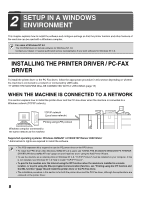Sharp MX-M1100 Software Setup Guide - Page 6
Other Cd-roms - ppd
 |
View all Sharp MX-M1100 manuals
Add to My Manuals
Save this manual to your list of manuals |
Page 6 highlights
CD-ROMS AND SOFTWARE OTHER CD-ROMS X "PRINTER UTILITIES" CD-ROM that accompanies the PS3 expansion kit (for Windows/Macintosh) This contains the display fonts that are used with the PS printer driver. (Install the PS printer driver and Macintosh PPD file from the "Software CD-ROM".) ☞ INSTALLING THE PS DISPLAY FONTS (page 28) X "PRINTER UTILITIES" CD-ROM that accompanies the Internet fax expansion kit (for Windows) This CD-ROM is used to update the PC-Fax driver on the "Software CD-ROM" that accompanies the printer expansion kit so that it can be used to send Internet faxes (PC-I-Fax function). If you wish to use the PC-I-Fax function, first install the PC-Fax driver from the "Software CD-ROM" and then run the installer on this CD-ROM*. If the PC-Fax driver is already installed, run only the installer. (There is no need to reinstall the PC-Fax driver.) * To obtain the PC-Fax driver when the printer expansion kit is not installed, consult your dealer or nearest authorized service representative. ☞ INSTALLING THE PRINTER DRIVER / PC-FAX DRIVER (page 8) X "Sharpdesk/Network Scanner Utilities" CD-ROM that accompanies the network scanner expansion kit (for Windows) This contains software that helps you get the most out of the images that you scan on the machine. The software includes "Sharpdesk", a desktop document management application that enables integrated management of scanned images and files created using a variety of applications. To use the "Scan to Desktop" scanner function, the "Network Scanner Tool" must be installed from the CD-ROM. For the system requirements of the software, see the manual (PDF format) or the Readme file on the CD-ROM. For the procedures for installing the software, see the separate "Sharpdesk Installation Guide". 4