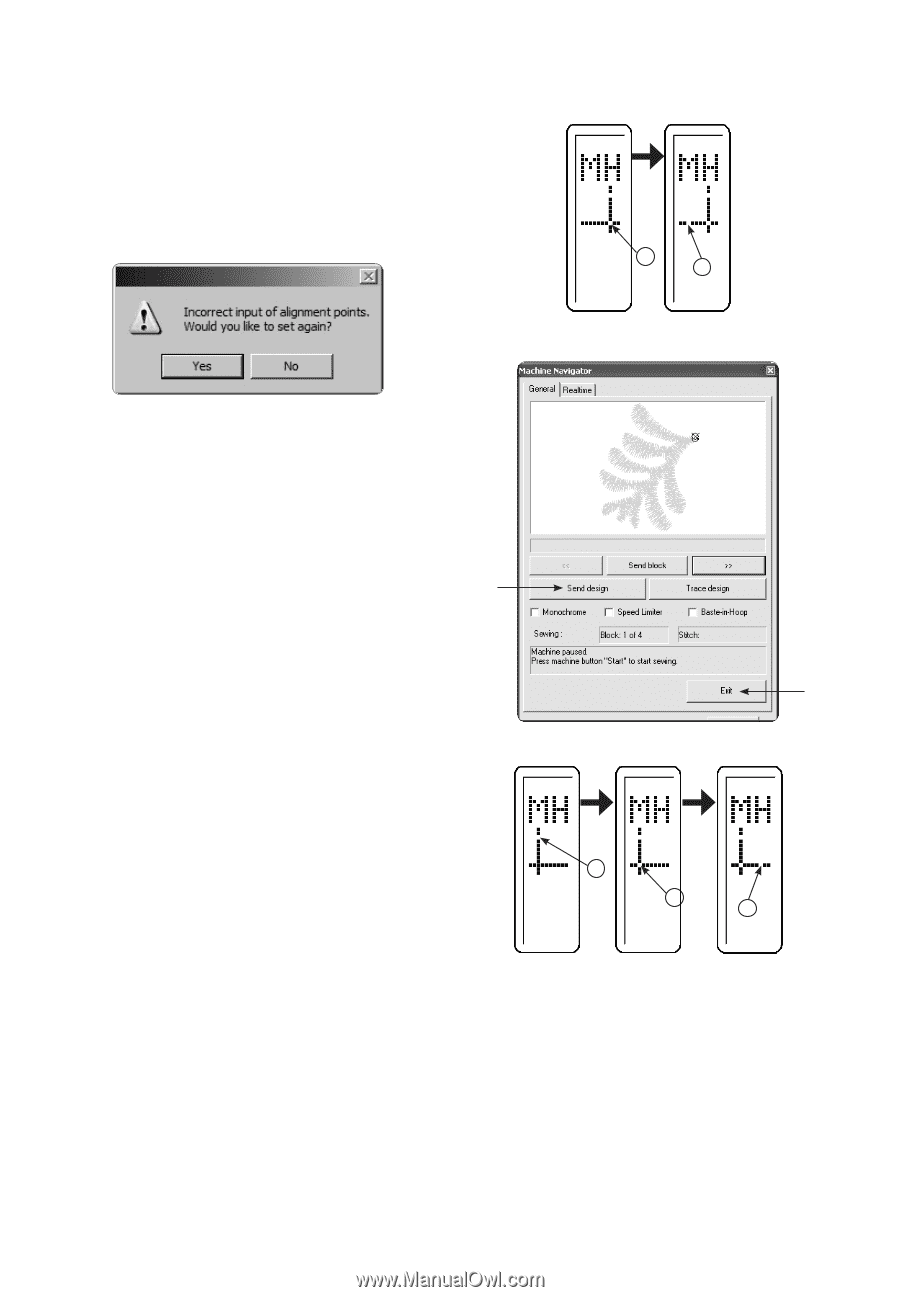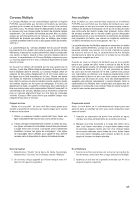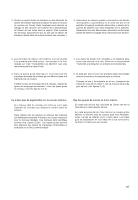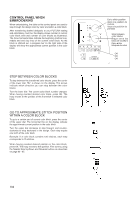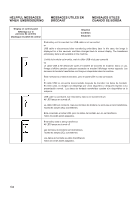Singer XL-550 Futura Instruction Manual - Page 100
the fabric, send the data 2 design to the machine and input
 |
View all Singer XL-550 Futura manuals
Add to My Manuals
Save this manual to your list of manuals |
Page 100 highlights
8. Once point A is entered, the PC screen and machine display will prompt you to enter in points B and C. Follow the same procedures for inputting points B and C. In a case where the three points were input wrong, and they do not form an exact right angle, the software will show the following error message and give you an opportunity to enter the alignment points again. B C 9. When all three points are input, click on Send design in the Machine Navigator Box to send design portion of data 1 to the machine. Embroider the design. 10.After all colors of the design from hoop 1 have been embroidered, click on Exit in the Machine Navigator box and the screen will prompt you to enter the information from the data 2 area. Use the same procedure to re-hoop the fabric, send the data 2 design to the machine and input the A, B and C points. The machine display will show the "cross line" positions in the hoop for data 2 and the input points A, B and C blinking. Embroider the data 2 design. 11.Follow the same procedure for data 3 and data 4. A B C 100