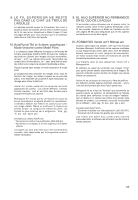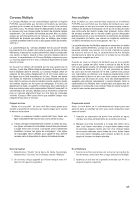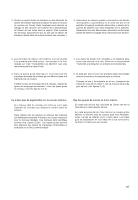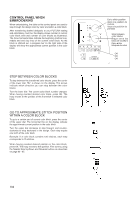Singer XL-550 Futura Instruction Manual - Page 98
push the OK button.
 |
View all Singer XL-550 Futura manuals
Add to My Manuals
Save this manual to your list of manuals |
Page 98 highlights
6. The next screen prompts you to input the first of three alignment points, A, B, and C. These alignment points will inform the machine exactly where the crosslines are positioned in the hoop. It is extremely important that the points are accurately input on the cross lines. The machine display shows "MH" as illustrated, and the cross lines for data 1 with input point A blinking. A 7. Use the shift buttons on the machine to move the hoop, until the needle comes to point A on the cross line, and push the OK button. Note: If a mistake is made when entering the points, press the Clear button, to clear the point(s). Left Right Up Gauche Droite Haut Izquierda Derecha Arriba Down Bas Abajo OK Clear OK Supprimer OK Borrar 98
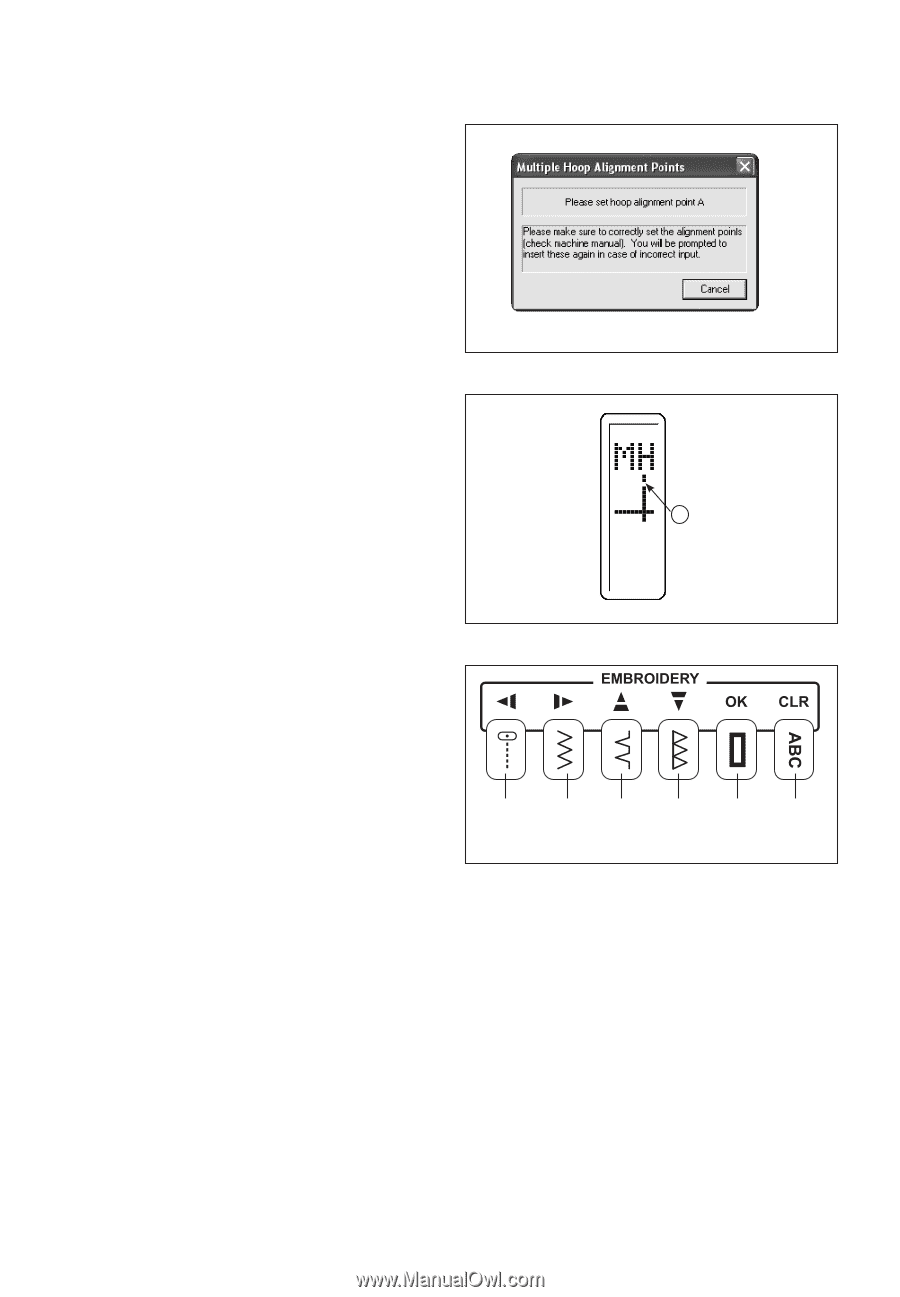
98
6. The next screen prompts you to input the first of three
alignment points, A, B, and C.
These alignment points
will inform the machine exactly where the crosslines are
positioned in the hoop. It is extremely important that the
points are accurately input on the cross lines.
A
The machine display shows “MH” as illustrated, and the
cross lines for data 1 with input point A blinking.
7. Use the shift buttons on the machine to move the hoop,
until the needle comes to point A on the cross line, and
push the OK button.
Note: If a mistake is made when entering the points, press the
Clear button, to clear the point(s).
OK
OK
OK
Clear
Supprimer
Borrar
Left
Gauche
Izquierda
Right
Droite
Derecha
Up
Haut
Arriba
Down
Bas
Abajo