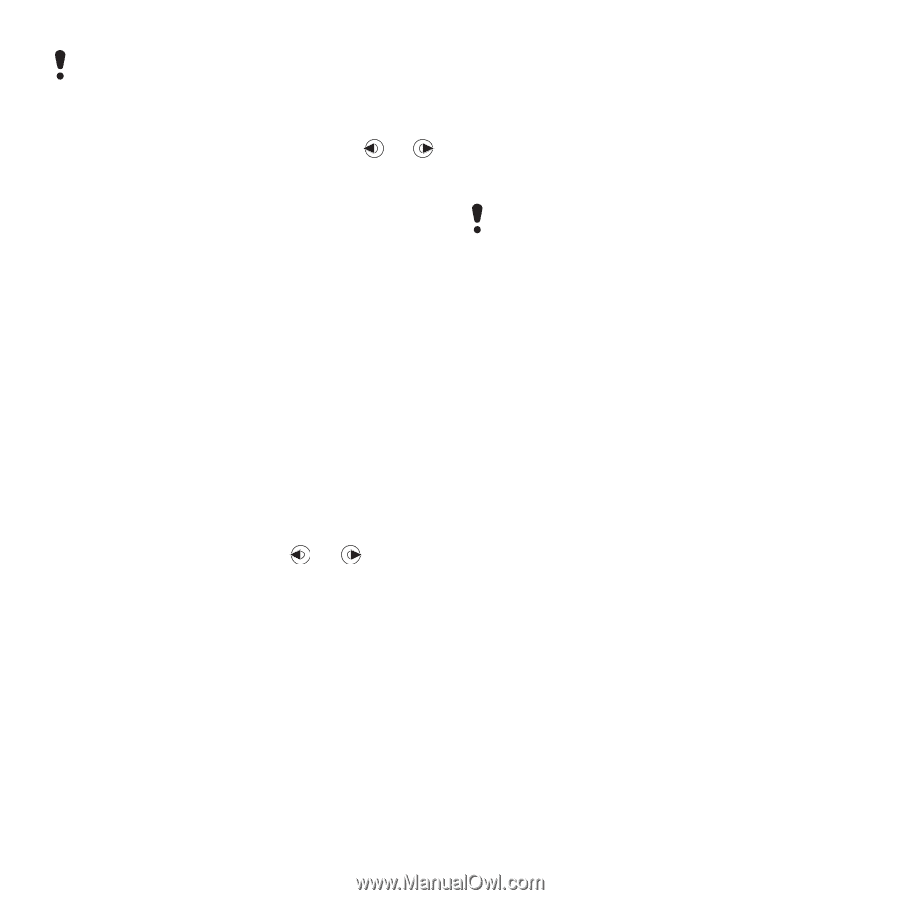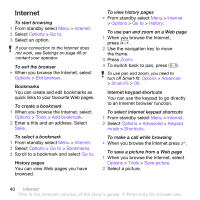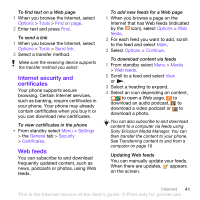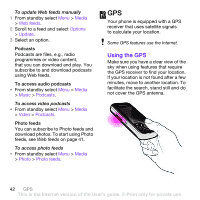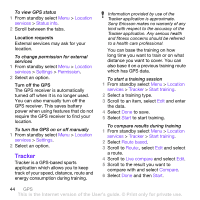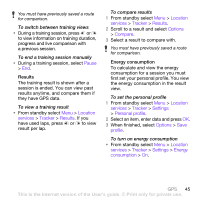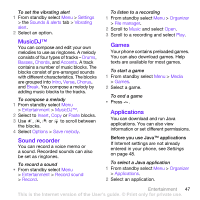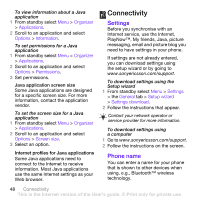Sony Ericsson W760i User Guide - Page 47
Pause, Location, services, Tracker, Results, Options, Compare, Settings, Personal profile, profile - data setting for internet at t
 |
View all Sony Ericsson W760i manuals
Add to My Manuals
Save this manual to your list of manuals |
Page 47 highlights
You must have previously saved a route for comparison. To switch between training views • During a training session, press or to view information on training duration, progress and live comparison with a previous session. To end a training session manually • During a training session, select Pause > End. Results The training result is shown after a session is ended. You can view past results anytime, and compare them if they have GPS data. To view a training result • From standby select Menu > Location services > Tracker > Results. If you have used laps, press or to view result per lap. To compare results 1 From standby select Menu > Location services > Tracker > Results. 2 Scroll to a result and select Options > Compare. 3 Select a result to compare with. You must have previously saved a route for comparison. Energy consumption To calculate and view the energy consumption for a session you must first set your personal profile. You view the energy consumption in the result view. To set the personal profile 1 From standby select Menu > Location services > Tracker > Settings > Personal profile. 2 Select an item, enter data and press OK. 3 When finished, select Options > Save profile. To turn on energy consumption • From standby select Menu > Location services > Tracker > Settings > Energy consumption > On. GPS 45 This is the Internet version of the User's guide. © Print only for private use.