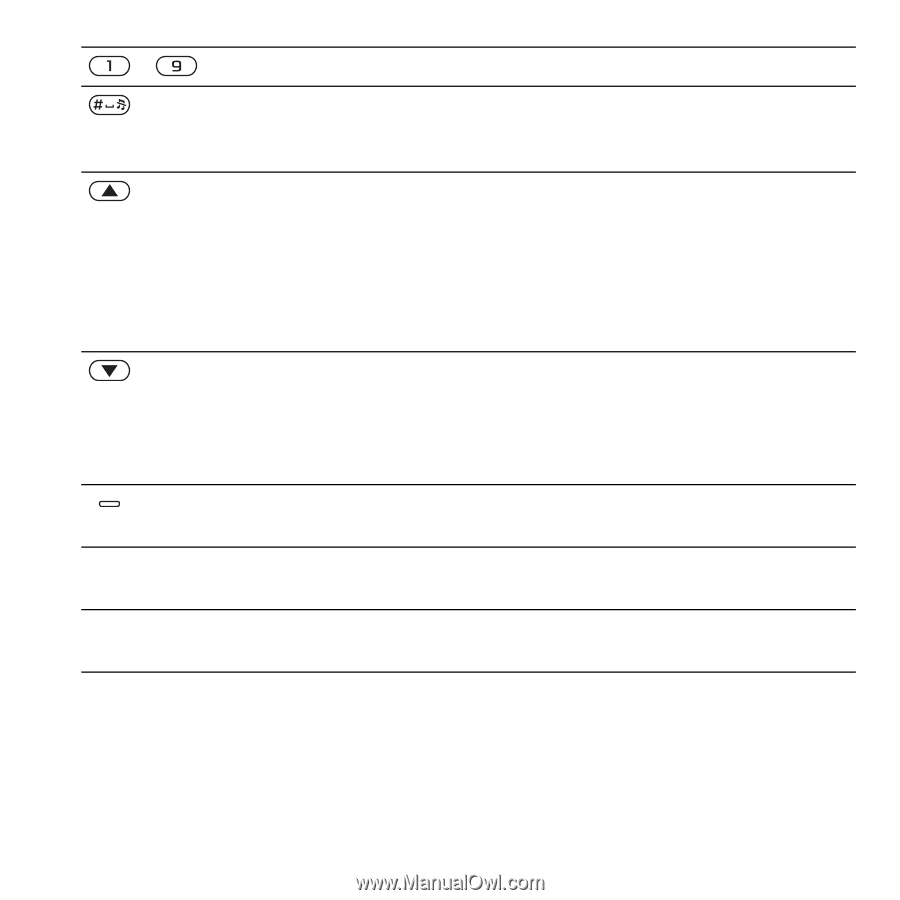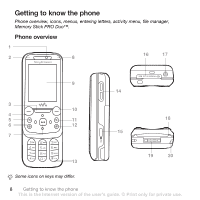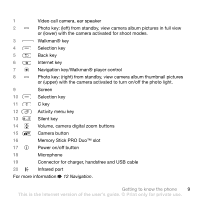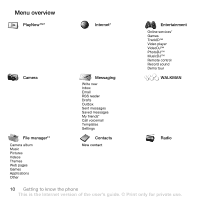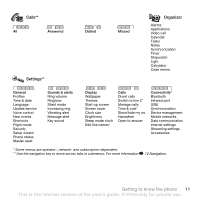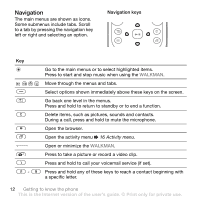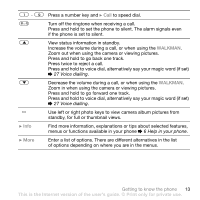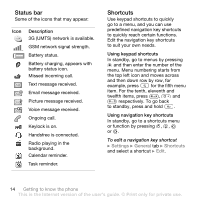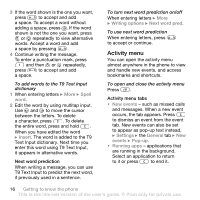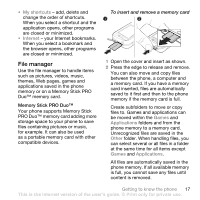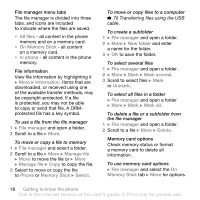Sony Ericsson W850i User Guide - Page 13
Use left or right photo keys to view camera album pictures - walkman phone
 |
View all Sony Ericsson W850i manuals
Add to My Manuals
Save this manual to your list of manuals |
Page 13 highlights
- } Info } More Press a number key and } Call to speed dial. Turn off the ringtone when receiving a call. Press and hold to set the phone to silent. The alarm signals even if the phone is set to silent. View status information in standby. Increase the volume during a call, or when using the WALKMAN. Zoom out when using the camera or viewing pictures. Press and hold to go back one track. Press twice to reject a call. Press and hold to voice dial, alternatively say your magic word (if set) % 27 Voice dialling. Decrease the volume during a call, or when using the WALKMAN. Zoom in when using the camera or viewing pictures. Press and hold to go forward one track. Press and hold to voice dial, alternatively say your magic word (if set) % 27 Voice dialling. Use left or right photo keys to view camera album pictures from standby, for full or thumbnail views. Find more information, explanations or tips about selected features, menus or functions available in your phone % 6 Help in your phone. Enter a list of options. There are different alternatives in the list of options depending on where you are in the menus. Getting to know the phone 13 This is the Internet version of the user's guide. © Print only for private use.