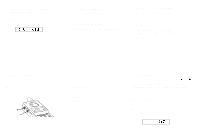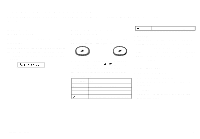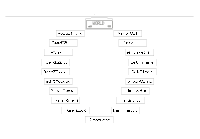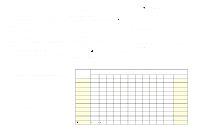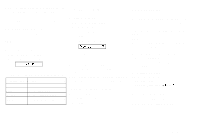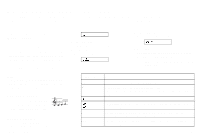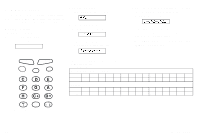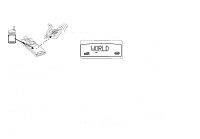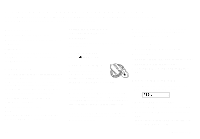Sony Ericsson GF768 User Guide - Page 19
Personalizing Your Phone, Changing Ring Volume, About Ring Type
 |
View all Sony Ericsson GF768 manuals
Add to My Manuals
Save this manual to your list of manuals |
Page 19 highlights
About Last Dialled Numbers Your phone can store at least the 5 last dialled numbers. The most you can store depends on your SIM Card. Recalling From List of Last Dialled Numbers 1. Press CLR to erase any digits from the display. 2. Press YES. The number last called is shown. 3. Press YES to call the number or scroll to the number you want to call. About Unanswered Calls Sometimes you are unable to answer a call. Then the phone keeps track of your latest missed calls in the MissedCall menu. Checking Unanswered Calls Select the MissedCall menu. A number, a name or Unknown is shown. Now do one of the following: q Press YES to see who the call is from (CLI). q Press CLR to erase the call. q Scroll between the entries. Personalizing Your Phone This chapter describes all the different ways you can personalize your phone to your own requirements. Changing Ring Volume 1. Select the Ring Vol menu. 2. Scroll to the desired ring volume, press YES. Use the volume keys to scroll silently. Turning Off Ring Volume 1. Select the Ring Vol menu. 2. Press the left arrow key until no squares are lit and press YES. The standby display now looks like this: About Ring Type You can choose between different types of ring signals. You also have the possibility to choose a melody that you have created yourself. See the chapter on Making Your Personal Ring Signal. Changing Ring Type 1. Select the Ring Type menu. The display now looks like this. Melody 1? LZT 126 1343/x R1A 13