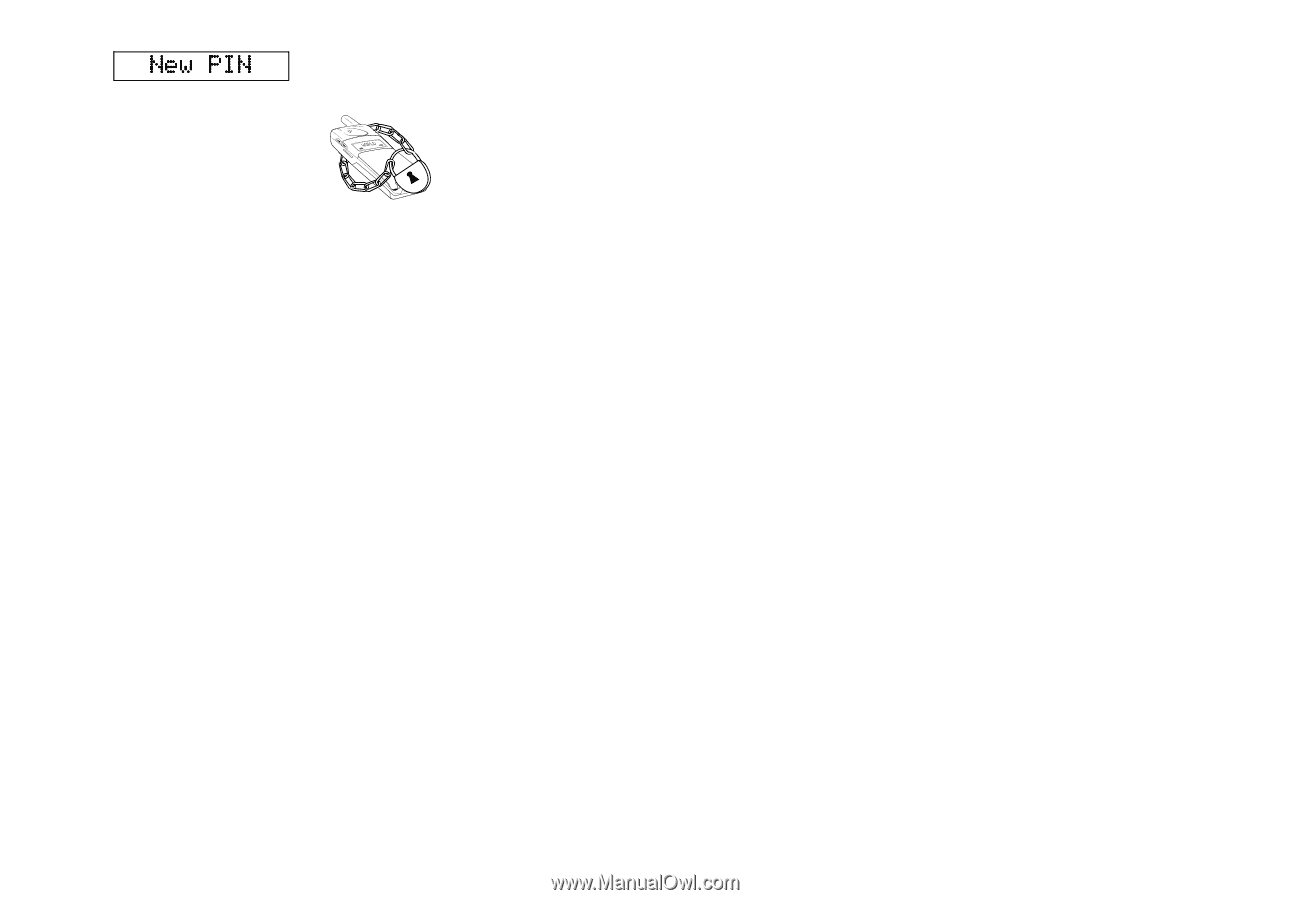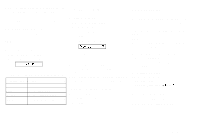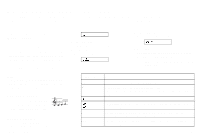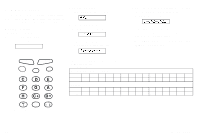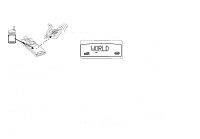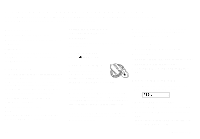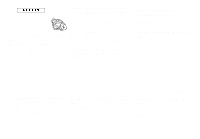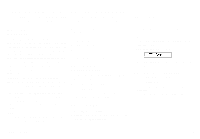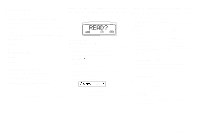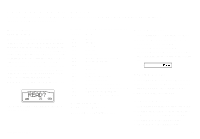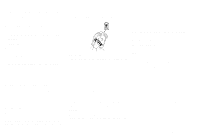Sony Ericsson GF768 User Guide - Page 25
Phone Lock, (Un)Locking Phone, Barring Calls - Restricting Calls
 |
View all Sony Ericsson GF768 manuals
Add to My Manuals
Save this manual to your list of manuals |
Page 25 highlights
New PIN Phone Lock The phone lock protects the phone against unauthorized use of the phone if there is theft. The phone lock is not activated when you buy the phone. These are the two types of phone locks: Autolock: you need to enter the phone lock code every time you change SIM Card in the phone. Full lock: you need to enter the phone lock code every time you turn on the phone. Changing Phone Lock Code 1. Select Phone Lock in the Locks menu. 2. Select New Code. 3. Enter 0000 at the prompt (the factory default code) or your own code and press YES. 4. Key in a 4 to 8 digit personal code at the prompt and press YES. 5. Repeat the new code at the prompt and press YES. (Un)Locking Phone 1. Select Phone Lock in the Locks menu. 2. Select the desired lock option, for example Auto Lock. 3. Enter 0000 (the factory default code) or your own phone lock code at the prompt and press YES. To unlock the phone, choose Unlock in the Locks menu. Barring Calls - Restricting Calls This chapter describes how you can bar (restrict) calls to and from your phone. This feature is available in your phone, but might not be supported in your subscription. About Barring Calls The call barring service lets you control which kind of calls can be made to or from your phone. This feature is convenient if you lend your phone to somebody else. This feature is GSM service dependent. Barring Options Your phone supports the following barring options (but your subscription might not support all): q all outgoing calls - you cannot make any calls. q all outgoing international calls - you cannot make any international calls. q all outgoing international calls except to your home country - you cannot make any interna- tional calls except to the SIM Card home country. q all incoming calls - you will not receive any calls. q all incoming calls when you are abroad - you will not receive any calls when abroad. Note! To activate any of the barring functions, you LZT 126 1343/x R1A 19