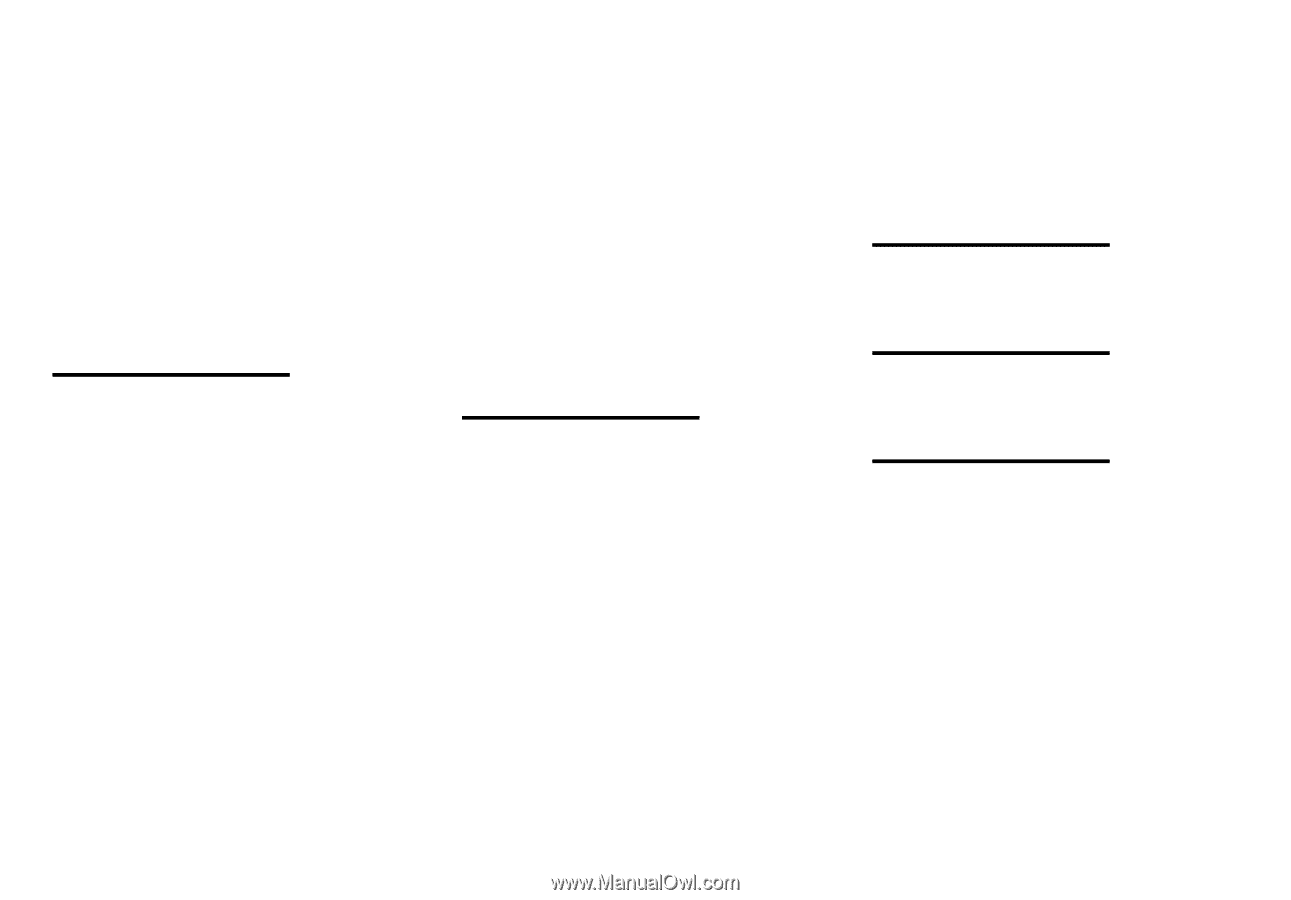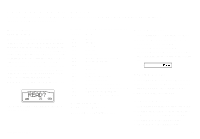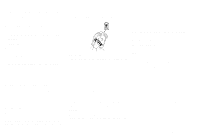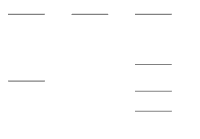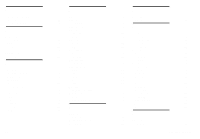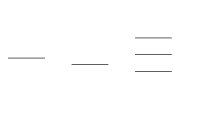Sony Ericsson GF768 User Guide - Page 34
See Ring volume, See Barring calls
 |
View all Sony Ericsson GF768 manuals
Add to My Manuals
Save this manual to your list of manuals |
Page 34 highlights
by number 12 Signal strength icon 4 erasing 22 Receiving calls 6 SIM Card going through 21 Rejecting calls 6 about 3 reading 22 Ring signal 15 inserting 1 saving 22 icon 4 protecting 18 sending 21 personal 15 release button 1, 5 types 22 See Ring volume removing 1 Turning off phone 3 Ring type Simple melody 15 Turning on phone 3 about 13 SMS Two calls 7 changing 13 See Text messages Ring volume changing Snooze 13 Speed dialling 14 U 12 muting 13 Stopping calls Unanswered calls 13 Ringing alarm 14 See Barring calls Unblocking 18 Roaming 24 Storing numbers Phone memory 11 V S SIM Card 11 Voice (message) 22 Scroll Select 9T 9 Volume keys 5 Service center setting 21 Telex 21 Text message 22 X Setting keypad lock 18 about 21 X400 22 LZT 126 1343/x R1A 29