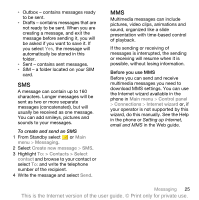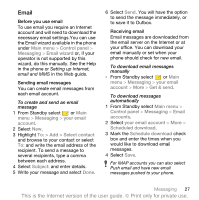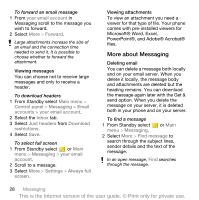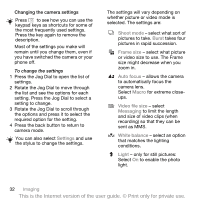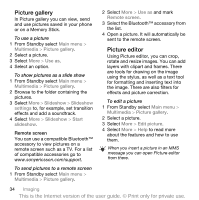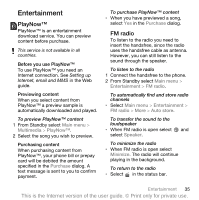Sony Ericsson P1i User Guide - Page 32
Basic, Connection type, Push email, Always On push email, Always
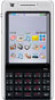 |
View all Sony Ericsson P1i manuals
Add to My Manuals
Save this manual to your list of manuals |
Page 32 highlights
2 Select the Basic tab. 3 Select IMAP in Connection type:. 4 Mark the Push email check box. 5 In Email accounts select More > Always On push email. 6 Mark the Always On check box. 7 Select Save. For more information on push email contact your operator or your service provider. For more information on how to set up Exchange ActiveSync see Messaging in the Web guide, or contact your IT administrator. 30 Messaging This is the Internet version of the user guide. © Print only for private use.
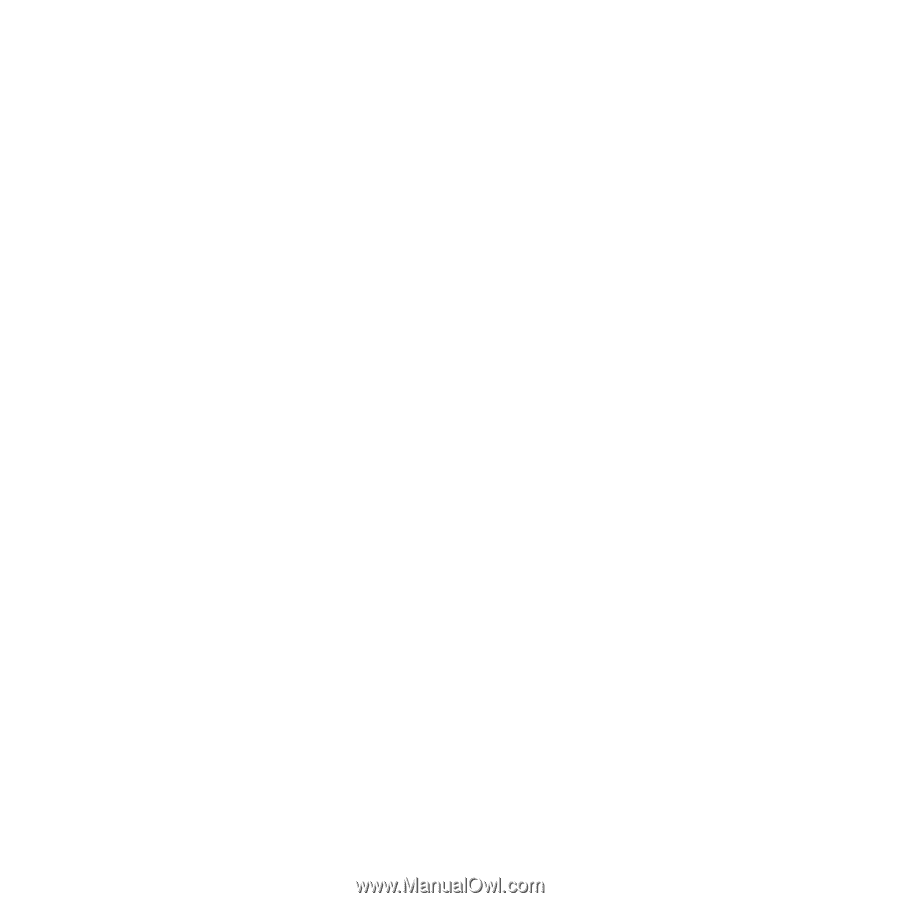
30
Messaging
This is the Internet version of the user guide. © Print only for private use.
2
Select the
Basic
tab.
3 Select
IMAP
in
Connection type:
.
4
Mark the
Push email
check box.
5
In Email accounts select
More
>
Always On push email
.
6
Mark the
Always On
check box.
7 Select
Save
.
For more information on push email
contact your operator or your service
provider. For more information on how
to set up Exchange ActiveSync see
Messaging
in the Web guide, or
contact your IT administrator.