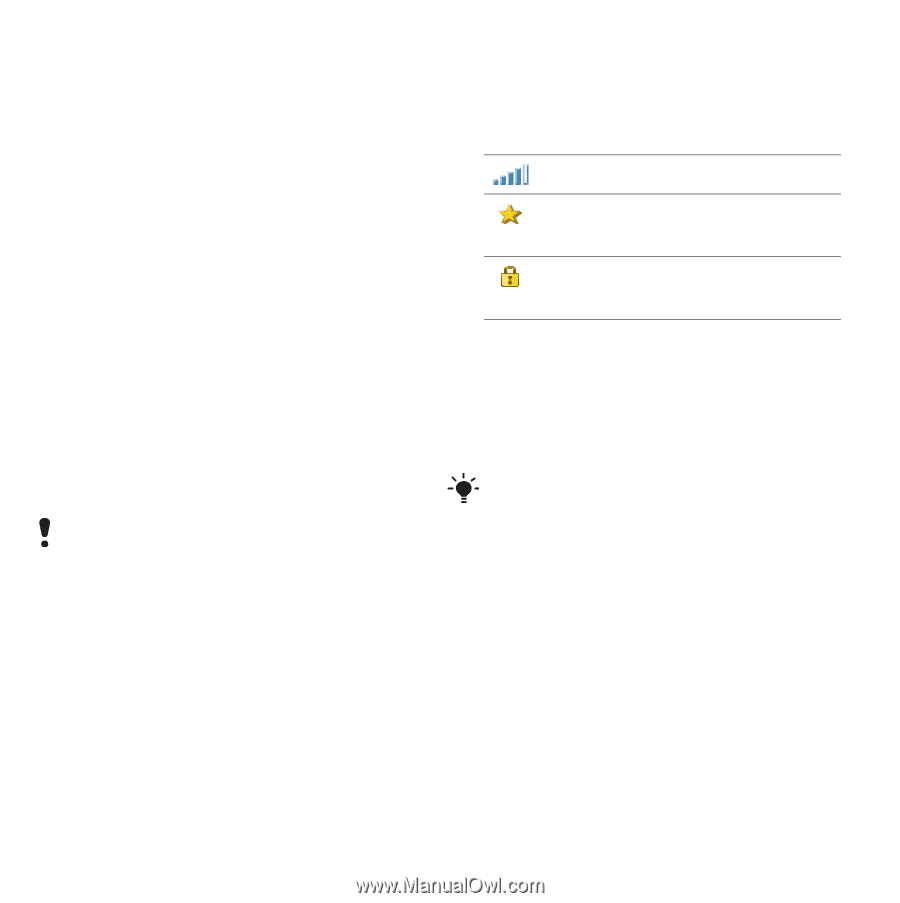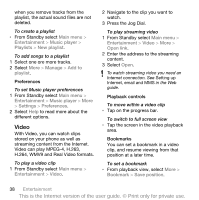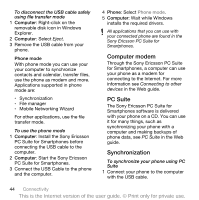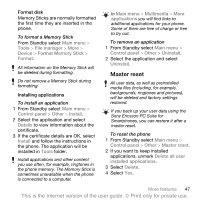Sony Ericsson P1i User Guide - Page 44
Connections manager - reset
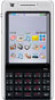 |
View all Sony Ericsson P1i manuals
Add to My Manuals
Save this manual to your list of manuals |
Page 44 highlights
you are within range of a WLAN network. The type of WLAN network will decide what type of WLAN account your phone will use. WLAN network types • Hot spot - a temporary account is automatically created. • Non-configured network - the network is un-known to your phone. You will be prompted to set up an account. • Configured network - an account that you have previously set up will be used. To activate your phone for WLAN 1 From Standby select Main menu > Control panel > Connections > WLAN. 2 Select More > Enable WLAN. In France you are only allowed to use WLAN indoors. To search for available WLAN networks 1 With WLAN enabled, select Main menu > Control panel > Connections > WLAN. 2 Select Scan. Available WLAN networks Networks found when scanning are listed with icons indicating network quality and type: Network quality indicator. Your phone has an account for this configured network. A secure network, requiring encryption key(s) for access. To set up a WLAN account 1 From Standby select Control panel > Connections > WLAN. 2 Select More > New account. 3 Enter required setup data and save. For more information about WLAN and account setup, see Control panel in the Web guide or the Help in the phone. Connections manager Connections manager lets you view and close all open Internet connections. You can also view and reset logs for both open and closed connections. To open connections manager • From Standby select Main menu > Tools > Connections mgr. 42 Connectivity This is the Internet version of the user guide. © Print only for private use.