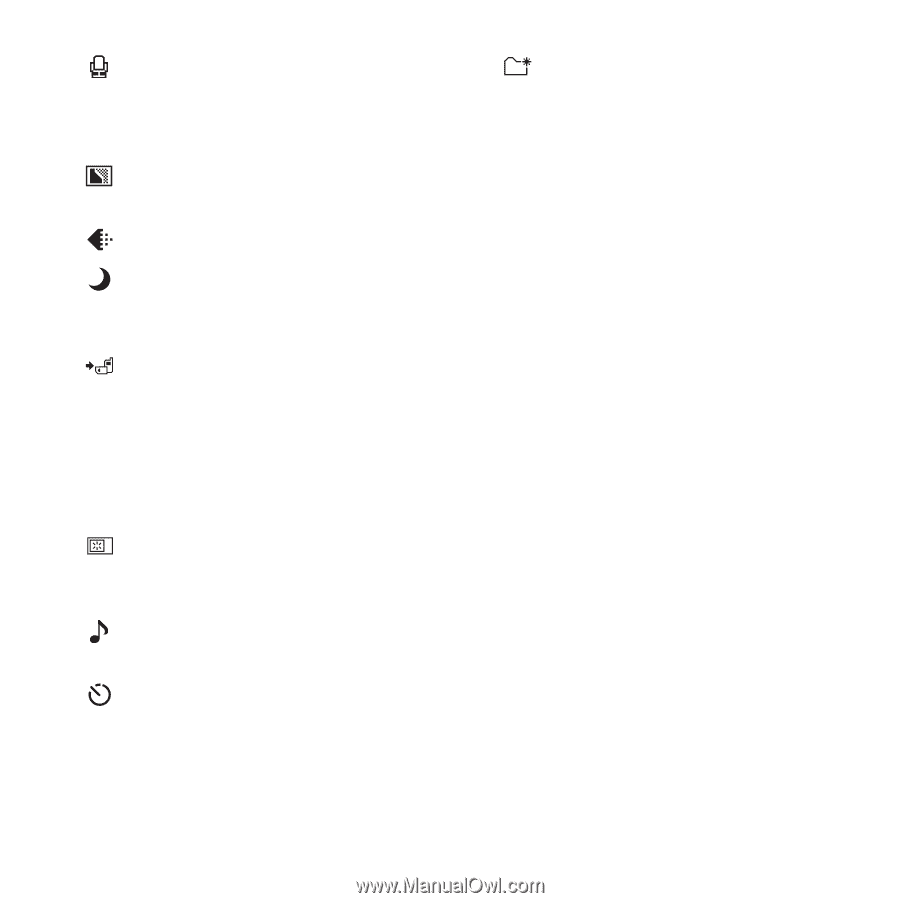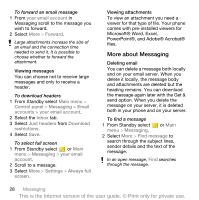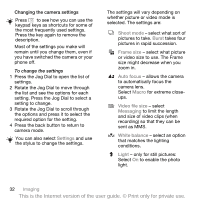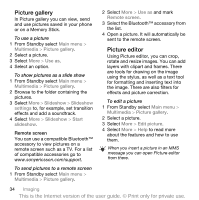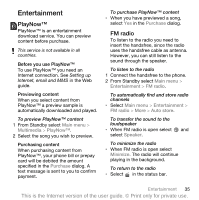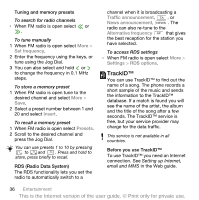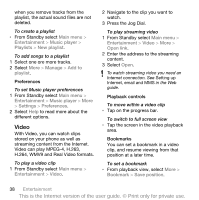Sony Ericsson P1i User Guide - Page 35
Delete, Microphone, Effects, Quality, Night mode, Save to, Memory stick preferred, Auto review,
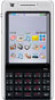 |
View all Sony Ericsson P1i manuals
Add to My Manuals
Save this manual to your list of manuals |
Page 35 highlights
Microphone - only for recording video clips: Select Off to turn off sound recording. Effects - set and view different effects before you take a picture. Quality - select a quality level. Night mode - increases the exposure time for conditions where the lighting is poor. Save to - select if pictures and clips will be saved to the Memory Stick or the phone. If you select Memory stick preferred they will be stored on the phone when there is no room left on the Memory stick. Auto review - show the picture or video clip automatically after it has been taken. Shutter sound - select (or mute) a shutter sound. Self timer - select On to take pictures and clips with a time delay. Reset file number - the next pictures and clips you take are automatically stored in a new folder and file numbering restarts. Select Info to see a short description of a highlighted setting. To view pictures and clips 1 Select View. 2 Use the Jog Dial to scroll through the pictures and clips. Use the touch options to manage the viewer. More provides some useful options. Tapping the screen while playing a video clip will pause the clip. To send a picture or video clip as an MMS 1 Select Send to launch Messaging and insert the picture or clip into an MMS. 2 Follow the instructions in the phone. See also MMS on page 25. To delete a video clip 1 In the viewer select More > Delete. 2 Select Yes. Imaging 33 This is the Internet version of the user guide. © Print only for private use.