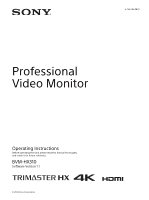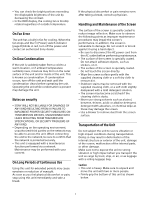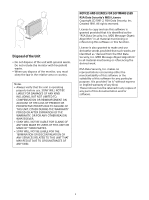Sony BVM-HX310 Operating Instructions
Sony BVM-HX310 Manual
 |
View all Sony BVM-HX310 manuals
Add to My Manuals
Save this manual to your list of manuals |
Sony BVM-HX310 manual content summary:
- Sony BVM-HX310 | Operating Instructions - Page 1
4-748-188-12(1) Professional Video Monitor Operating Instructions Before operating the unit, please read this manual thoroughly and retain it for future reference. BVM-HX310 Software Version 1.1 © 2019 Sony Corporation - Sony BVM-HX310 | Operating Instructions - Page 2
Panel 13 Connecting the SDI Signals 14 Preventing Falling of the Monitor 15 Connecting the AC Power Cord 15 Using the Menu 16 Protection User Configuration menu 21 Serial Remote menu 37 Security menu 38 Troubleshooting 38 Specifications 39 Available Signal Formats 40 Dimensions 50 The - Sony BVM-HX310 | Operating Instructions - Page 3
secured in consideration of the ventilation and service operation. Do not block the such "stuck" pixels may appear spontaneously. These problems are not a malfunction. Do not leave the not push or scratch the monitor's screen. Do not place a heavy object on the monitor's screen. This may cause - Sony BVM-HX310 | Operating Instructions - Page 4
flicker on the monitor. If such a problem occurs, perform monitor aging for a while with the video displayed on the monitor. On a Long "Input Setting" menu, images are displayed in HDR (High Dynamic Range). In this manual, this status is described as "HDR display." The HDR display is a method - Sony BVM-HX310 | Operating Instructions - Page 5
switch indicator (page 8) blinks in red, turn off the power and contact an authorized Sony dealer. On Dew Condensation If the unit is suddenly taken from a cold to a warm UNAVOIDABLE DATA LEAKS RESULTING FROM TRANSMISSION SPECIFICATIONS, OR SECURITY PROBLEMS OF ANY KIND. Depending on the operating - Sony BVM-HX310 | Operating Instructions - Page 6
monitor with household waste. When you dispose of the monitor, you must obey the law in the relative area or country. Notes Always verify that the unit is operating properly before use. SONY PARTIES. SONY WILL NOT BE LIABLE FOR THE TERMINATION OR DISCONTINUATION OF ANY SERVICES RELATED TO THIS - Sony BVM-HX310 | Operating Instructions - Page 7
sound. The output audio can be changed in "Audio Setting" (page 31) of the "User Configuration" menu. KEY INHIBIT button You can turn 4K button for monitoring the 4K signal or the SDI2 2K button for monitoring the 2K signal. For details, see "Input Select" (page 27). HDMI/PC button: To monitor - Sony BVM-HX310 | Operating Instructions - Page 8
adjustment menu is displayed or the indicator of the MANUAL button below the knob is lit. BRIGHT knob: on the screen. Press again to clear it. Alternatively, if the menu is not displayed and the SELECT error display appears, refer to Sony qualified service personnel. Error display CAUTION indicator - Sony BVM-HX310 | Operating Instructions - Page 9
the manually adjusted setting in Aperture), Marker, Aspect Marker, Area Marker1, Area Marker2, Center Marker, Aspect Marker-Line, Aspect Blanking-Black, Aspect Blanking-Half Note Up to a total of three controller units (including BKM-16R and BKM-17R) can be simultaneously connected to a BVM-HX310 - Sony BVM-HX310 | Operating Instructions - Page 10
and Adjustable/Setting Items Item APERTURE CHROMA 1) BRIGHT CONTRAST 2) User Preset Color Temp. Manual Adjustment (Color Temp.) Screen Saver 3) RGB Range YCC Range Color Space EOTF Transfer Matrix 8) User LUT 9) : Adjustable/can be set × : Not adjustable/cannot be set SDI 1/2 4K YCbCr RGB XYZ - Sony BVM-HX310 | Operating Instructions - Page 11
Item APERTURE CHROMA 1) BRIGHT CONTRAST User Preset Color Temp. Manual Adjustment (Color Temp.) Screen Saver RGB Range YCC Range or "SLog3(Live HDR)," this does not function. 2) The signal equivalent to HDMI 4K cannot be displayed with Quad View. 3) To individually switch the setting, set each "User - Sony BVM-HX310 | Operating Instructions - Page 12
5) Only the Time Code of the signal that is input on Screen A is displayed during Quad View. 6) The audio signal input on Screen A is output during Quad View. 7) Available only for SDI 2 input. 12 - Sony BVM-HX310 | Operating Instructions - Page 13
SDI Signals" (page 14). MONITOR OUT (SDI output) connectors (BNC) an interface that supports both video and 4K, use an HDMI cable bearing the Premium High Speed logo within a length of 3 meters (Sony changed in "Audio Setting" (page 31) of the "User Configuration" menu. SERVICE connector Used for - Sony BVM-HX310 | Operating Instructions - Page 14
PARALLEL REMOTE connector Used for future expansion. It is currently unavailable. SDI 2 IN (SDI 2 input) connectors (BNC) Input connectors for serial digital signals. For details, see "Connecting the SDI Signals" (page 14). Note When the 12G-SDI or 6G-SDI signal is input to the SDI 2 IN - Sony BVM-HX310 | Operating Instructions - Page 15
a piece of stout string (commercially available) to the left and right handles of the monitor. Connecting the AC Power Cord 1 Plug the AC power cord into the AC IN socket on the rear panel. Then, attach the AC plug holder ( - Sony BVM-HX310 | Operating Instructions - Page 16
Using the Menu Various adjustments and settings, such as picture quality adjustment, input signals setting, and default setting change, are made on the menu screen of the unit. The current settings are displayed in place of the marks on the illustrations of the menu screen. BACK button 1 Press - Sony BVM-HX310 | Operating Instructions - Page 17
disappears automatically if a button is not pressed for one minute. About the memory of the settings The settings are automatically stored in the monitor memory. Protection of the Setting Values Protecting the setting values using the KEY INHIBIT button You can protect the setting values using the - Sony BVM-HX310 | Operating Instructions - Page 18
) Color Temp. R/G/B Gain R/G/B Bias Manual Adjustment Adjust Gain/Bias Signal Copy From User Setting SDI1 4K/UHD Input Setting SDI1 2K/HD Input Setting Input Select SDI2 4K/UHD Input LUT Delete LUT Serial Remote (page 37) Monitor Network Setting Connection Controller Network Setting Function/Numeric - Sony BVM-HX310 | Operating Instructions - Page 19
Page 1 Page 2 Page 3 (for the SDI signal input) Page 3 (for the HDMI signal input) Page 4 User Preset Setting menu You can set and adjust various items in the User Preset. The preset values can be copied from other preset data. To apply the User Preset settings and adjustments in this menu, select - Sony BVM-HX310 | Operating Instructions - Page 20
"D61," and "D55" settings of the monitor are adjusted by a color matching-adjusted offset for CRT and BVM-X300. (The offset value (x -0.006, If you select each setting item while the MANUAL button is turned on, the MANUAL button is turned off and the manually set value is copied. Color Temp. menu - Sony BVM-HX310 | Operating Instructions - Page 21
starts. (Default value) Off: The display is hidden. Simulated ABL Notice Simulates the ABL (Automatic Brightness Limiter) performance of Professional Video Monitor BVM-X300. Set whether to display "Simulated ABL" on the screen when ABL is being activated (the screen brightness is lowered) on - Sony BVM-HX310 | Operating Instructions - Page 22
Preset for User Preset1 Network setting of the monitor Password setting Input Setting (1/2) SDI1 4K/UHD Input Setting / SDI2 4K/UHD Input Setting Note In the "SDI2 4K/UHD Input Setting" menu, submenu items displayed on the "SDI2 4K/UHD Input Setting 2/3" screen differ. Submenu Input Setting - Sony BVM-HX310 | Operating Instructions - Page 23
6G-SDI 1) VPID Auto RGB Range 1) Displayed only on the "SDI2 4K/UHD Input Setting" menu. On: Automatically and appropriately sets "RGB Range 1): 4 to 1019 (10bit) / 16 to 4076 (12bit) 1) This manual regards the Full Range signals that are scaled to the quantized value except the inhibit code - Sony BVM-HX310 | Operating Instructions - Page 24
"ITUR BT.2100(HLG)" supports the ITU-R BT.2100-2 standard. The brightness adjustment of "SMPTE ST 2084(HDR)" supports the ITU-R BT.814-4 the monitor in advance. For details, see "Loading User LUT files to the monitor" (page 36). Copy From Input Setting Skip 1) Displayed only on the "SDI2 4K/UHD - Sony BVM-HX310 | Operating Instructions - Page 25
Sony advocates. Displays the S-Log3 input signal adding the system gamma. This system gamma is set so that the compatibility with the monitoring Range 1): 4 to 1019 (10bit) / 16 to 4076 (12bit) 1) This manual regards the Full Range signals that are scaled to the quantized value except the inhibit - Sony BVM-HX310 | Operating Instructions - Page 26
1019 (Y/Cb/ Cr) (10bit) / 16 to 4076 (Y/Cb/Cr) (12bit) 1) This manual regards the Full Range signals that are scaled to the quantized value except the inhibit code on ITUR BT.2100(HLG)" supports the ITU-R BT.2100-2 standard. The brightness adjustment of "SMPTE ST 2084(HDR)" supports the ITU-R BT. - Sony BVM-HX310 | Operating Instructions - Page 27
need to load the User LUT file to the monitor in advance. For details, see "Loading User LUT files to the monitor" (page 36). Copy From Input Setting Skip pressed. Input Select Sets the operation of the SDI2 4K/2K button. 4K: Operates as the SDI2 4K button. 2K: Operates as the SDI2 2K button - Sony BVM-HX310 | Operating Instructions - Page 28
Submenu RGB Range YCC Range Col. Space/Mtx. Auto Color Space Transfer Matrix Setting When "RGB/YCC Range Auto" is set to "Off" and the signal is RGB, select from the following: Full: 0 to 1023 (10bit) / 0 to 4095 (12bit) Limited: 64 to 940 (10bit) / 256 to 3760 (12bit) When "RGB/YCC Range Auto" - Sony BVM-HX310 | Operating Instructions - Page 29
Premium High-Speed HDMI cable within a length of 3 meters (Sony product recommended). Input Setting (2/2) All the input setting values set to display a monochrome picture. When the button is pressed again, the monitor switches automatically to color mode. Blue Only Press the button to eliminate - Sony BVM-HX310 | Operating Instructions - Page 30
1/3 during the HDR display. Relative Contrast 1/4 Press the button to reduce the contrast (including the contrast setting value that was set manually) of the screen to 1/4 during the HDR display. SDI1 4K 1) Press the button to monitor the 4K signal through the SDI 1 IN connector (operates in the 30 - Sony BVM-HX310 | Operating Instructions - Page 31
the SDI1 2K button on the front panel). SDI2 4K 1) Press the button to monitor the 4K signal through the SDI 2 IN connector (operates in the same way as the SDI2 4K/2K button on the front panel while "Input PLUGE Gray White (Default value) 5 Step Ramp Color Bars Gamut Marker Setting 31 - Sony BVM-HX310 | Operating Instructions - Page 32
Submenu Gamut Marker Target Setting Turns the gamut marker On/Off. The zebra pattern can be displayed for the signal outside of the targeted color space while "ITU-R BT.2020" is selected for "Color Space." On: Displays the gamut marker. Off: Disables the gamut marker function. (Default value) - Sony BVM-HX310 | Operating Instructions - Page 33
Area Marker1 Setting Submenu Area Marker1 Area Marker1 Mode Aspect Mode Setting Sets whether or not to display area marker 1 (Off or On). Sets the display mode of the area marker. Safe Area Marker (Default value) Flexible Area Marker Sets the aspect ratio of area marker 1 when "Safe Area - Sony BVM-HX310 | Operating Instructions - Page 34
Submenu Shape Setting Sets the shape of area marker 1. Shape A (Default value) Shape B Area Marker2 Setting Sets area marker 2. The set items are the same as for "Area Marker1 Setting." Center Marker Setting Thickness Color Intensity Shape C Note When "Safe Area Marker" is selected in " - Sony BVM-HX310 | Operating Instructions - Page 35
) SDI2/HDMI: Displays the 2K/HD signal input from the SDI 2 IN connector and HDMI IN connector. Notes The signal equivalent to HDMI/SDI 4K cannot be displayed with Quad View. Only one Input Setting per input terminal can be displayed simultaneously. Example: If "Input Setting1" and "Input - Sony BVM-HX310 | Operating Instructions - Page 36
View. "Native Scan" is set to "Off." The XYZ format signal is not supported. Set the same "RGB/YCC Range" settings for the all screens. Sets the User LUT files to the following folder in the USB memory. MSSONY/MONITOR/BVM/USER_LUT Notes The USB memory is only FAT32 formatcompatible. Cube - Sony BVM-HX310 | Operating Instructions - Page 37
" screen. The User LUT file is loaded from the USB memory to the monitor. "In Progress" is displayed while loading the file and LEDs on the function Confirm: Selects to save the setting. Connection Sets the connection of the monitor and the controller. Peer to Peer: for one to one connection - Sony BVM-HX310 | Operating Instructions - Page 38
Changes the password. Note If you forget the password, refer to Sony qualified service personnel. Troubleshooting This section may help you isolate the cause of a problem and as a result, eliminate the need to contact technical support. The unit cannot be operated The key protection function is - Sony BVM-HX310 | Operating Instructions - Page 39
(diagonal) 789.1 mm (31.1 inches) Effective picture size (H × V) 698.0 × 368.1 mm (27 1/2 × 14 1/2 inches) Resolution (H × V) time Approx. 30 minutes To provide stable picture quality, turn on the power of the monitor and leave it in this state for more than 30 minutes. Input SDI 1 (3G/ - Sony BVM-HX310 | Operating Instructions - Page 40
Available Signal Formats The unit is applicable to the following signal formats. 2K/HD (HD-SDI) Signal System 1920 × 1080/60I 1) 1920 × 1080/50I 1920 × 1080/30P 1) 1920 × 1080/30PsF 1) 1920 × 1080/25P 1920 × 1080/25PsF 1920 × 1080/24P 1) 1920 × 1080/24PsF 1) 1280 × 720/60P 1) 1280 × 720/50P 1280 × - Sony BVM-HX310 | Operating Instructions - Page 41
Signal System 1920 × 1080/25P 1920 × 1080/25PsF 1920 × 1080/24P 1) 1920 × 1080/24PsF 1) 2048 × 1080/60P 1) 2048 × 1080/50P 2048 × 1080/48P 1) 2048 × 1080/30P 1) 2048 × 1080/30PsF 1) 2048 × 1080/25P 2048 × 1080/25PsF 2048 × 1080/24P 1) 2048 × 1080/24PsF 1) 2048 × 1080/30P 2048 × 1080/30PsF 2048 × - Sony BVM-HX310 | Operating Instructions - Page 42
Signal System 2048 × 1080/24PsF 2K/HD (3G-SDI) Signal System 1920 × 1080/60P 1) 1920 × 1080/50P 1920 × 1080/60I 1) 1920 × 1080/50I 1920 × 1080/30P 1) 1920 × 1080/30PsF 1) 1920 × 1080/25P 1920 × 1080/25PsF 1920 × 1080/24P 1) 1920 × 1080/24PsF 1) 1280 × 720/60P 1) 1280 × 720/50P 1280 × 720/30P 1) 1280 - Sony BVM-HX310 | Operating Instructions - Page 43
Signal System 2048 × 1080/60P 1) 2048 × 1080/50P 2048 × 1080/48P 1) 2048 × 1080/30P 1) 2048 × 1080/30PsF 1) 2048 × 1080/25P 2048 × 1080/25PsF 2048 × 1080/24P 1) 2048 × 1080/24PsF 1) 2048 × 1080/30P 2048 × 1080/30PsF 2048 × 1080/25P 2048 × 1080/25PsF 2048 × 1080/24P 2048 × 1080/24PsF 2K/HD (3G-SDI - Sony BVM-HX310 | Operating Instructions - Page 44
2 (YCbCr) 4 : 2 : 2 (YCbCr) 4 : 2 : 2 (YCbCr) 4 : 2 : 2 (YCbCr) 4 : 2 : 2 (YCbCr) 4 : 2 : 2 (YCbCr) 10bit 10bit 10bit 10bit 10bit 10bit 10bit 10bit 10bit 10bit 10bit 10bit 4K/UHD (3G-SDI Dual Link) Signal System 3840 × 2160/30P 1) 3840 × 2160/30PsF 1) 3840 × 2160/25P 3840 × 2160/25PsF 3840 × 2160 - Sony BVM-HX310 | Operating Instructions - Page 45
Signal System 3840 × 2160/30PsF 1) 3840 × 2160/25P 3840 × 2160/25PsF 3840 × 2160/24P 1) 3840 × 2160/24PsF 1) 4096 × 2160/60P 1) 4096 × 2160/50P 4096 × 2160/48P 1) 4096 × 2160/30P 1) 4096 × 2160/30PsF 1) 4096 × 2160/25P 4096 × 2160/25PsF 4096 × 2160/24P 1) 4096 × 2160/24PsF 1) 4096 × 2160/30P Signal - Sony BVM-HX310 | Operating Instructions - Page 46
: 4 : 4 (XYZ) 4 : 4 : 4 (XYZ) 12bit 12bit 12bit 12bit 12bit 4K/UHD (6G-SDI Single Link) Signal System 3840 × 2160/30P 1) 3840 × 2160/25P 3840 2 : 2 (YCbCr) 4 : 2 : 2 (YCbCr) 10bit 10bit 10bit 10bit 10bit 10bit 4K/UHD (12G-SDI Single Link) Signal System 3840 × 2160/60P 1) 3840 × 2160/50P 3840 - Sony BVM-HX310 | Operating Instructions - Page 47
Signal System 4096 × 2160/24P Signal Structure 4 : 4 : 4 (XYZ) 12bit Mode 1 1) Also compatible with 1/1.001. 2) When Square is selected (physically same when 2SI is selected). HDMI Signal System 640 × 480/60P 1) 720 × 480/60P 1) 1280 × 720/60P 1) 1920 × 1080/60I 1) 720 × 576/50P 1280 × 720/50P - Sony BVM-HX310 | Operating Instructions - Page 48
Signal System 2048 × 1080/48P 2048 × 1080/30P 1) 6) 2048 × 1080/25P 6) 2048 × 1080/24P 1) 3840 × 2160/30P 1) 2) 3840 × 2160/25P 2) 3840 × 2160/24P 1) 2) 4096 × 2160/30P 1) 2) 4096 × 2160/25P 2) 4096 × 2160/24P 1) 2) 3840 × 2160/60P 1) 2) 3840 × 2160/50P 2) 4096 × 2160/60P 1) 2) 4096 × 2160/50P 2) - Sony BVM-HX310 | Operating Instructions - Page 49
12/10/8bit 12/10/8bit 12bit HDMI 1) Also compatible with the frame rate 1/1.001. 2) This signal is described as "equivalent to the 4K signal" in this manual. 3) "Enhanced Format" must be selected in the "HDMI Signal Format" (page 29). Also, when using this input signal, use the Premium High - Sony BVM-HX310 | Operating Instructions - Page 50
Side Dimensions Front Rear 4×M6 Unit: mm (inches) Mass: Approx. 29 kg (63 lb 15 oz) * Length of M4 screws (rear) Monitor cabinet Attached object 6 (1/4) to 7 (9/32) M4 screw * Length of M6 screws (rear) Monitor cabinet Attached object 10×M4 (for the YOKE mount) To install on a vehicle, fix - Sony BVM-HX310 | Operating Instructions - Page 51
Sony Corporation
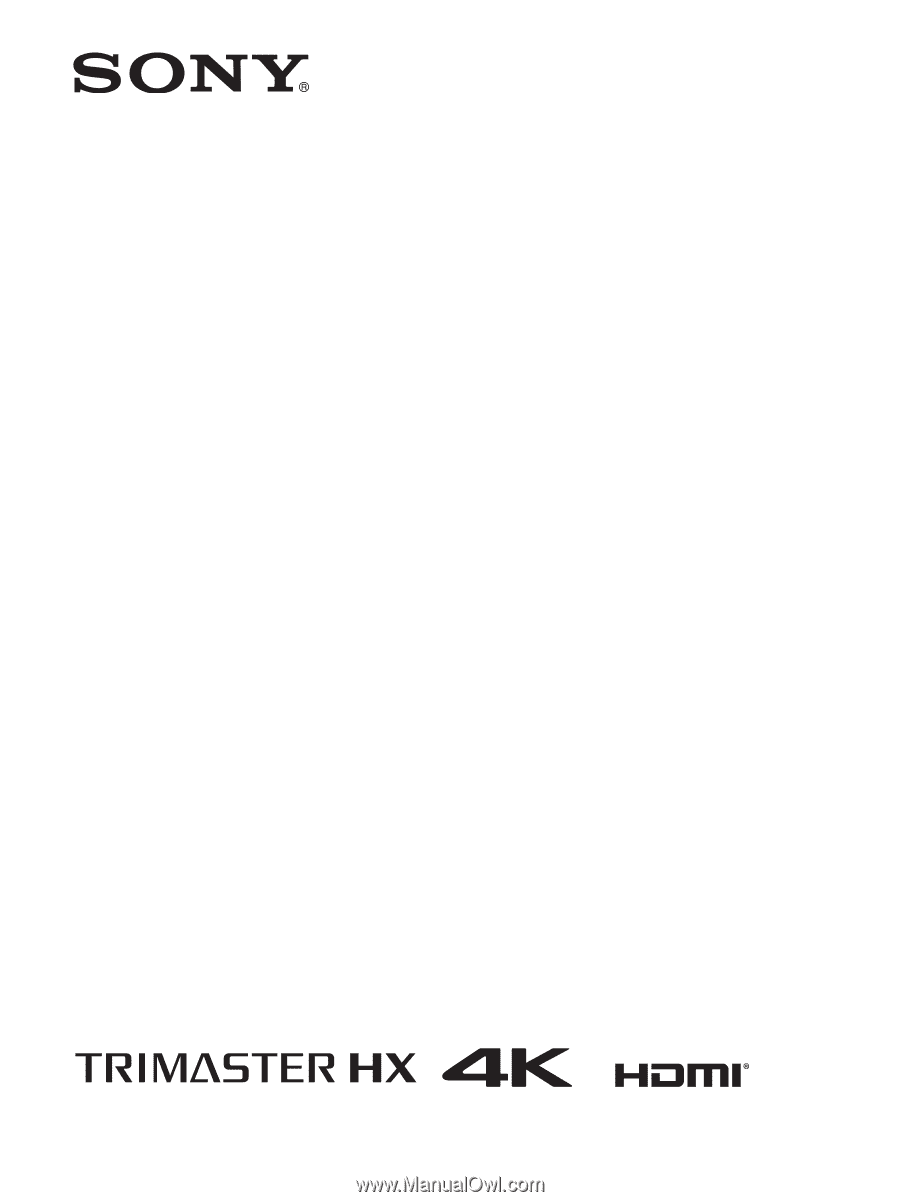
4-748-188-
12
(1)
Professional
Video Monitor
Operating Instructions
Before operating the unit, please read this manual thoroughly
and retain it for future reference.
BVM-HX310
Software Version 1.1
© 2019 Sony Corporation