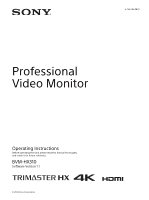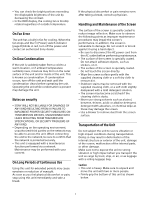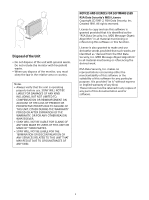Sony BVM-HX310 Operating Instructions - Page 2
Table of Contents, Location and Function of Parts and Controls
 |
View all Sony BVM-HX310 manuals
Add to My Manuals
Save this manual to your list of manuals |
Page 2 highlights
Table of Contents Precaution 3 On Safety 3 On Installation 3 Connecting to Other Devices 3 Handling the Screen 3 On the Surface of the Unit 3 On Burn-in 3 On Image Smearing 4 On a Long Period of Use 4 On High Brightness Display 4 On Fan Error 5 On Dew Condensation 5 Notes on security 5 On Long Periods of Continuous Use ......... 5 Handling and Maintenance of the Screen 5 Transportation of the Unit 5 Disposal of the Unit 6 Location and Function of Parts and Controls ..... 7 Front Panel 7 Input Signals and Adjustable/Setting Items 10 Quad View Functions and Adjustable/ Setting Items 11 Rear Panel 13 Connecting the SDI Signals 14 Preventing Falling of the Monitor 15 Connecting the AC Power Cord 15 Using the Menu 16 Protection of the Setting Values 17 Protecting the setting values using the KEY INHIBIT button 17 Protecting the setting values using Password Lock 17 Adjustment Using the Menus 18 Items 18 Adjusting and Changing the Settings ..... 18 Status menu 18 User Preset Setting menu 19 Color Temp. menu 20 User Configuration menu 21 Serial Remote menu 37 Security menu 38 Troubleshooting 38 Specifications 39 Available Signal Formats 40 Dimensions 50 The terms HDMI and HDMI High-Definition Multimedia Interface, and the HDMI Logo are trademarks or registered trademarks of HDMI Licensing Administrator, Inc. in the United States and other countries. 2