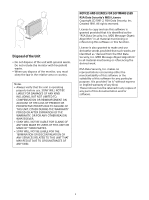Sony BVM-HX310 Operating Instructions - Page 11
Quad View Functions and Adjustable/Setting Items
 |
View all Sony BVM-HX310 manuals
Add to My Manuals
Save this manual to your list of manuals |
Page 11 highlights
8) This setting is available only when the EOTF is set to "2.4(HDR)," "S-Log3(HDR)," "S-Log2(HDR)," "SMPTE ST 2084(HDR)," "ITU-R BT.2100(HLG)," or "S-Log3(Live HDR)." 9) Available only for SDI 2 input. Quad View Functions and Adjustable/Setting Items Item APERTURE CHROMA 1) BRIGHT CONTRAST User Preset Color Temp. Manual Adjustment (Color Temp.) Screen Saver RGB Range YCC Range Color Space EOTF Transfer Matrix Internal Signal Internal Signal Pattern Mono Blue Only R Off G Off B Off Character Off Interlace Native Scan 1080I/PsF Area and Aspect Marker Gamut Marker Input Setting Time Code Volume Audio Muting Relative Contrast 1/2, Relative Contrast 1/3, Relative Contrast 1/4 User LUT 7) : Adjustable/can be set × : Not adjustable/cannot be set Common setting for four views × × × × × × × × × × × × 5) 6) Function Quad View 2) Individual setting for each view 3) 3) 3) 3) 3) 3) × 4) 4) 4) 4) 4) × × × × 4) 1) When the EOTF is set to "S-Log3(HDR)," "S-Log2(HDR)," "SMPTE ST 2084(HDR)," "ITU-R BT.2100(HLG)," or "SLog3(Live HDR)," this does not function. 2) The signal equivalent to HDMI 4K cannot be displayed with Quad View. 3) To individually switch the setting, set each "User Preset" to "Input Setting" and set each "Input Setting" to each view. 4) To individually switch the setting, set each to "Input Setting" and set each "Input Setting" to each view. 11