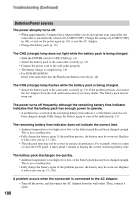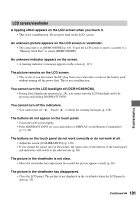Sony DCR-HC36 Operating Guide - Page 104
Troubleshooting Continued, DCR-HC46/HC96.
 |
UPC - 027242688667
View all Sony DCR-HC36 manuals
Add to My Manuals
Save this manual to your list of manuals |
Page 104 highlights
Troubleshooting (Continued) • In the following settings, still images cannot be recorded on a "Memory Stick Duo" during tape recording. - [PROGRES.REC] (DCR-HC96) - [SMTH INT.REC] (DCR-HC46/HC96) • For DCR-HC36: You cannot record still images on the "Memory Stick Duo" using [WIDE SELECT] mode (p. 54). The recording angle differs depending on the POWER switch setting position (DCR-HC46/HC96). • The recording angle when the POWER switch is set to CAMERA-MEMORY is wider than when it is set to CAMERA-TAPE. You cannot record a smooth transition on a tape from the last recorded scene to the next. • Perform END SEARCH (p. 39). • Do not remove the cassette. (The picture will be recorded continuously without a break even when you turn the power off.) • Do not record pictures in SP mode and LP mode on the same tape. • Avoid stopping then recording a movie in the LP mode. The shutter sound is not heard when you record a still image. • Set [BEEP] to [ON] (p. 68). The internal flash does not work (DCR-HC96). • You cannot use the internal flash with: - Tape recording - [SUPER NS] - [COLOR SLOW S] - [D. EFFECT] - [PROGRES.REC] - [BURST] • Even if auto flash or (Auto redeye reduction) is selected, you cannot use the internal flash with: - NightShot - [SPOTLIGHT], [SUNSET&MOON], and [LANDSCAPE] of [PROGRAM AE] - [EXPOSURE] - [SPOT METER] The external flash (optional) does not work (DCR-HC96). • The power of the flash is not turned on, or the flash is not attached correctly. [END SEARCH] does not work. 104 • Do not eject the cassette after recording (p. 39). • There is nothing recorded on the cassette.