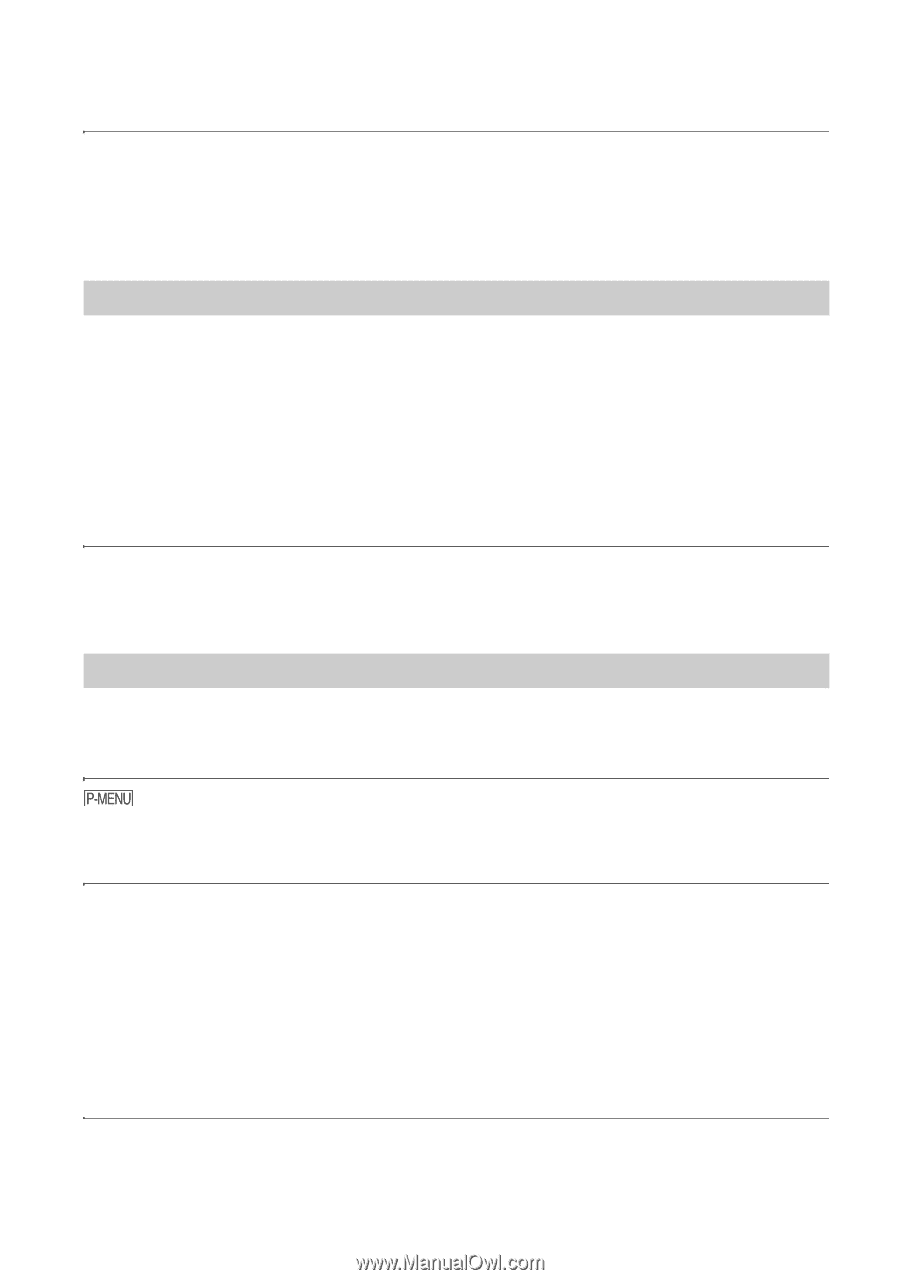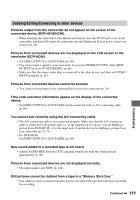Sony DCR-HC36 Operating Guide - Page 108
You cannot use [SPOT METER].
 |
UPC - 027242688667
View all Sony DCR-HC36 manuals
Add to My Manuals
Save this manual to your list of manuals |
Page 108 highlights
Troubleshooting (Continued) Date search does not work correctly. • Be sure to record more than 2 minutes after the date changed. If one day's recording is too short, your camcorder may not accurately find the point where the recording date changes. • There is a blank section in the beginning or between recorded sections of the tape. This is not a malfunction. Remote Commander The supplied Remote Commander does not function. • Set [REMOTE CTRL] to [ON] (p. 68). • Remove any obstructions between the Remote Commander and the remote sensor. • Keep strong light sources, such as sunlight or overhead lighting, away from the remote sensor, otherwise the Remote Commander may not function properly. • Insert a fresh battery in the compartment with its +/- terminals matching those of the compartment (p. 131). • Remove the conversion lens (optional) as the remote sensor may be obstructed by it. Another VCR malfunctions when you use the supplied Remote Commander. • Select a commander mode other than VTR 2 for your VCR. • Cover the sensor of your VCR with black paper. Menu Menu items are grayed out. • You cannot select grayed items in the current recording/playback situation. is not displayed. • During Easy Handycam operation, not all menu items are functional. Cancel Easy Handycam operation (p. 28). You cannot use [PROGRAM AE]. • You cannot use [PROGRAM AE] together with: - NightShot plus (DCR-HC36/HC46) - [SUPER NSPLUS] (DCR-HC36/HC46) - NightShot (DCR-HC96) - [SUPER NS] (DCR-HC96) - [COLOR SLOW S] - [TELE MACRO] • [SPORTS] will not work when the POWER switch is set to CAMERA-MEMORY. You cannot use [SPOT METER]. 108 • You cannot use [SPOT METER] together with: - NightShot plus (DCR-HC36/HC46) - [SUPER NSPLUS] (DCR-HC36/HC46)