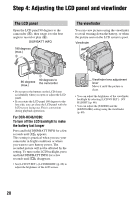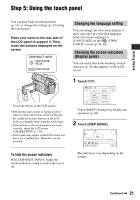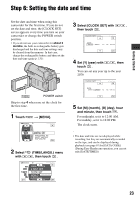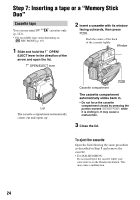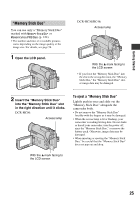Sony DCR-HC36 Operating Guide - Page 22
Step 5: Using the touch panel Continued, To finish the operation
 |
UPC - 027242688667
View all Sony DCR-HC36 manuals
Add to My Manuals
Save this manual to your list of manuals |
Page 22 highlights
Step 5: Using the touch panel (Continued) 3 Touch the area including the indicator that you want to check. DISP GUIDE 1/2 FOCUS: MANUAL PROGRAM AE: SPOTLIGHT STEADYSHOT: OFF END The meanings of the indicators in the area are listed on the screen. If you cannot find the indicator you want to check, touch / to toggle. When you touch , the screen returns to the area selecting display. To finish the operation Touch [END]. 22

22
3
Touch the area including the
indicator that you want to check.
The meanings of the indicators in the
area are listed on the screen. If you
cannot find the indicator you want to
check, touch
/
to toggle.
When you touch
, the screen returns
to the area selecting display.
To finish the operation
Touch [END].
DISP GUIDE
END
FOCUS:
MANUAL
PROGRAM AE:
SPOTLIGHT
STEADYSHOT:
OFF
1/2
Step 5: Using the touch panel (Continued)