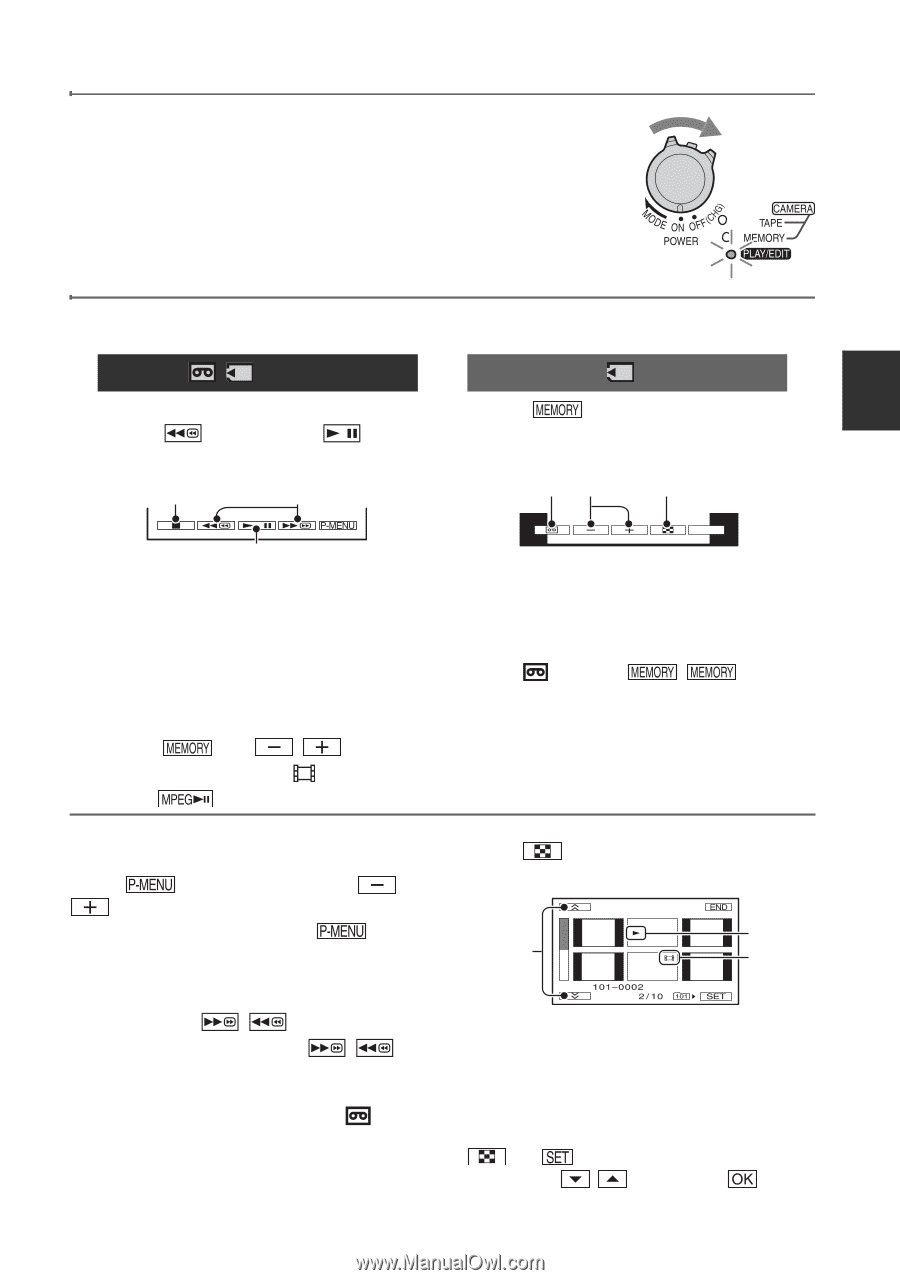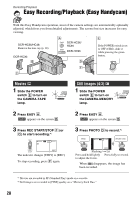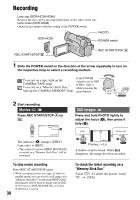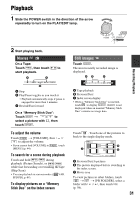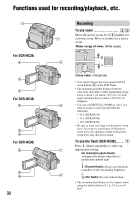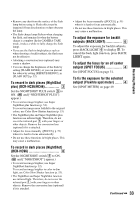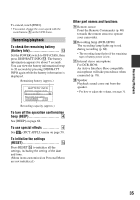Sony DCR-HC36 Operating Guide - Page 31
Playback
 |
UPC - 027242688667
View all Sony DCR-HC36 manuals
Add to My Manuals
Save this manual to your list of manuals |
Page 31 highlights
Playback 1 Slide the POWER switch in the direction of the arrow repeatedly to turn on the PLAY/EDIT lamp. Recording/Playback 2 Start playing back. Movies On a Tape: Touch , then touch to start playback. A C B A Stop B Play/Pause toggles as you touch it • Playback automatically stops if pause is engaged for more than 3 minutes. C Rewind/Fast forward On a "Memory Stick Duo": Touch t / to select a picture with , then touch . To adjust the volume Touch t [VOLUME], then / to adjust the volume. • If you cannot find [VOLUME] in [MENU] (p. 44). , touch To search for a scene during playback Touch and hold / during playback (Picture Search), or / while fast forwarding or rewinding the tape (Skip Scan). • You can play back in various modes ([ VAR. SPD PB], p. 64). To display pictures on a "Memory Stick Duo" on the Index screen Still images Touch . The most recently recorded image is displayed. AB C P-MENU A Tape playback B Previous/Next C Index screen display • When a "Memory Stick Duo" is inserted, touch to display . is not displayed when an inserted "Memory Stick Duo" contains no image data. Touch . Touch one of the pictures to back to the single display mode. B A C A Previous/Next 6 pictures B The picture displayed before switching to the index screen. C Movie icon To view pictures in other folders, touch t t [PB FOLDER], select a folder with / , then touch (p. 59). 31