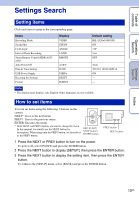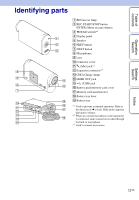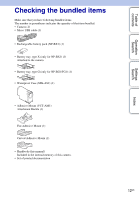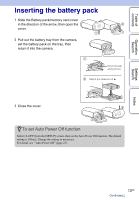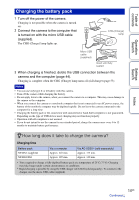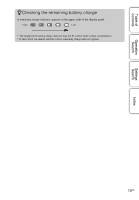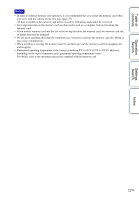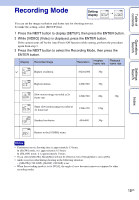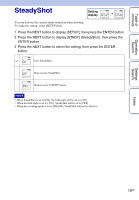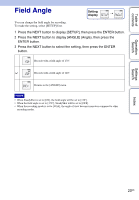Sony HDR-AS15 Handbook - Page 15
Checking the remaining battery charge, z
 |
View all Sony HDR-AS15 manuals
Add to My Manuals
Save this manual to your list of manuals |
Page 15 highlights
Table of contents zChecking the remaining battery charge A remaining charge indicator appears on the upper right of the display panel. High Low • The displayed remaining charge indicator may not be correct under certain circumstances. • It takes about one minute until the correct remaining charge indicator appears. Operation Search Settings Search Index 15US
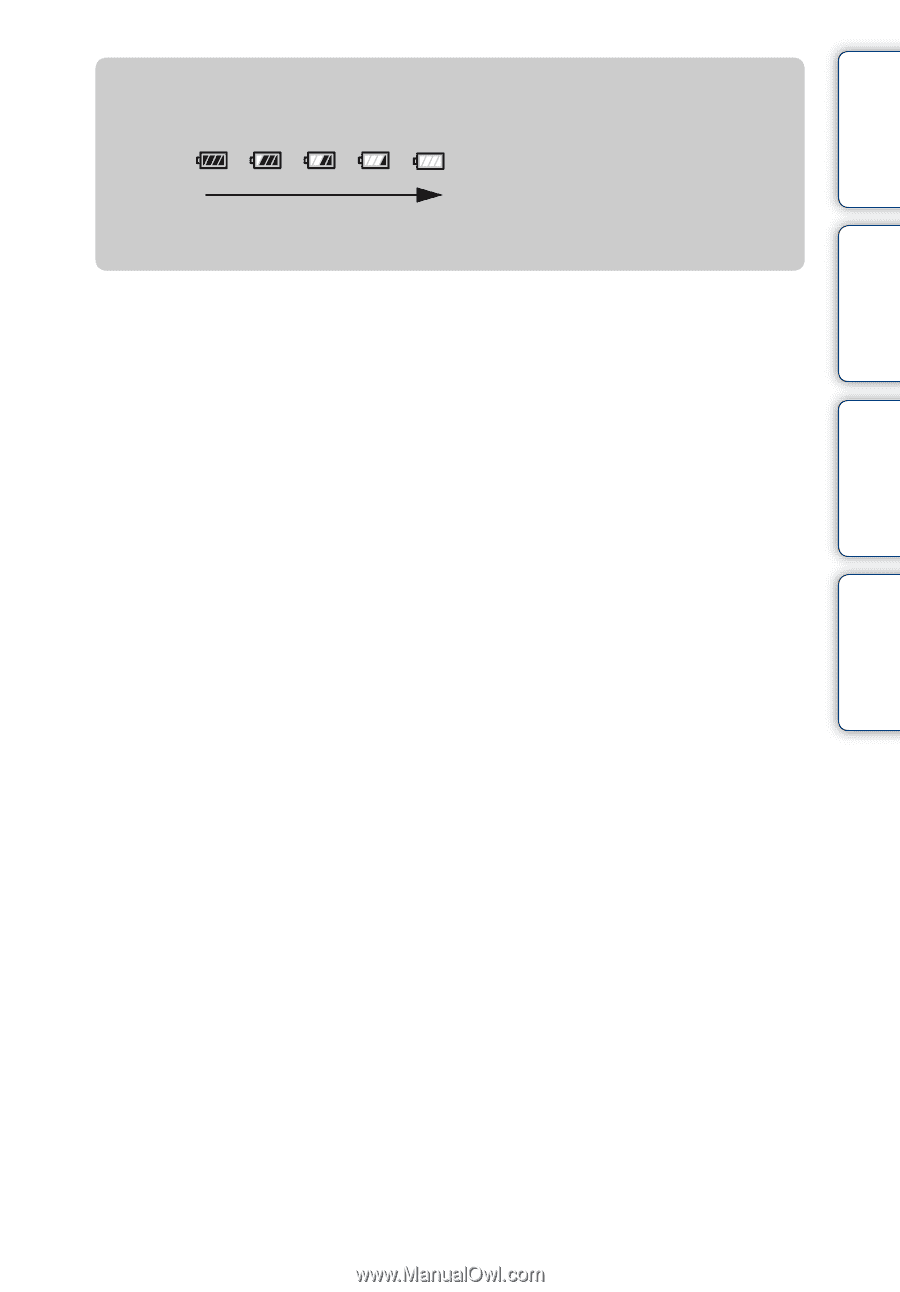
Table of
contents
Operation
Search
Settings
Search
Index
15
US
z
Checking the remaining battery charge
A remaining charge indicator appears on the upper right of the display panel.
•
The displayed remaining charge indicator may not be correct under certain circumstances.
•
It takes about one minute until the correct remaining charge indicator appears.
High
Low