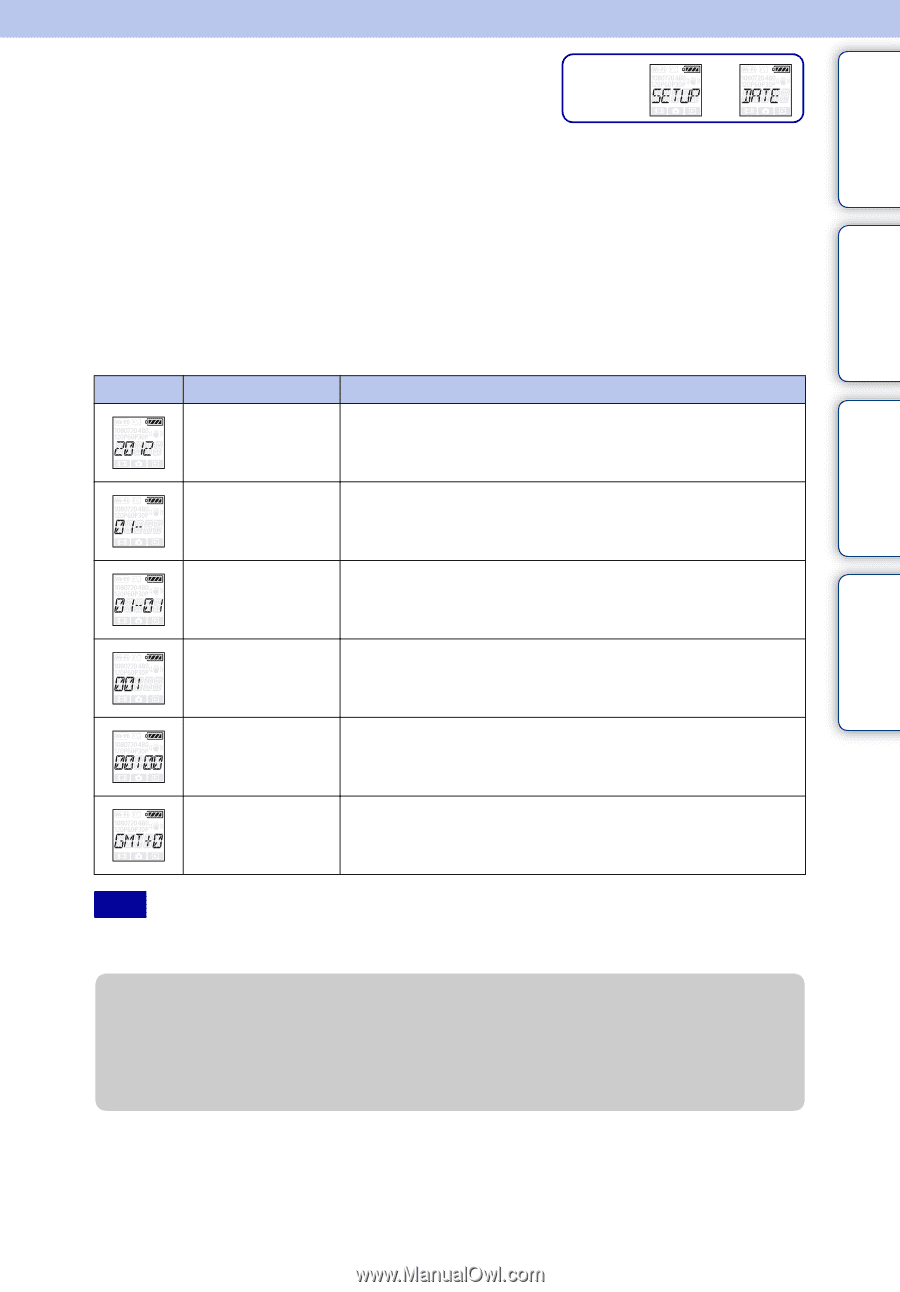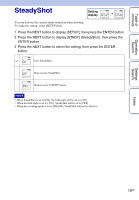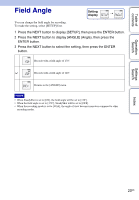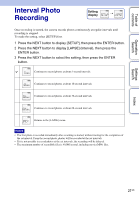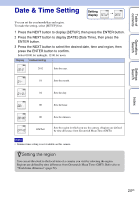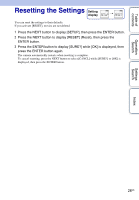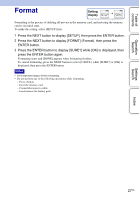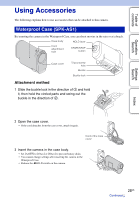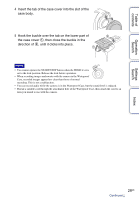Sony HDR-AS15 Handbook - Page 24
Date & Time Setting
 |
View all Sony HDR-AS15 manuals
Add to My Manuals
Save this manual to your list of manuals |
Page 24 highlights
Table of contents Operation Search Settings Search Date & Time Setting Setting display t You can set the year/month/day and region. To make the setting, select [SETUP] first. 1 Press the NEXT button to display [SETUP], then press the ENTER button. 2 Press the NEXT button to display [DATE] (Date Time), then press the ENTER button. 3 Press the NEXT button to select the desired date, time and region, then press the ENTER button to confirm. Select 00:00 for midnight, 12:00 for noon. Display Default setting 2012 Sets the year. 01 Sets the month. 01 Sets the day. 00 Sets the hour. 00 Sets the minutes. GMT+0 Sets the region in which you use the camera. (Regions are defined by time difference from Greenwich Mean Time (GMT)). Note • Summer time setting is not available on this camera. zSetting the region You can set the clock to the local time of a country you visit by selecting the region. Regions are defined by time difference from Greenwich Mean Time (GMT). Refer also to "World time difference" (page 54). Index 24US