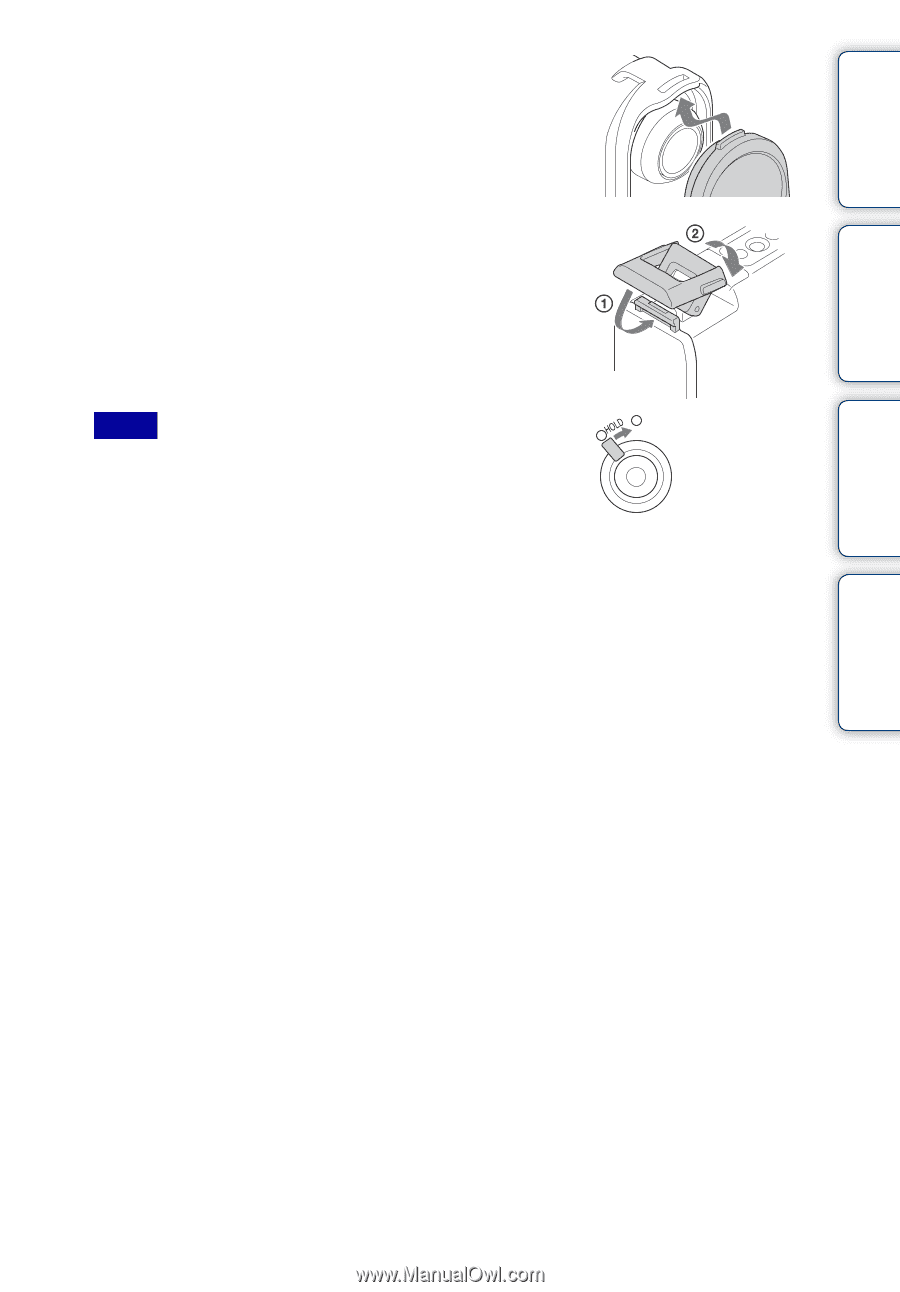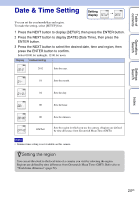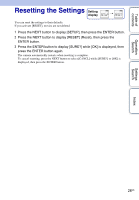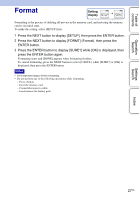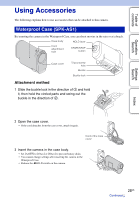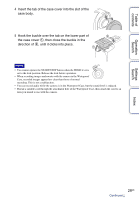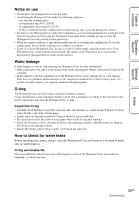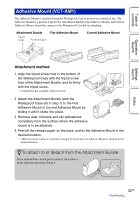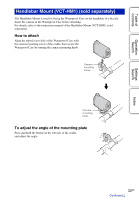Sony HDR-AS15 Handbook - Page 29
direction of, until it clicks into place. - underwater
 |
View all Sony HDR-AS15 manuals
Add to My Manuals
Save this manual to your list of manuals |
Page 29 highlights
Table of contents Operation Search Settings Search Index 4 Insert the tab of the case cover into the slot of the case body. 5 Hook the buckle over the tab on the lower part of the case cover 1, then close the buckle in the direction of 2, until it clicks into place. Notes • You cannot operate the START/STOP button when the HOLD lever is set to the lock position. Release the lock before operation. • When recording images underwater with the camera in the Waterproof Case, recorded images appear less clear than those of normal recording. This is not a malfunction. • You can record audio while the camera is in the Waterproof Case, but the sound level is reduced. • Thread a suitable cord through the attachment hole of the Waterproof Case, then attach the cord to an item you intend to use with the camera. 29US Continued r