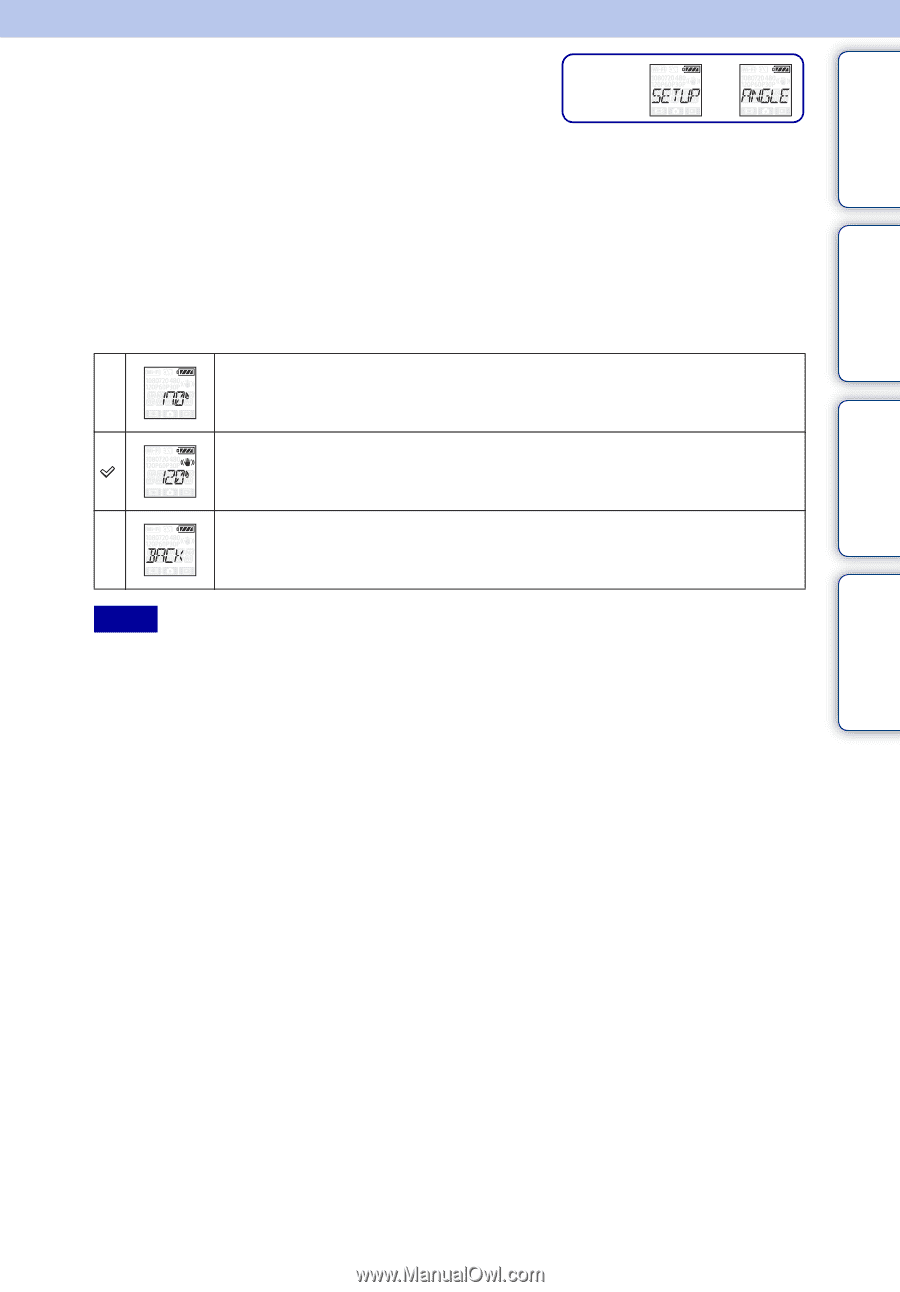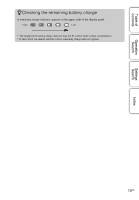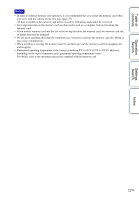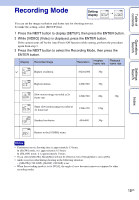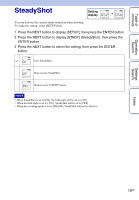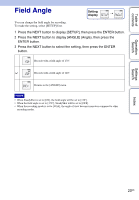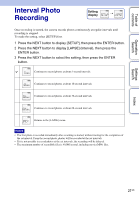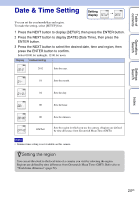Sony HDR-AS15 Handbook - Page 20
Field Angle - setup
 |
View all Sony HDR-AS15 manuals
Add to My Manuals
Save this manual to your list of manuals |
Page 20 highlights
Table of contents Operation Search Field Angle Setting display t You can change the field angle for recording. To make the setting, select [SETUP] first. 1 Press the NEXT button to display [SETUP], then press the ENTER button. 2 Press the NEXT button to display [ANGLE] (Angle), then press the ENTER button. 3 Press the NEXT button to select the setting, then press the ENTER button. Records with a field angle of 170°. Records with a field angle of 120°. Returns to the [ANGLE] menu. Notes • When SteadyShot is set to [ON], the field angle will be set to [120°]. • When the field angle is set to [170°], SteadyShot will be set to [OFF]. • When the recording mode is set to [VGA], the angle of view becomes narrower compared to other recording modes. Settings Search Index 20US