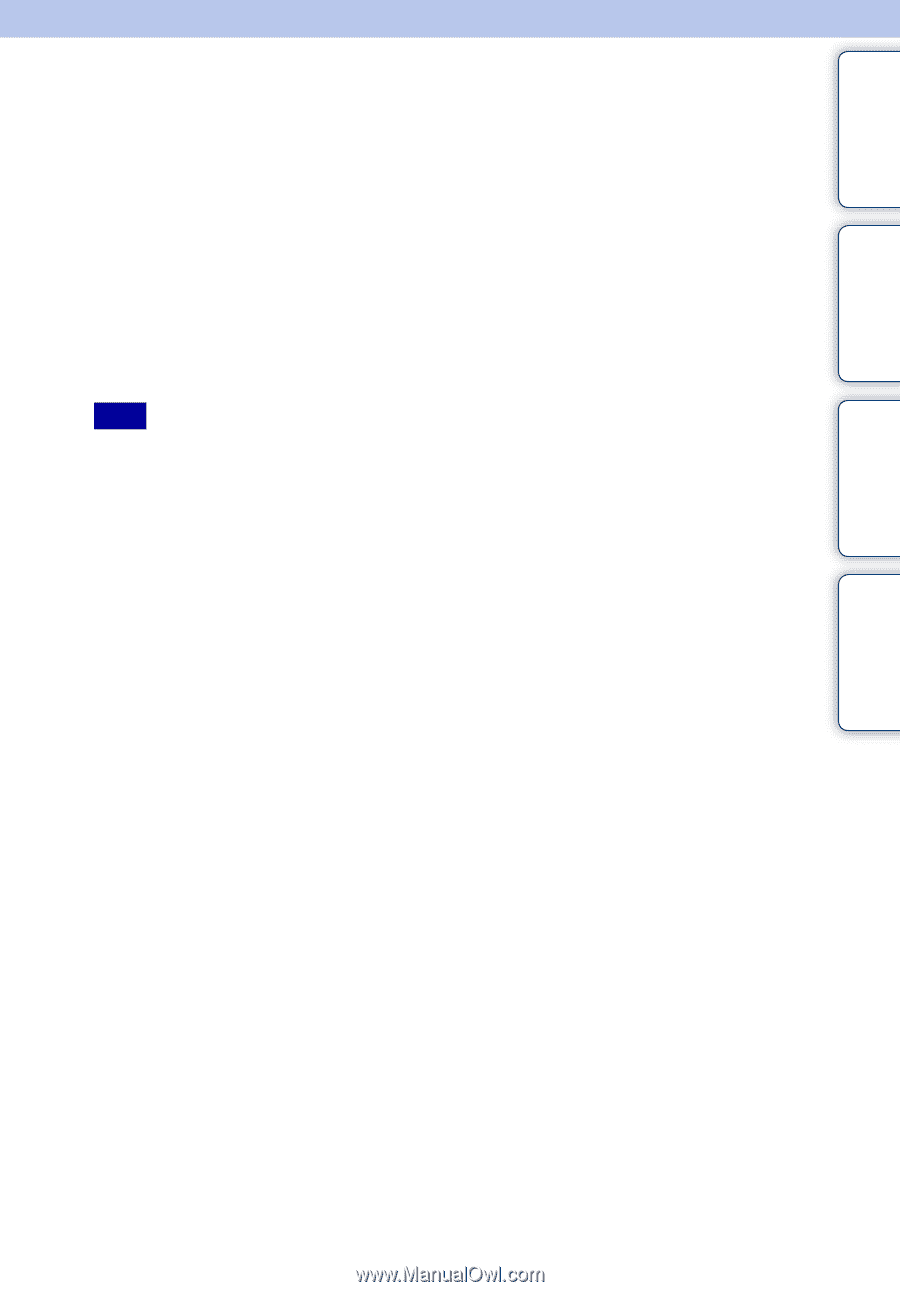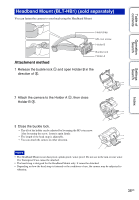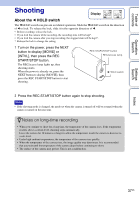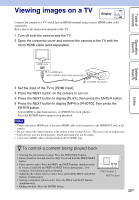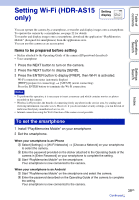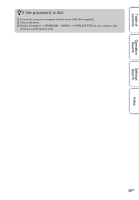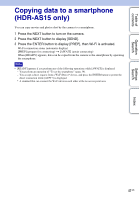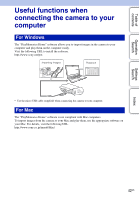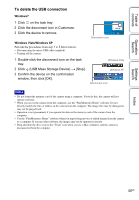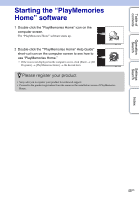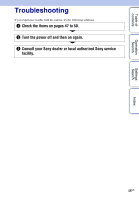Sony HDR-AS15 Handbook - Page 41
Copying data to a smartphone (HDR-AS15 only
 |
View all Sony HDR-AS15 manuals
Add to My Manuals
Save this manual to your list of manuals |
Page 41 highlights
Table of contents Operation Search Settings Search Index Copying data to a smartphone (HDR-AS15 only) You can copy movies and photos shot by the camera to a smartphone. 1 Press the NEXT button to turn on the camera. 2 Press the NEXT button to display [SEND]. 3 Press the ENTER button to display [PREP], then Wi-Fi is activated. Wi-Fi connection status (automatic display) [PREP] (prepare for connecting) t [AWAIT] (await connecting) When [READY] appears, data can be copied from the camera to the smartphone by operating the smartphone. Note • [READY] appears if you perform any of the following operations while [AWAIT] is displayed: - You perform an operation of "To set the smartphone" (page 39). - You accept a direct request from a Wi-Fi Direct* device, and press the ENTER button to permit the direct connection while [ACPT?] is displayed. * A standard that can connect the Wi-Fi devices each other at the no access point area. 41US