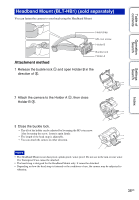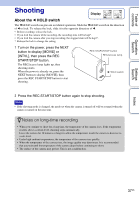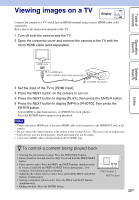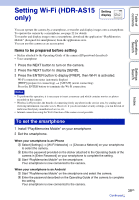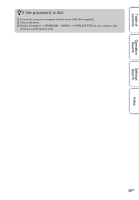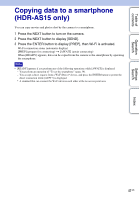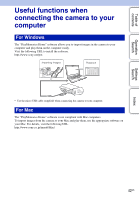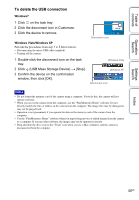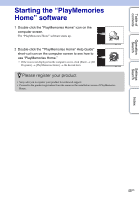Sony HDR-AS15 Handbook - Page 40
If the password is lost
 |
View all Sony HDR-AS15 manuals
Add to My Manuals
Save this manual to your list of manuals |
Page 40 highlights
Table of contents Operation Search Settings Search Index zIf the password is lost 1 Connect the camera to a computer with the micro USB cable (supplied). 2 Turn on the power. 3 Display [Computer] t [PMHOME] t [INFO] t [WIFI_INF.TXT] on your computer, then check the user ID and password. 40US

Table of
contents
Operation
Search
Settings
Search
Index
40
US
z
If the password is lost
1
Connect the camera to a computer with the micro USB cable (supplied).
2
Turn on the power.
3
Display [Computer]
t
[PMHOME]
t
[INFO]
t
[WIFI_INF.TXT] on your computer, then
check the user ID and password.