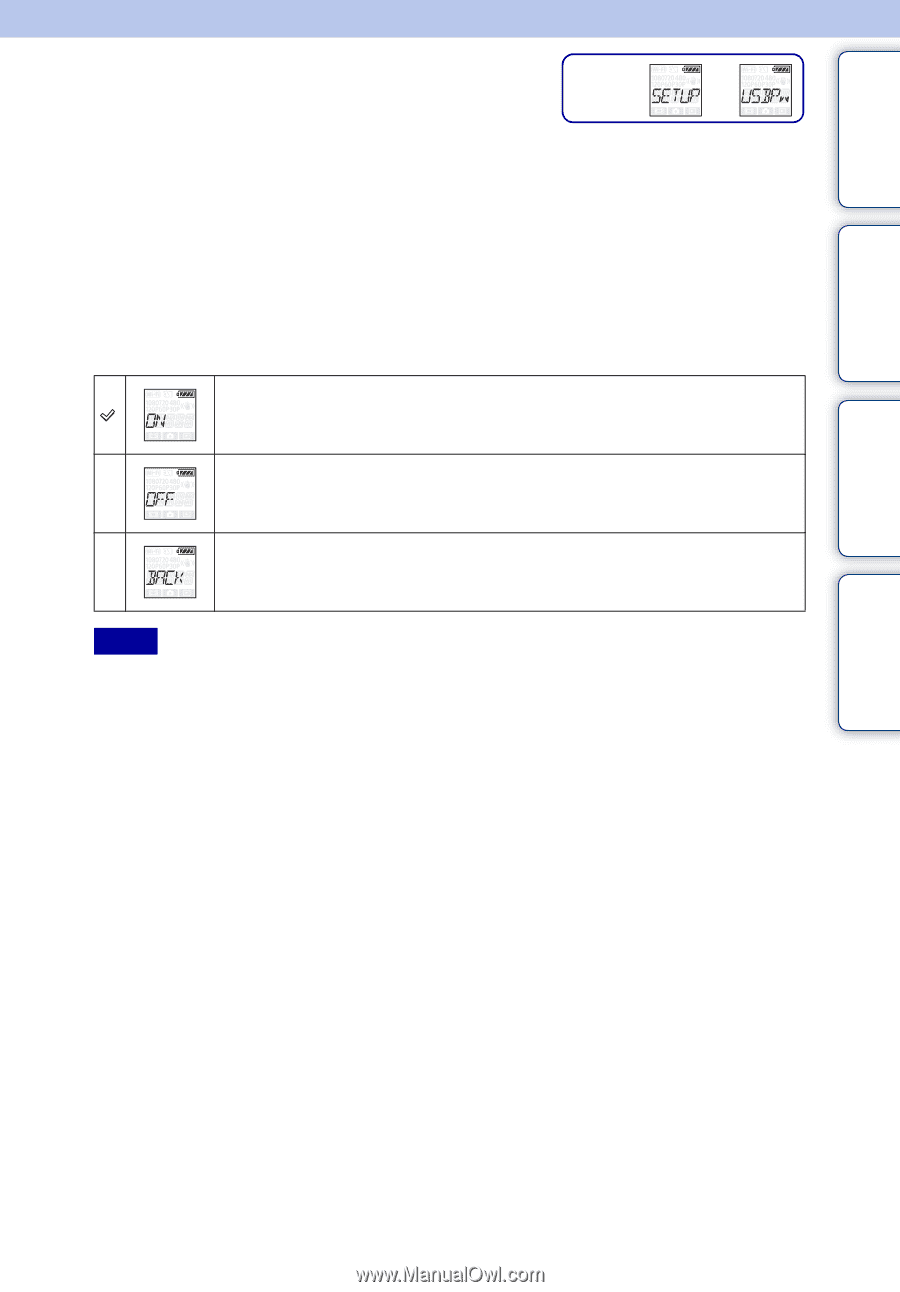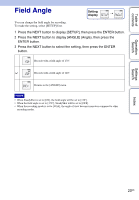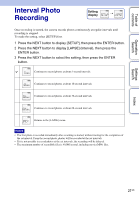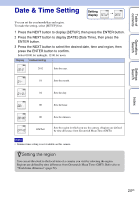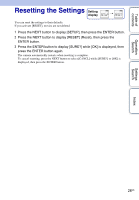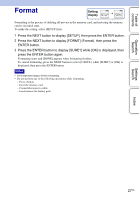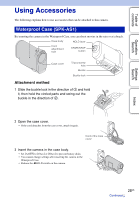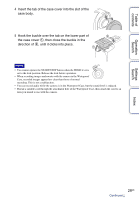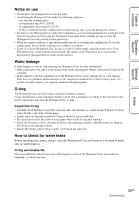Sony HDR-AS15 Handbook - Page 25
USB Power Supply
 |
View all Sony HDR-AS15 manuals
Add to My Manuals
Save this manual to your list of manuals |
Page 25 highlights
Table of contents Operation Search USB Power Supply Setting display t When connecting the camera to a computer or USB device with the micro USB cable (supplied), the camera can be set so the connected device supplies power to it. To make the setting, select [SETUP] first. 1 Press the NEXT button to display [SETUP], then press the ENTER button. 2 Press the NEXT button to display [USBPw] (USB Power), then press the ENTER button. 3 Press the NEXT button to select the setting, then press the ENTER button. Supplies power from a connected device, through the micro USB cable. Does not supply power from a connected device, through the micro USB cable. Returns to the [USBPw] menu. Notes • If you change the setting while the micro USB cable is connected, disconnect the cable, then reconnect. • Power may not be supplied properly from a USB device with a power supply capacity of less than 1.5 A. Settings Search Index 25US