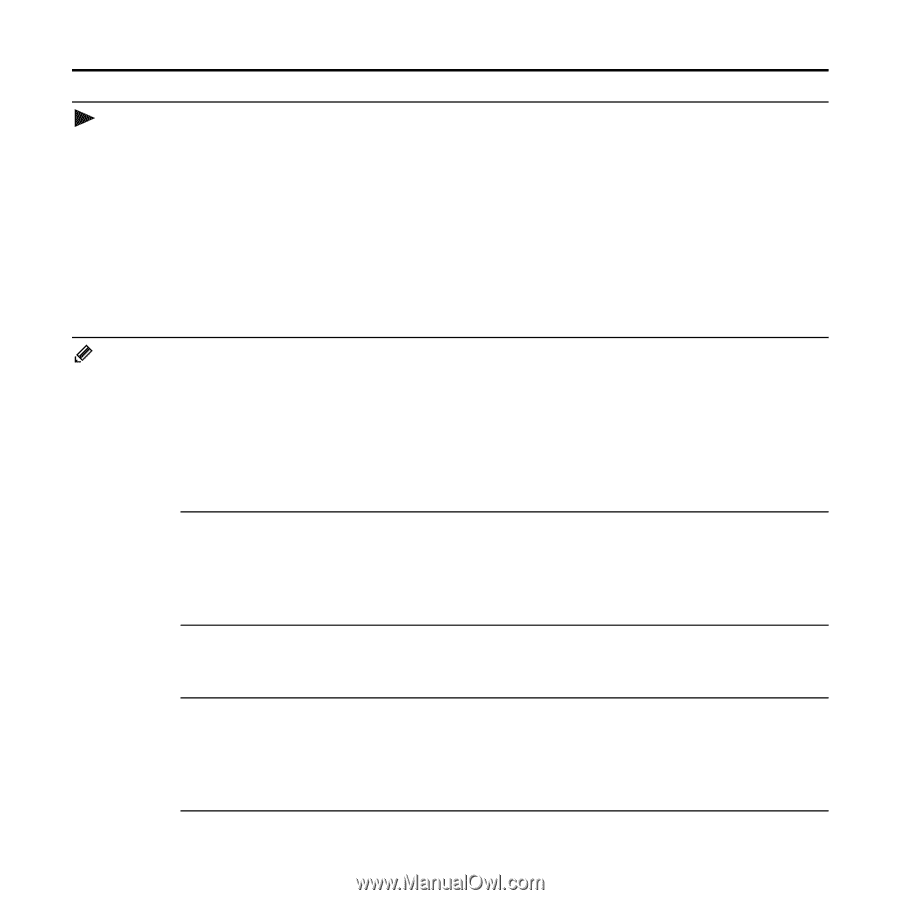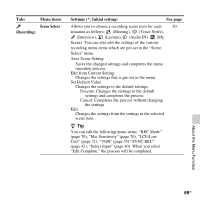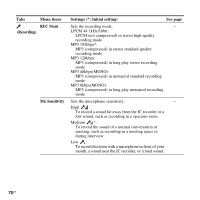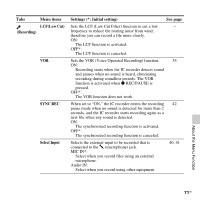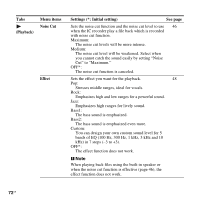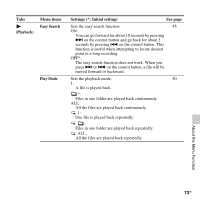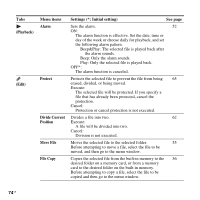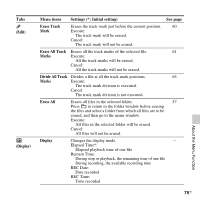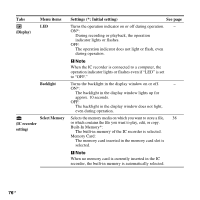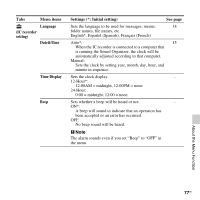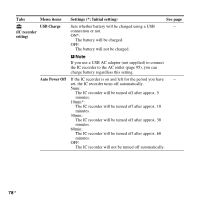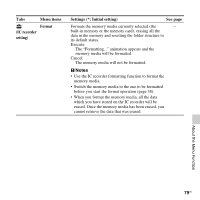Sony ICD-UX512 Operating Instructions - Page 74
Playback, Alarm, Protect, Divide Current, Position, Move File, File Copy, Menu items
 |
UPC - 027242807624
View all Sony ICD-UX512 manuals
Add to My Manuals
Save this manual to your list of manuals |
Page 74 highlights
Tabs (Playback) (Edit) Menu items Alarm Protect Divide Current Position Move File File Copy Settings (*: Initial setting) See page Sets the alarm. 52 ON: The alarm function is effective. Set the date, time or day of the week or choose daily for playback, and set the following alarm pattern. Beep&Play: The selected file is played back after the alarm sounds. Beep: Only the alarm sounds. Play: Only the selected file is played back. OFF*: The alarm function is canceled. Protects the selected file to prevent the file from being 65 erased, divided, or being moved. Execute: The selected file will be protected. If you specify a file that has already been protected, cancel the protection. Cancel: Protection or cancel protection is not executed. Divides a file into two. 62 Execute: A file will be divided into two. Cancel: Division is not executed. Moves the selected file to the selected folder. 55 Before attempting to move a file, select the file to be moved, and then go to the menu window. Copies the selected file from the built-in memory to the 56 desired folder on a memory card, or from a memory card to the desired folder on the built-in memory. Before attempting to copy a file, select the file to be copied and then go to the menu window. 74 GB