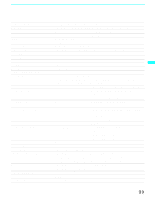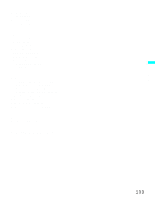Sony KF-60WE610 Operating Instructions - Page 103
Zoom feature, with Twin View, TV/VIDEO button - troubleshoot
 |
View all Sony KF-60WE610 manuals
Add to My Manuals
Save this manual to your list of manuals |
Page 103 highlights
Steady Sound adjusting 72 Still Images 62 Surround sound 72 T Timer set current 84 Timer menu 84 Timer setting 84 Treble, adjusting 72 Troubleshooting 92, 97 TV/VIDEO button 45 Twin View™ activating a picture 50 using 50 V VCR using with TV remote control 88 with cable box, connecting 30 with cable, connecting 29 with satellite receiver, connecting 34 Video inputs, labeling 83 Video menu 68, 69 Video Modes, selecting 69 Viewing area, recommended 20 VOL +/- button 44 W WIDE MODE button 44 Z Zoom feature, with Twin View 52 103 Other Information
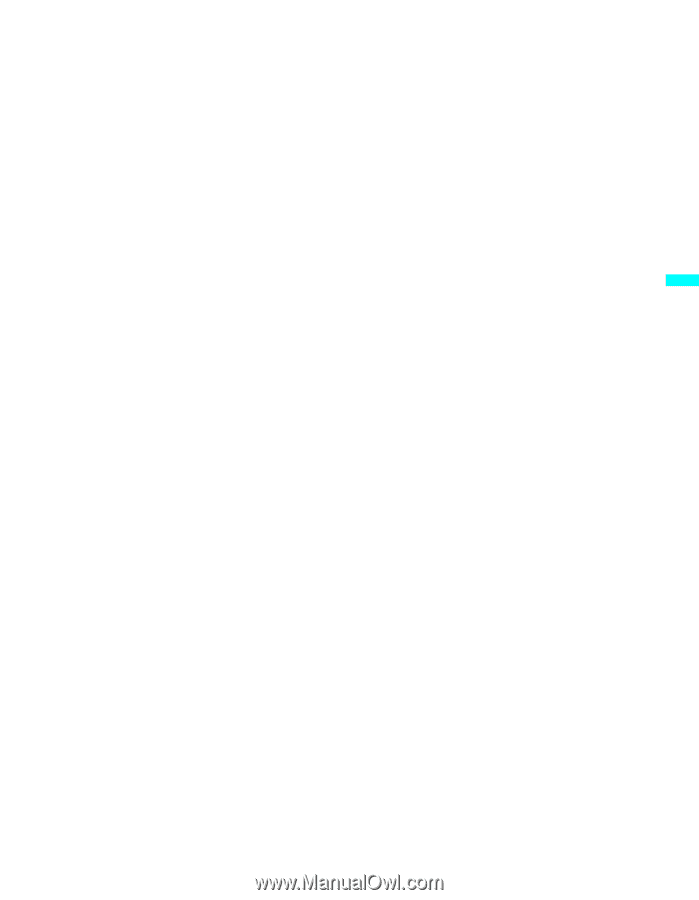
103
Other Information
Steady Sound
adjusting
72
Still Images
62
Surround sound
72
T
Timer
set current
84
Timer menu
84
Timer setting
84
Treble, adjusting
72
Troubleshooting
92
,
97
TV/VIDEO button
45
Twin View™
activating a picture
50
using
50
V
VCR
using with TV remote control
88
with cable box, connecting
30
with cable, connecting
29
with satellite receiver, connecting
34
Video inputs, labeling
83
Video menu
68
,
69
Video Modes, selecting
69
Viewing area, recommended
20
VOL +/– button
44
W
WIDE MODE button
44
Z
Zoom feature, with Twin View
52