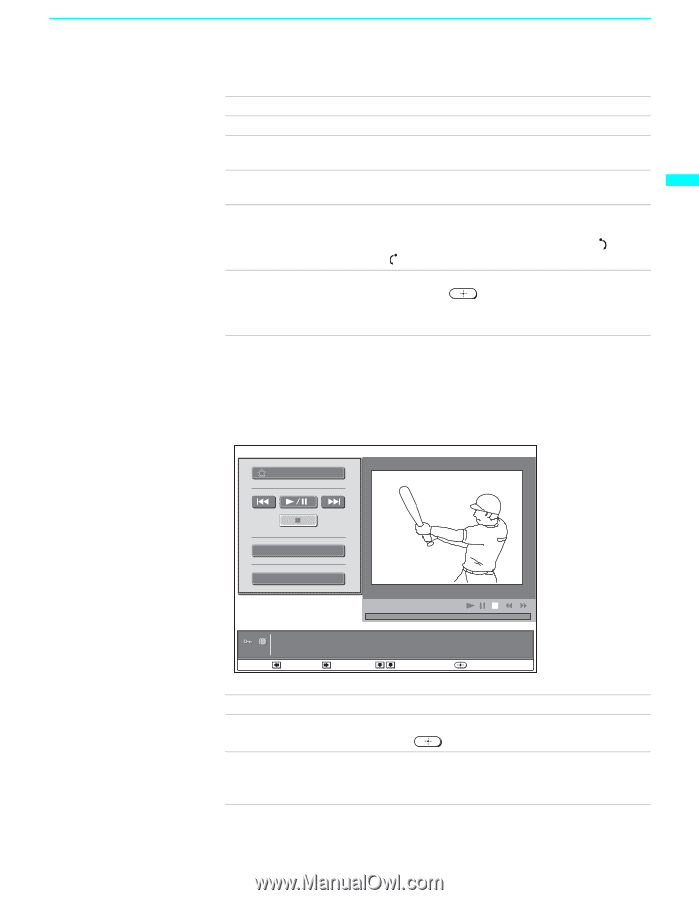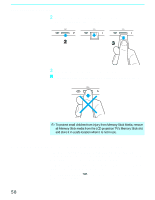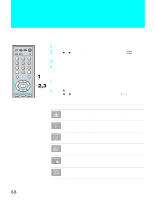Sony KF-60WE610 Operating Instructions - Page 63
Playing Movies, When you select Movie Player from the Movie index menu, it displays as, shown below.
 |
View all Sony KF-60WE610 manuals
Add to My Manuals
Save this manual to your list of manuals |
Page 63 highlights
Using the Memory Stick Viewer Using the Memory Stick Viewer Option Return Information Protect Rotate Delete Description Displays the Memory Stick Home. Allows you to turn on or off the display of file information. Select On or Off. Allows you to protect this file from any changes. Selecting Off unlocks the protect. Allows you to rotate a still image in 90 degree increments clockwise or counterclockwise. If the file has been protected (or if the Memory Stick is locked), it cannot be rotated. Select (clockwise) or (counterclockwise). Deletes the displayed file from the Memory Stick. Select Selected Items and press . When the dialog appears, select YES. If the file has been protected (or if the Memory Stick is locked), it cannot be deleted. Playing Movies When you select Movie Player from the Movie index menu, it displays as shown below. Return Full Screen Menu Prev. : No : 124/1234 Size : 320x240 Next : Move : File : SJP0001.MPG Date : MAY/31/2003 1:08PM Select : To Do This ... Do This ... Play (or pause) the movie. 1 Press M or m to select B/X. 2 Press . Display the previous file on Press < during movie stop mode. the Memory Stick During playback or pause mode the control changes to m (Rewind). (Continued) 63