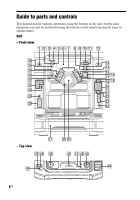Sony LBT-ZX66i Operating Instructions
Sony LBT-ZX66i - iPod Ready Mini Shelf System Manual
 |
UPC - 027242752481
View all Sony LBT-ZX66i manuals
Add to My Manuals
Save this manual to your list of manuals |
Sony LBT-ZX66i manual content summary:
- Sony LBT-ZX66i | Operating Instructions - Page 1
4-128-304-11(2) Mini HI-FI Component System Operating Instructions LBT-ZX99i LBT-ZX66i ©2009 Sony Corporation - Sony LBT-ZX66i | Operating Instructions - Page 2
-in cabinet. As the main plug is used to disconnect the unit from the mains, has been turned off. CAUTION The use of optical instruments with this product will to them whenever you call upon your Sony dealer regarding this product. Model No and maintenance (servicing) instructions in the literature - Sony LBT-ZX66i | Operating Instructions - Page 3
pursuant to Part 15 of the FCC Rules. These limits are designed to provide reasonable protection against harmful interference in a residential installation. This equipment generates, uses, and can radiate radio frequency energy and, if not installed and used in accordance with the instructions, may - Sony LBT-ZX66i | Operating Instructions - Page 4
manual The instructions in this manual are for models LBT-ZX99i and LBT-ZX66i. In this manual, the LBT-ZX99i is used for illustration purposes unless stated otherwise. The LBT-ZX99i consists of: - Unit HCD-ZX99i - Speaker System • Front speakers SS-ZX99i • Surround speakers SS-ZX99i The LBT - Sony LBT-ZX66i | Operating Instructions - Page 5
Hooking up the system 11 Positioning the speakers 15 Setting the clock 16 Basic Operations Playing a CD/MP3 disc 17 Listening to the radio 19 Playing the iPod 20 Using optional components........22 Adjusting the sound 22 Creating a party atmosphere ......23 (LBT-ZX99i only) Selecting the - Sony LBT-ZX66i | Operating Instructions - Page 6
Guide to parts and controls This manual mainly explains operations using the buttons on the unit, but the same operations can also be performed using the buttons on the remote having the same or similar names. Unit - Front view 1234567 89q;qa qs eh qd eg qf ef qg ed qh qj es qk ql - Sony LBT-ZX66i | Operating Instructions - Page 7
32) Remote: (pages 16, 21, 29, 30, 32) Press to enter the settings. Q Unit: RETURN (page 21) Remote: O RETURN (page 21) Press to return to previous menu of the iPod. R iPod (page 20) Press to select iPod function. S PHONO (page 22) Press to select PHONO function. Continued l 7US Guide to parts and - Sony LBT-ZX66i | Operating Instructions - Page 8
PLAY MODE (pages 18, 36, 37) Press to select the play mode of CD function. ea DISC 1 ~ 5 (pages 17, 29) Press to select a disc. Press to switch to CD ej DISC SKIP (pages 14, 17, 29) Press to select next disc. ek EX-CHANGE (page 17) Press to exchange other discs during playback. el (LBT-ZX99i only) - Sony LBT-ZX66i | Operating Instructions - Page 9
or stereo reception. t; PLAY MODE/TUNING MODE (pages 18, 19, 29, 31, 36, 37) Press to select the play mode of CD function. Press to select the tuning mode. * The VOLUME + and N buttons have tactile dots. Use the tactile dots as references when operating the system. Continued l 9US Guide to parts - Sony LBT-ZX66i | Operating Instructions - Page 10
26). G Lights up when the timer is set (page 32). H (LBT-ZX99i only) Lights up according to the speaker system setting. I Indicates the selected play mode for CD function (pages 18, 28). J Indicators for the disc tray (page 17). " " lights up when the disc is selected. " " lights up when there is - Sony LBT-ZX66i | Operating Instructions - Page 11
the system - Rear panel B 1 2 F E D A H 5* 6* C3 4 - Front panel GAME INPUT VIDEO L AUDIO R PHONES G 1 To AM loop antenna 2 To FM lead antenna 3 To front speaker (right) 4 To front speaker (left) 5 To surround speaker (right) 6 To surround speaker (left) * LBT-ZX99i only. A Speakers - Sony LBT-ZX66i | Operating Instructions - Page 12
Red (3) Surround speakers (LBT-ZX99i only) Connect the speaker cords to the SPEAKER SURROUND (SPEAKER B) terminals and to the terminals on the speakers as shown in the tip above. SRPS(SUEPREARAKOKEURENBRD) L Grey L R (SPFERAOKNERT A) Notes • Be sure to use only the supplied speakers. • Be sure - Sony LBT-ZX66i | Operating Instructions - Page 13
, remove the batteries to avoid possible damage from battery leakage and corrosion. • With normal use, the batteries should last for about six months. When the remote no longer operates the system, replace both batteries with new ones. • Batteries installed devices shall not be exposed to excessive - Sony LBT-ZX66i | Operating Instructions - Page 14
the speakers and to prevent them from slipping. (LBT-ZX99i only) (LBT-ZX66i only) When carrying the unit Do the following procedure to protect the disc mechanism. Use the buttons on the unit for the operation. 1 Press "/1 to turn on the system. 2 Press FUNCTION repeatedly to select "CD". 3 Press - Sony LBT-ZX66i | Operating Instructions - Page 15
You can place your speakers as shown below. A Front speaker (left) B Front speaker (right) C Surround speaker (left) D Surround speaker (right) E Unit LBT-ZX99i only There are two ways to place the front speakers and the surround speakers. Example 1: Place the surround speakers on the top of - Sony LBT-ZX66i | Operating Instructions - Page 16
Setting the clock 1 Press "/1 to turn on the system. 2 Press TIMER MENU. The hour indication flashes in the display. If "PLAY SET?" flashes in the display, press V or v repeatedly to select "CLOCK SET?", then press ENTER (or on the remote). 3 Press V or v repeatedly to set the hour. 4 Press ENTER ( - Sony LBT-ZX66i | Operating Instructions - Page 17
it at the point you want to resume playback. Use button on the remote for this operation while playing an MP3 file. Playback all the tracks or files on the disc(s) or in the folder2) repeatedly3) (Repeat Play) Press REPEAT/FM MODE on the remote repeatedly during playback until "REP" lights up in - Sony LBT-ZX66i | Operating Instructions - Page 18
. For AUDIO CDs, this play mode performs the same operation as "1 DISC SHUF" play mode. The tracks on all discs in the order you want them to be played back (see "Creating your own program" on page 29). * Suffle Play mode will change to Normal Play mode each time you turn on the system. Each time - Sony LBT-ZX66i | Operating Instructions - Page 19
• If you press NX while the system is turned off, the system turns on automatically and "CD" function is selected. Then, playback starts if there is a disc in the disc tray (One Touch Play). Listening to the radio 1 Press TUNER/BAND (or FUNCTION +/- on the remote) repeatedly to select FM or AM band - Sony LBT-ZX66i | Operating Instructions - Page 20
" lights up in the display. There will be no stereo effect, but the reception will improve. 20US Playing the iPod You can listen to audio contents stored in the iPod on this system. 1 Press iPod. 2 Place the iPod. 3 Press NX (or N on the remote) to start playback. 4 Turn VOLUME +/- (or press VOLUME - Sony LBT-ZX66i | Operating Instructions - Page 21
hold V or v on the unit or remote has the similar function of turning the Click Wheel on the iPod clockwise or counterclockwise. • Be sure that the iPod is not playing when using the One Touch Play. To use the system as a battery charger You can use the system as a battery charger for the iPod when - Sony LBT-ZX66i | Operating Instructions - Page 22
Using optional components 1 Connect an optional components: Optional Connect to components Cord used (not supplied) PHONO or GAME to select the function. 4 Start playing the connected component. 5 Turn VOLUME +/- (or press VOLUME +/- on the remote) to adjust the volume. Adjusting the sound To - Sony LBT-ZX66i | Operating Instructions - Page 23
ON" each time you turn on the system. Creating a party atmosphere (LBT-ZX99i only) You can create a party environment by using X-ROUND for "moving" sound effect or/and SOUND FLASH for flashing effect. To enjoy the X-ROUND mode, place your front and surround speakers at an equal distance from your - Sony LBT-ZX66i | Operating Instructions - Page 24
In circular motion like "twister" To change the sound movement Turn the JOG to change the sound movement from one speaker to another speaker during MANUAL WAVE, MANUAL FADER and MANUAL BAL. To change the speed of sound movement Turn the JOG to change the speed of the sound movement during AUTO - Sony LBT-ZX66i | Operating Instructions - Page 25
Selecting the speaker setting (LBT-ZX99i only) You can select the speakers which you want the sound to be output. 1 Press X-ROUND ON/OFF repeatedly to select "X-ROUND OFF". The X-ROUND button lights off. 2 Press SPEAKERS. Each time you press the button, the corresponding speaker indicators light - Sony LBT-ZX66i | Operating Instructions - Page 26
to select the power illuminator you want when the system is turned on. Each time you press the button, the power illuminator changes cyclically as follows: PATTERN 1 t PATTERN 2 t PATTERN 3 t PATTERN 4 t PATTERN OFF When X-ROUND mode is selected (LBT-ZX99i only) Each time you press the button, the - Sony LBT-ZX66i | Operating Instructions - Page 27
3 t SPECTRUM 4 t SPECTRUM OFF When X-ROUND mode is selected (LBT-ZX99i only) The display changes as follows: X-POSITION* y SPECTRUM OFF * AM tuning interval (page 20). - Turning on the system by pressing the function buttons or BX. - Changing "CD POWER" setting (page 19). 3) The clock is displayed - Sony LBT-ZX66i | Operating Instructions - Page 28
the display You can check the playing time and remaining time of the current file or current disc. When a CD-TEXT disc or a disc with MP3 files is loaded, you can check the information stored on the disc, such as the titles. When the system detects CD-TEXT discs, "CD-TEXT" lights up in the display - Sony LBT-ZX66i | Operating Instructions - Page 29
(or FUNCTION +/- on the remote) repeatedly until "CD" appears in the display. 2 When playback is stopped, press PLAY MODE repeatedly until "PGM" lights up in the display. 3 Press one of the DISC 1 ~ 5 buttons or DISC SKIP to select a disc. To program all the tracks on a disc at once: Proceed to step - Sony LBT-ZX66i | Operating Instructions - Page 30
is list stopped. Tips • The program you made remains in the system's memory even after it has been played back. Press NX (or N on the remote) to play back the same program again. • If "--.--" appears instead of the total playing time during programming, this means: - you have programmed a file in - Sony LBT-ZX66i | Operating Instructions - Page 31
the display. Then, press TUNING +/- (or +/- on the remote) repeatedly to select the preset number you want. To cancel presetting Press TUNER MEMORY. Creating your own sound effect You can adjust the sound by raising or lowering the level of specific frequency band, then store the user equalizer in - Sony LBT-ZX66i | Operating Instructions - Page 32
wake up to music from disc, iPod or tuner at a preset timer. Make sure you have set the clock. 1 Prepare the sound source and then use VOLUME +/- to adjust the volume. 2 Press TIMER MENU. 3 Press V or v repeatedly to select "PLAY SET?", then press ENTER (or on the remote). "ON" appears and the hour - Sony LBT-ZX66i | Operating Instructions - Page 33
the display. 2 Press ENTER (or on the remote). 3 Press V or v repeatedly to select "TIMER OFF?", then press ENTER. Notes • If you use the Play Timer and the Sleep Timer at the same time, the Sleep Timer has priority. • The Play Timer will not be activated if the system is turned on or if "STANDBY - Sony LBT-ZX66i | Operating Instructions - Page 34
power cord and speaker cords are connected correctly and firmly. 2 Find your problem in the troubleshooting checklist below and take the indicated corrective action. If the problem persists after doing all of the above, consult your nearest Sony dealer. Note that if service personnel changes some - Sony LBT-ZX66i | Operating Instructions - Page 35
played back is monaural. • Turn off the X-ROUND effect (page 24). Sound lacks bass. • Check that the speaker's + and - terminals are connected correctly. Disc player The disc tray does not open and "LOCKED" appears in the display. • Consult your nearest Sony dealer or local authorized Sony service - Sony LBT-ZX66i | Operating Instructions - Page 36
to play back than others. • After the system reads all the files on the disc, playback may take more time than usual if: - the number of folders or files on the disc is very large. - the folder and file organization structure is very complex. The folder name, track name, file name, ID3 tag and CD - Sony LBT-ZX66i | Operating Instructions - Page 37
to the operating instructions supplied with the connected component and start playing. To reset the system to factory settings If the system still does not operate properly after performing the above measures or other troubles not described above occur, reset the system as follows: Use the buttons - Sony LBT-ZX66i | Operating Instructions - Page 38
Do not touch the cabinet if it has been used continuously at a high volume because the cabinet may have become hot. • Do not obstruct the ventilation holes. On the speaker system This speaker system is not magnetically shielded, and the picture on nearby TV sets may become magnetically distorted. In - Sony LBT-ZX66i | Operating Instructions - Page 39
AUDIO POWER SPECIFICATIONS POWER OUTPUT AND TOTAL HARMONIC DISTORTION: LBT-ZX99i USA model only With 6-ohm loads, both channels driven, from 120 Hz - 10 kHz; rates 200 watts per channel minimum RMS power, with no more than 0.7% total harmonic distortion from 250 miliwatts to rated output. LBT-ZX66i - Sony LBT-ZX66i | Operating Instructions - Page 40
Tuner section FM stereo, FM/AM superheterodyne tuner FM tuner section Tuning range 87.5 - 108 Intermediate frequency 450 kHz iPod section DC5V 500 mA MAX Speakers For LBT-ZX99i Front/Surround speaker (SS-ZX99i) Speaker system 2-way, Bass reflex Speaker unit Woofer: 220 mm (8 3/4 inches), cone type - Sony LBT-ZX66i | Operating Instructions - Page 41
) • LBT-ZX66i only (8) Speaker cords: • LBT-ZX99i only - grey (10 m) (39 3/8 ft) (2) - white (3 m) (11 7/8 ft) (2) • LBT-ZX66i only - 3 m (11 7/8 ft) (2) Design and specifications are subject to change without notice. • Standby power consumption: 0.5 W • Halogenated flame retardants are not used in - Sony LBT-ZX66i | Operating Instructions - Page 42
Use a Dock Adapter supplied with your iPod. Otherwise, a compatible Dock Adapter will need to be purchased separately from Apple Inc. • This product has been designed specifically to work with iPod and has been certified to meet Apple performance standards. • This unit is not compatible with iPhone - Sony LBT-ZX66i | Operating Instructions - Page 43
up the system 11 I iPod Playing 20 Using 13 M MP3 BOOSTER 23 Multi Session 4 N Non-playable disc 38 Normal Play 18 P Play mode 18 Playable disc 38 Power Saving Mode 27 Preset effect 22 Presetting radio station 30 Program Play 29 R Radio station 19 Remote 7 Repeat Play 17 S Shuffle Play 18 SOUND - Sony LBT-ZX66i | Operating Instructions - Page 44
(2) Sony Corporation Printed in Malaysia

©2009 Sony Corporation
4-128-304-
11
(2)
Mini HI-FI
Component
System
Operating Instructions
LBT-ZX99i
LBT-ZX66i