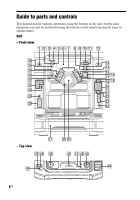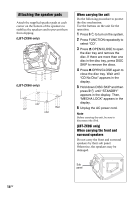Sony LBT-ZX66i Operating Instructions - Page 11
Getting Started, Hooking up the system
 |
UPC - 027242752481
View all Sony LBT-ZX66i manuals
Add to My Manuals
Save this manual to your list of manuals |
Page 11 highlights
Getting Started Getting Started Hooking up the system - Rear panel B 1 2 F E D A H 5* 6* C3 4 - Front panel GAME INPUT VIDEO L AUDIO R PHONES G 1 To AM loop antenna 2 To FM lead antenna 3 To front speaker (right) 4 To front speaker (left) 5 To surround speaker (right) 6 To surround speaker (left) * LBT-ZX99i only. A Speakers The speaker connectors are color-coded with their respective speaker terminals on the unit. Front speakers (LBT-ZX99i only) Connect the speaker cords to the SPEAKER FRONT (SPEAKER A) terminals. SRPS(SUEPREARAKOKEURENBRD) L L R (SPFERAOKNERT A) White (LBT-ZX66i only) Connect the speaker cords to the SPEAKER terminals. SPEAKER L R Continued l 11US
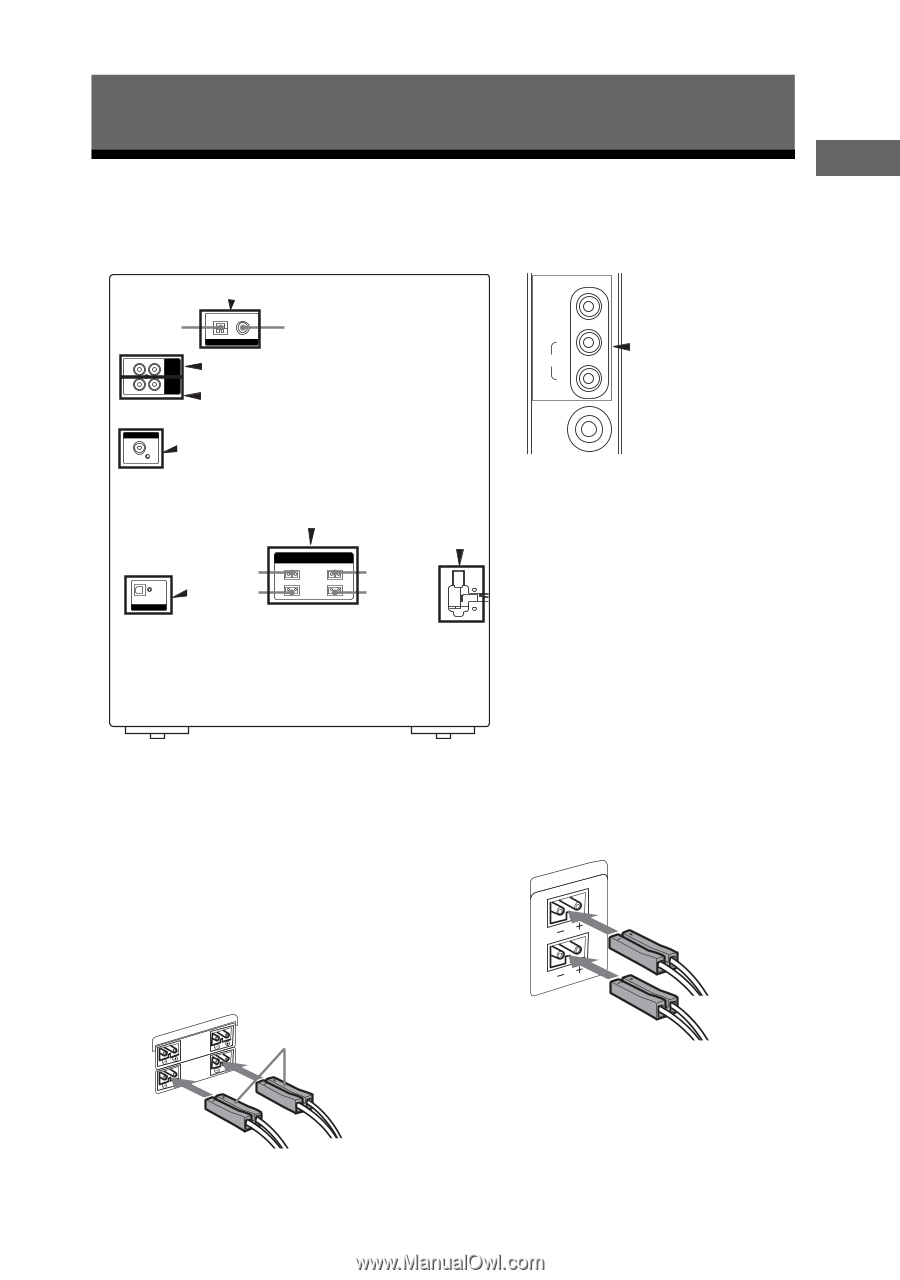
11
US
Getting Started
Hooking up the system
A
Speakers
The speaker connectors are color-coded
with their respective speaker terminals on
the unit.
Front speakers
(LBT-ZX99i only)
Connect the speaker cords to the
SPEAKER FRONT (SPEAKER A)
terminals.
(LBT-ZX66i only)
Connect the speaker cords to the
SPEAKER terminals.
Getting Started
C
D
F
E
B
H
A
2
4
5
3
1
6
*
*
GAME INPUT
PHONES
VIDEO
AUDIO
L
R
G
1
To AM loop antenna
2
To FM lead antenna
3
To front speaker (right)
4
To front speaker (left)
5
To surround speaker (right)
6
To surround speaker (left)
* LBT-ZX99i only.
– Front panel
– Rear panel
FRO
N
T
(SPEAKER A)
R
L
SPEAKER
SURROU
N
D
(SPEAKER B)
R
L
White
R
L
SPEAKER
Continued
l