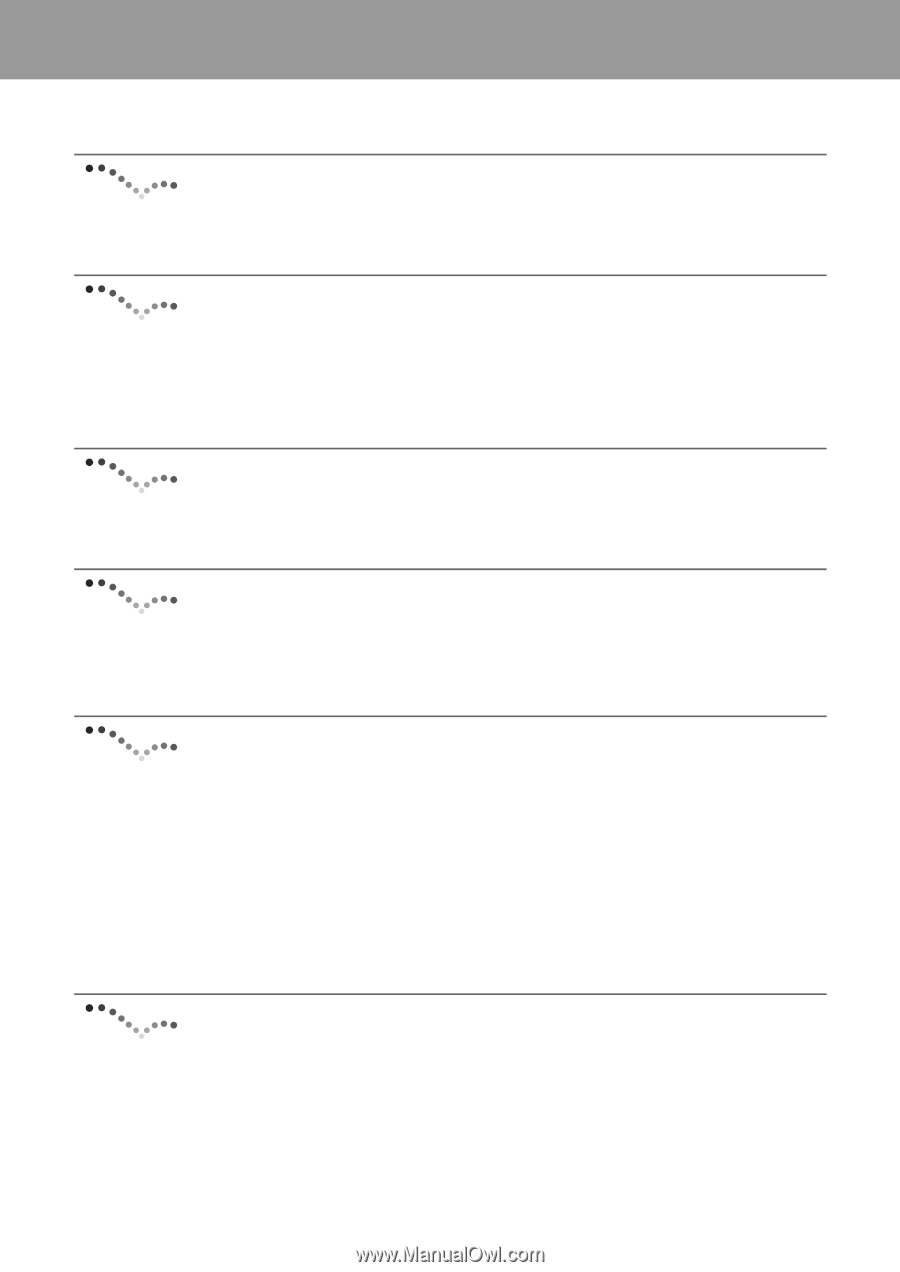Sony LF-B1 Setting and Usage Guide for PSP™ System (for PSP firmware - Page 2
Contents - manual
 |
View all Sony LF-B1 manuals
Add to My Manuals
Save this manual to your list of manuals |
Page 2 highlights
Contents What Is the LocationFree Base Station 3 Getting Started 4 Setting Up to Watch TV at Home 4 Watching TV or Videos on the LocationFree Player .. 7 Displaying TV or Videos on the PSP™ System 7 Using the Control Panel 9 Operating with the PSP™ System Buttons 13 Watching TV or Videos Away From Home 14 Using "Easy Setup" to Watch TV or Videos Away From Home 14 Setting Up the LocationFree Player 17 Adjusting Settings for TV or Videos 17 Creating Advanced Settings for the LocationFree Player 20 Advanced Base Station Settings 21 Opening the [Base Station Settings] Screen 21 Checking the Current Base Station Status 22 Basic Operations in the [Advanced Setup] Screen 22 Setting Up Your Internet Connection 23 Setting Up to Watch TV Away From Home 24 Changing the Wireless Settings of the Base Station 26 Other Settings ...27 Other 29 Trademarks ...29 z Tip The screen shots used in this manual are only example images. 2