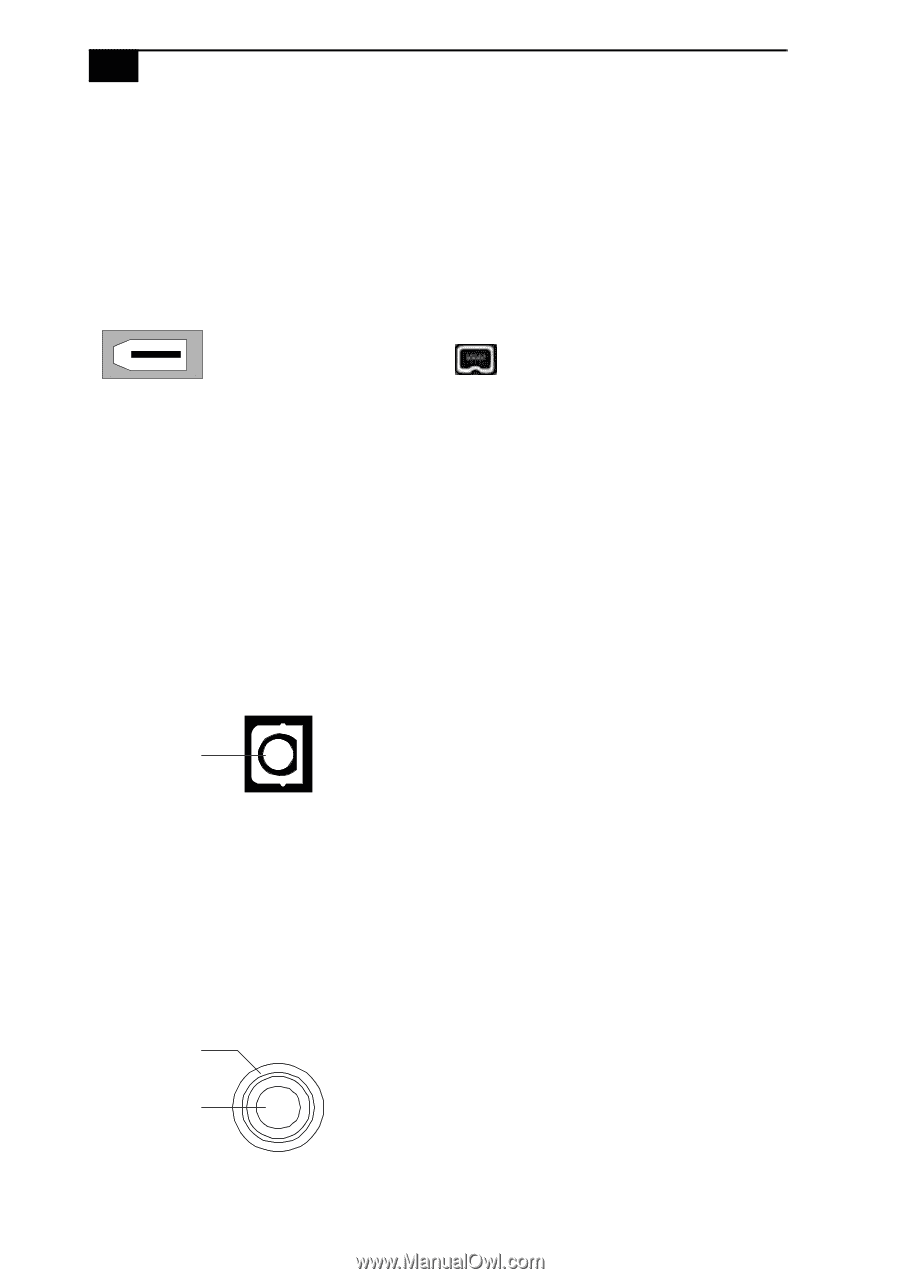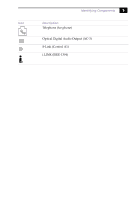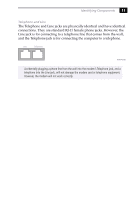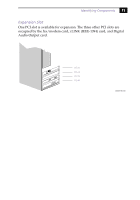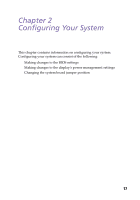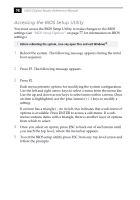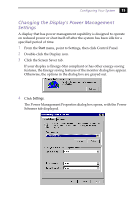Sony PCV-E314DS Reference Manual - Page 22
i.LINK™ (IEEE-1394) Connectors, Optical Digital Audio Output Connector - video
 |
View all Sony PCV-E314DS manuals
Add to My Manuals
Save this manual to your list of manuals |
Page 22 highlights
14 VAIO Digital Studio Reference Manual i.LINK™ (IEEE-1394) Connectors The two i.LINK connectors on the back of the system can supply power from the computer to a device if the device also has a 6-pin i.LINK connector. Each connector supplies 10V to 12V. The total power supplied by both 6-pin i.LINK connectors cannot exceed 6 watts. 6-pin i.LINK (IEEE-1394) 4-pin i.LINK (IEEE-1394) Two on back of system One on side of front panel KY0087.VSD Optical Digital Audio Output Connector One optical digital audio output connector is available to connect to an audio device such as a DAT deck, minidisc player, or digital signal processor. The output provides an IEC 958-compliant data stream, a Dolby® Digital (AC-3®) audio stream, and a DVD movie audio-playback stream, depending on the type of device and the settings of the application software. Signal (center) KY0090.VSD S-Link™ (Control A1) Connector One S-Link (Control A1) connector is available to connect to audio devices such as a CD changer or minidisc player. You can control the connected device from your computer using the Audio/Video application in VAIO Space. Case ground Signal (center) KY0089.VSD