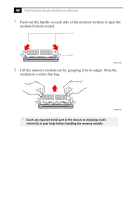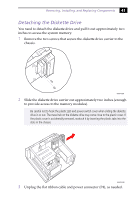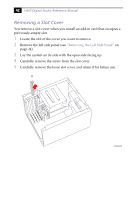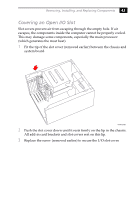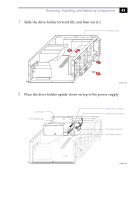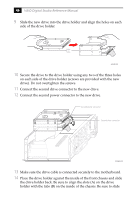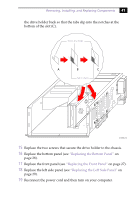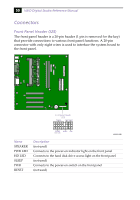Sony PCV-E314DS Reference Manual - Page 53
Slide the drive holder forward B, and then out C.
 |
View all Sony PCV-E314DS manuals
Add to My Manuals
Save this manual to your list of manuals |
Page 53 highlights
Removing, Installing, and Replacing Components 45 7 Slide the drive holder forward (B), and then out (C). Disk drive holder C B A A KY0081.VSD 8 Place the drive holder upside down on top of the power supply. Drive holder First hard disk drive Second drive connector Second power connector First power connector First drive connector KY0082.VSD
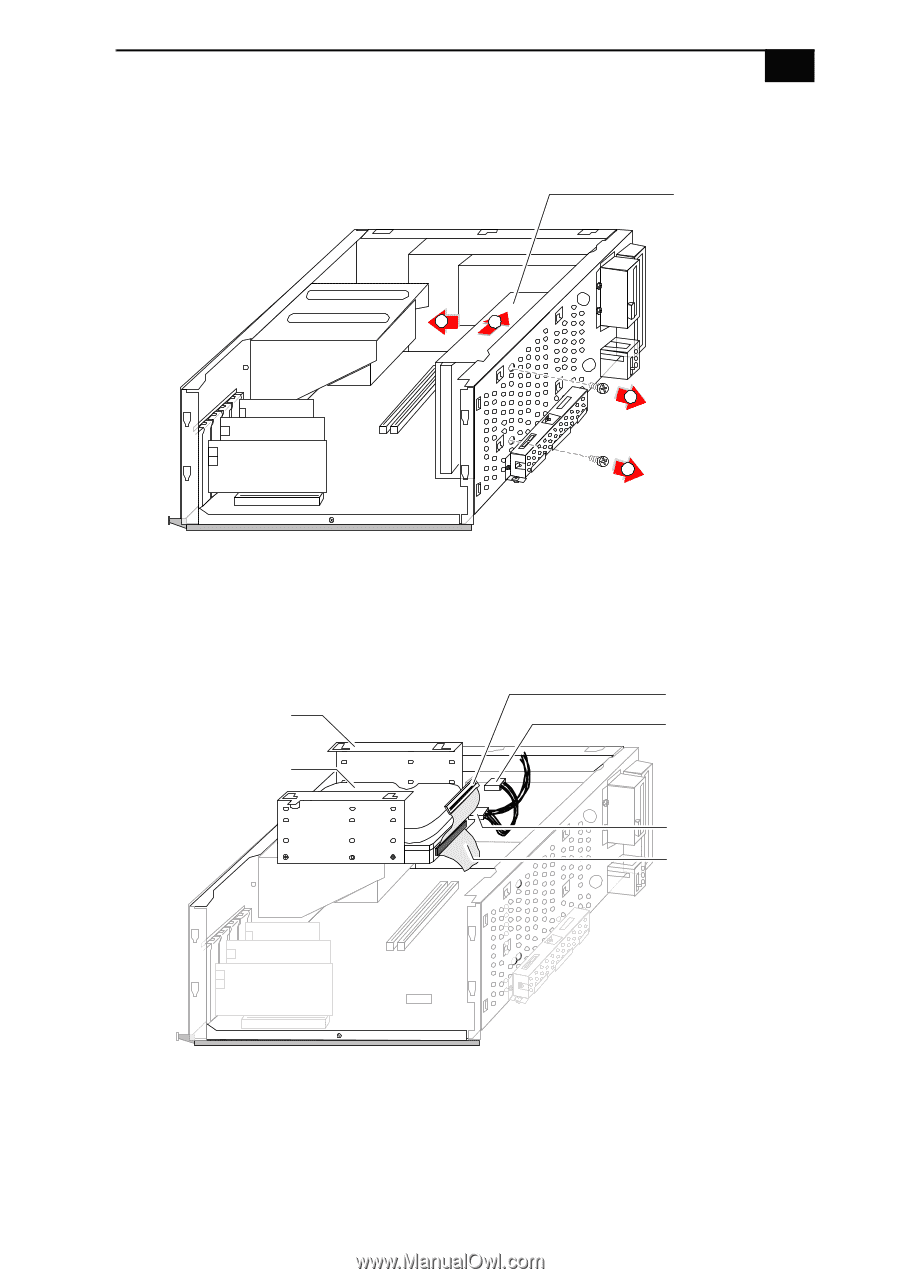
Removing, Installing, and Replacing Components
45
7
Slide the drive holder forward (B), and then out (C).
8
Place the drive holder upside down on top of the power supply.
KY0081.VSD
C
B
Disk drive holder
A
A
KY0082.VSD
First drive connector
Drive holder
First hard disk drive
First power connector
Second power connector
Second drive connector