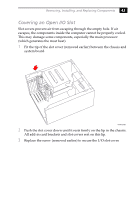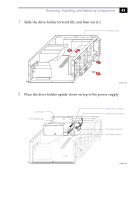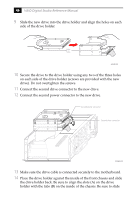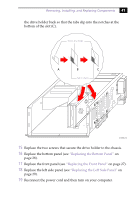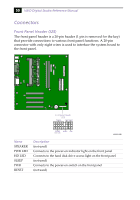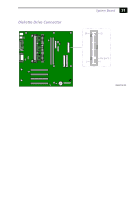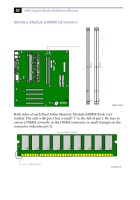Sony PCV-E314DS Reference Manual - Page 56
drive following the instructions provided with the drive.
 |
View all Sony PCV-E314DS manuals
Add to My Manuals
Save this manual to your list of manuals |
Page 56 highlights
48 VAIO Digital Studio Reference Manual Your computer automatically recognizes the new drive and configures itself accordingly when you turn it on. Format and partition the new drive following the instructions provided with the drive.

VAIO Digital Studio Reference Manual
48
Your computer automatically recognizes the new drive and configures
itself accordingly when you turn it on. Format and partition the new
drive following the instructions provided with the drive.