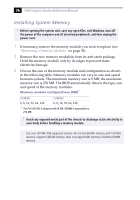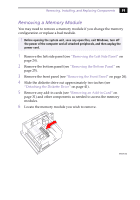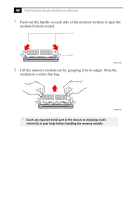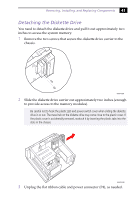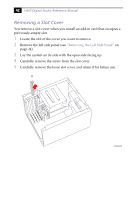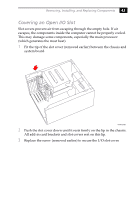Sony PCV-E314DS Reference Manual - Page 47
Removing a Memory Module, Removing the Left Side Panel, Detaching the Diskette Drive
 |
View all Sony PCV-E314DS manuals
Add to My Manuals
Save this manual to your list of manuals |
Page 47 highlights
Removing, Installing, and Replacing Components 39 Removing a Memory Module You may need to remove a memory module if you change the memory configuration or replace a bad module. ! Before opening the system unit, save any open files, exit Windows, turn off the power of the computer and all attached peripherals, and then unplug the power cord. 1 Remove the left side panel (see "Removing the Left Side Panel" on page 24). 2 Remove the bottom panel (see "Removing the Bottom Panel" on page 25). 3 Remove the front panel (see "Removing the Front Panel" on page 26). 4 Slide the diskette drive out approximately two inches (see "Detaching the Diskette Drive" on page 41). 5 Remove any add-in cards (see "Removing an Add-in Card" on page 31) and other components as needed to access the memory modules. 6 Locate the memory module you wish to remove. KY0073.VSD