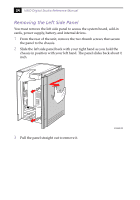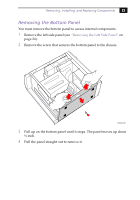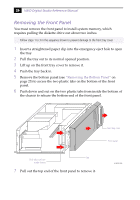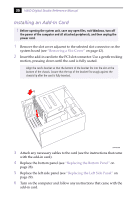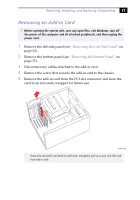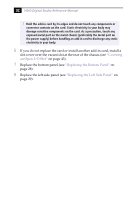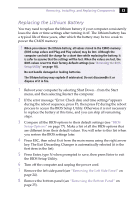Sony PCV-E314DS Reference Manual - Page 37
Replacing the Left Side Panel, Insert the two thumbscrews removed earlier to secure the panel.
 |
View all Sony PCV-E314DS manuals
Add to My Manuals
Save this manual to your list of manuals |
Page 37 highlights
Removing, Installing, and Replacing Components 29 Replacing the Left Side Panel 1 Position the left side panel against the side of the unit, with the left side panel offset from the rear of the unit by about ¼ to ½ inch. 2 Hold the unit in position with your left hand as you slide the left side panel forward with your right hand until the panel snaps into place. KY0067.VSD 3 Insert the two thumbscrews (removed earlier) to secure the panel.
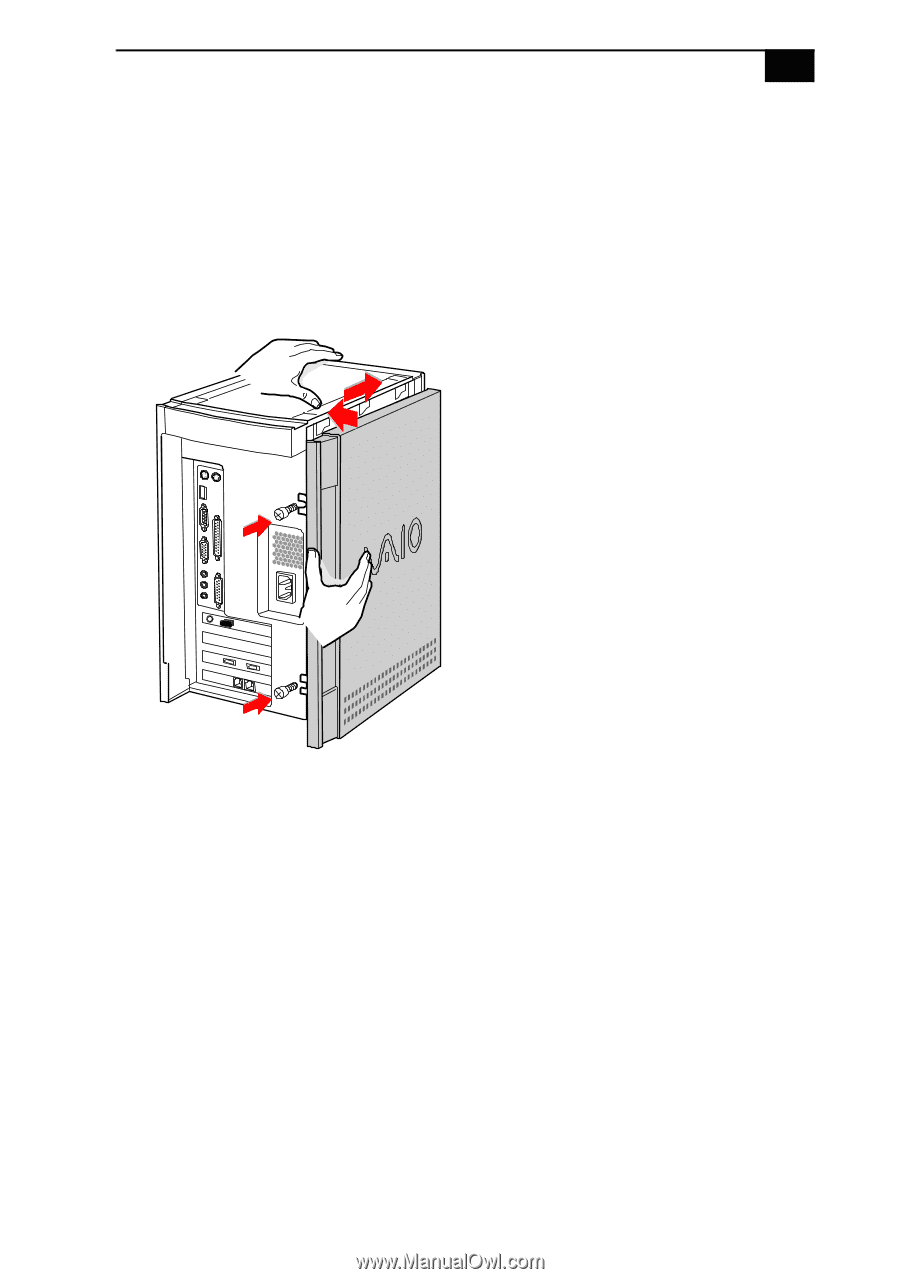
Removing, Installing, and Replacing Components
29
Replacing the Left Side Panel
1
Position the left side panel against the side of the unit, with the left
side panel offset from the rear of the unit by about ¼ to ½ inch.
2
Hold the unit in position with your left hand as you slide the left side
panel forward with your right hand until the panel snaps into place.
3
Insert the two thumbscrews (removed earlier) to secure the panel.
KY0067.VSD